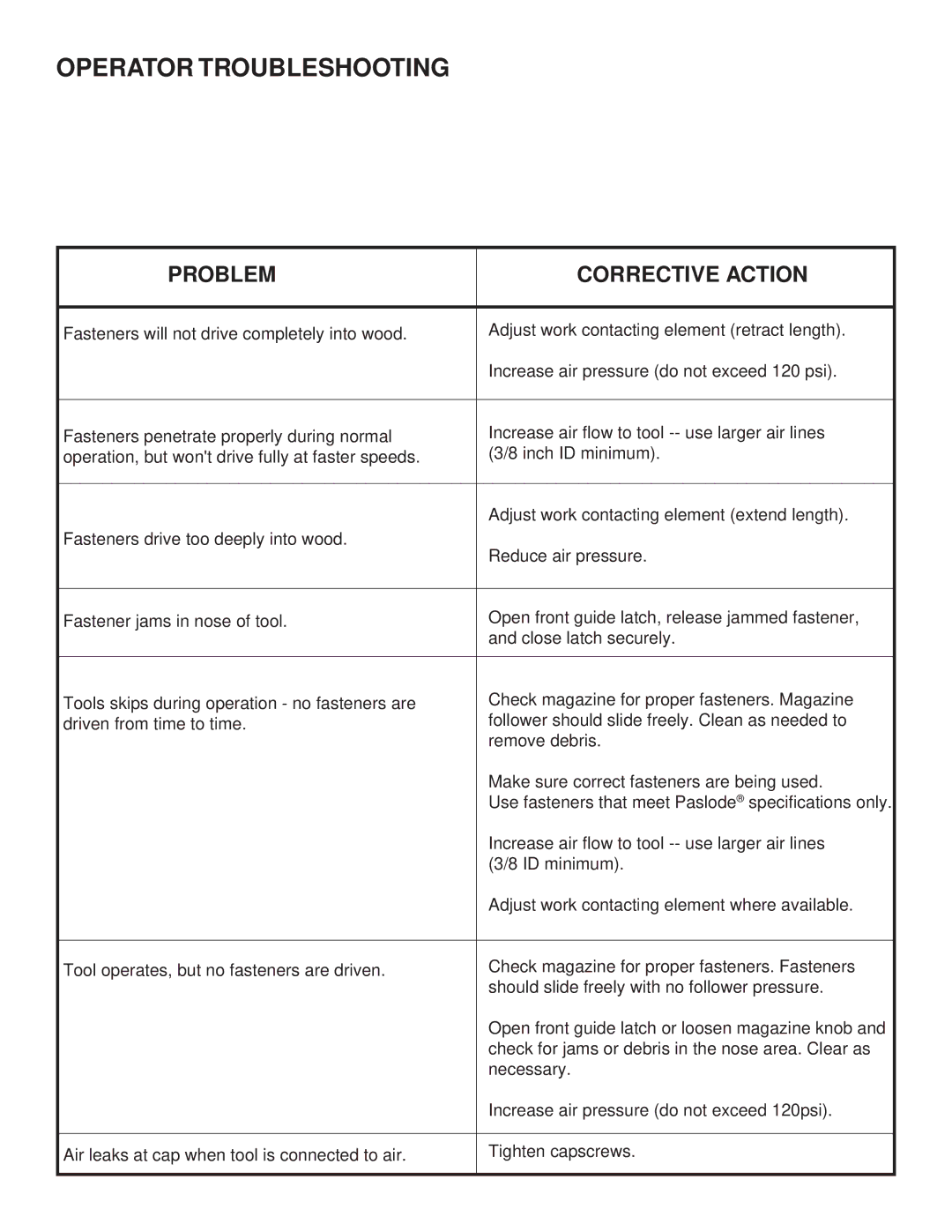OPERATOR TROUBLESHOOTING
PROBLEM | CORRECTIVE ACTION |
|
|
Fasteners will not drive completely into wood. | Adjust work contacting element (retract length). |
| Increase air pressure (do not exceed 120 psi). |
|
|
Fasteners penetrate properly during normal | Increase air flow to tool |
operation, but won't drive fully at faster speeds. | (3/8 inch ID minimum). |
|
|
| Adjust work contacting element (extend length). |
Fasteners drive too deeply into wood. | Reduce air pressure. |
| |
|
|
Fastener jams in nose of tool. | Open front guide latch, release jammed fastener, |
| and close latch securely. |
|
|
Tools skips during operation - no fasteners are | Check magazine for proper fasteners. Magazine |
driven from time to time. | follower should slide freely. Clean as needed to |
| remove debris. |
| Make sure correct fasteners are being used. |
| Use fasteners that meet Paslode® specifications only. |
| Increase air flow to tool |
| (3/8 ID minimum). |
| Adjust work contacting element where available. |
|
|
Tool operates, but no fasteners are driven. | Check magazine for proper fasteners. Fasteners |
| should slide freely with no follower pressure. |
| Open front guide latch or loosen magazine knob and |
| check for jams or debris in the nose area. Clear as |
| necessary. |
| Increase air pressure (do not exceed 120psi). |
|
|
Air leaks at cap when tool is connected to air. | Tighten capscrews. |
|
|