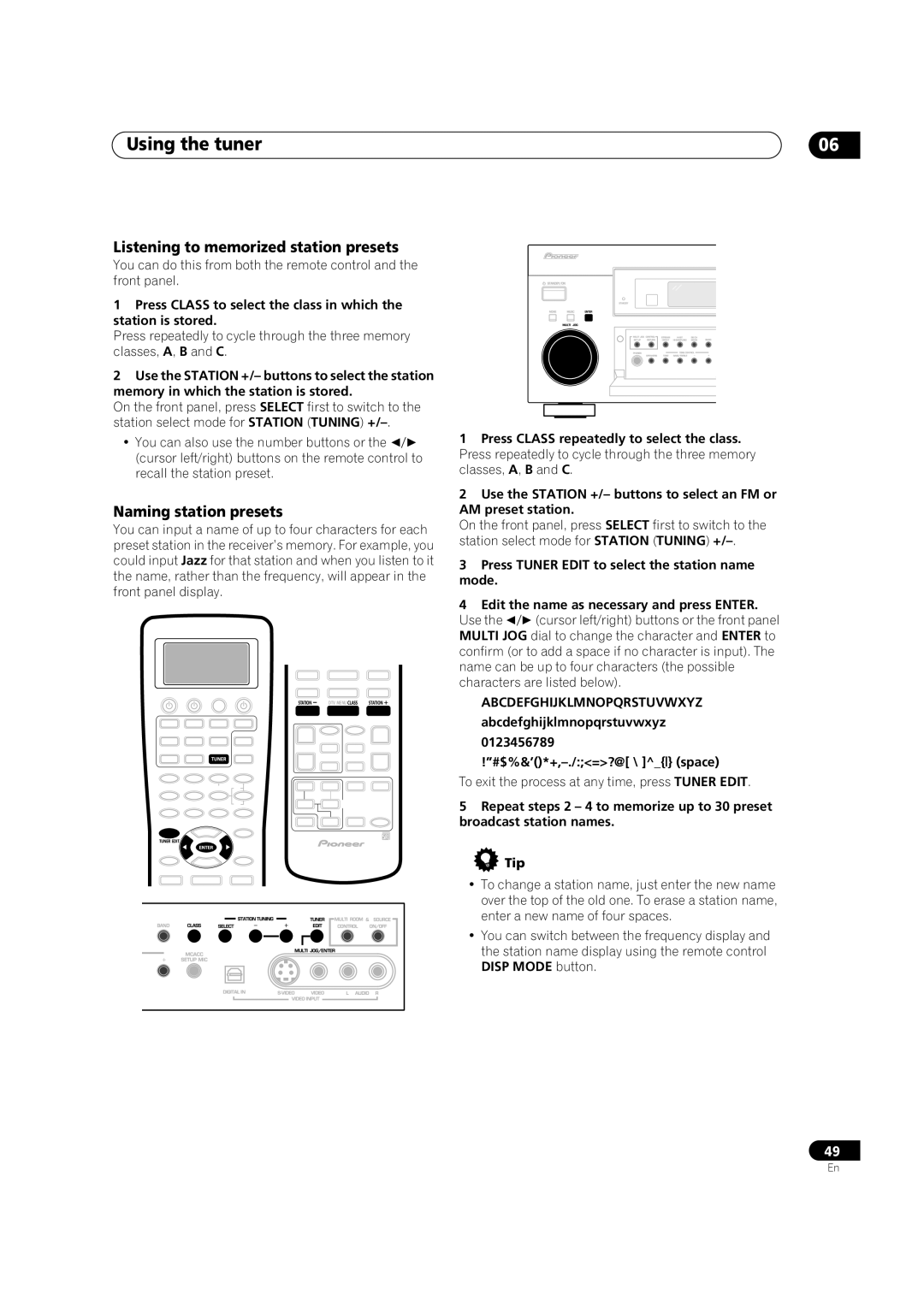Using the tuner | 06 |
Listening to memorized station presets
You can do this from both the remote control and the front panel.
1Press CLASS to select the class in which the station is stored.
Press repeatedly to cycle through the three memory classes, A, B and C.
2Use the STATION +/– buttons to select the station memory in which the station is stored.
On the front panel, press SELECT first to switch to the station select mode for STATION (TUNING)
•You can also use the number buttons or the (cursor left/right) buttons on the remote control to recall the station preset.
Naming station presets
You can input a name of up to four characters for each preset station in the receiver’s memory. For example, you could input Jazz for that station and when you listen to it the name, rather than the frequency, will appear in the front panel display.
STATION | DTV MENUCLASS | STATION + |
TUNER
TUNER EDIT
ENTER
1Press CLASS repeatedly to select the class. Press repeatedly to cycle through the three memory classes, A, B and C.
2Use the STATION +/– buttons to select an FM or AM preset station.
On the front panel, press SELECT first to switch to the station select mode for STATION (TUNING)
3Press TUNER EDIT to select the station name mode.
4Edit the name as necessary and press ENTER.
Use the (cursor left/right) buttons or the front panel MULTI JOG dial to change the character and ENTER to confirm (or to add a space if no character is input). The name can be up to four characters (the possible characters are listed below).
ABCDEFGHIJKLMNOPQRSTUVWXYZ
abcdefghijklmnopqrstuvwxyz
0123456789
To exit the process at any time, press TUNER EDIT.
5Repeat steps 2 – 4 to memorize up to 30 preset broadcast station names.
![]() Tip
Tip
•To change a station name, just enter the new name over the top of the old one. To erase a station name, enter a new name of four spaces.
•You can switch between the frequency display and the station name display using the remote control DISP MODE button.
49
En