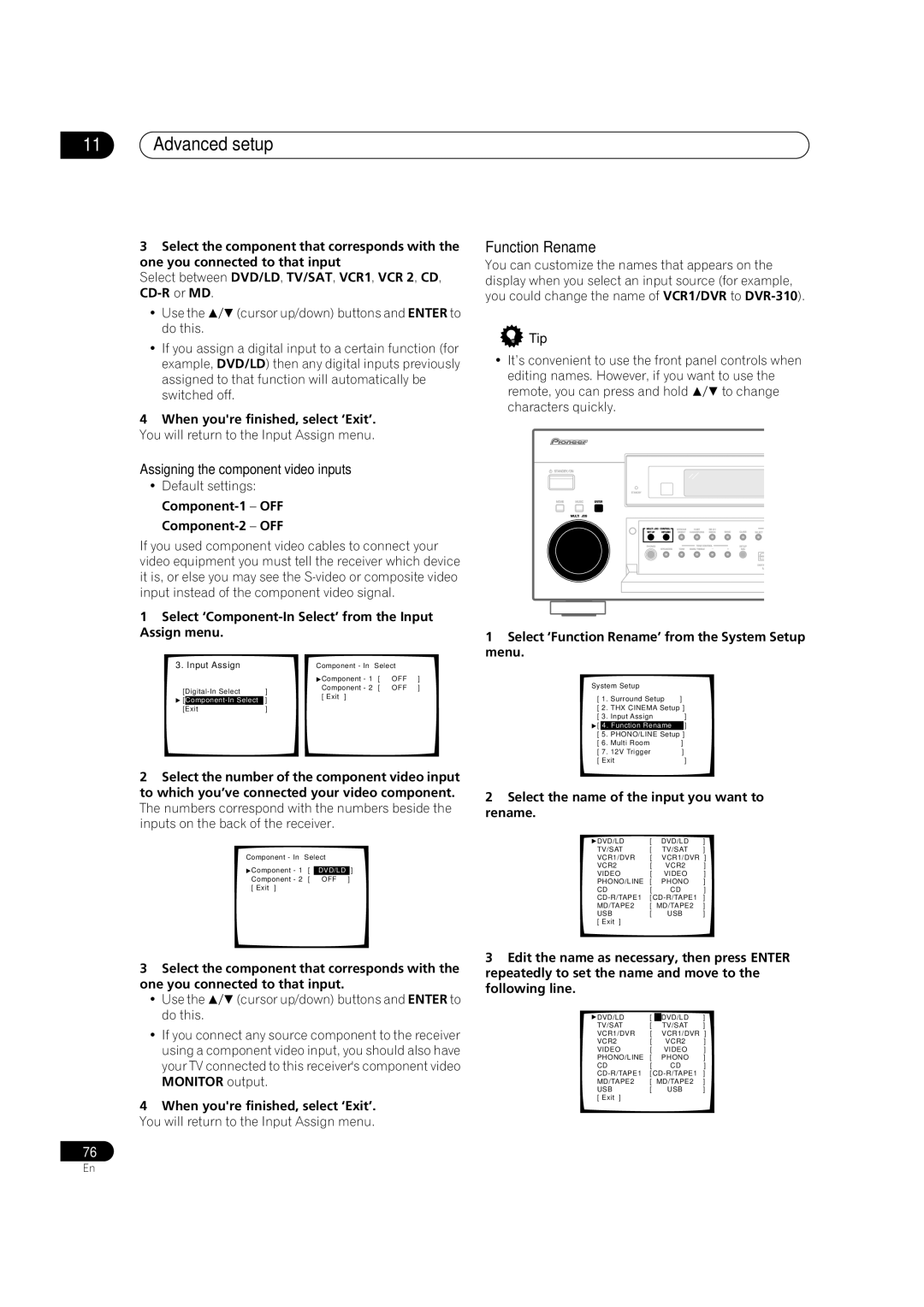11Advanced setup
3Select the component that corresponds with the one you connected to that input
Select between DVD/LD, TV/SAT, VCR1, VCR 2, CD,
• Use the | (cursor up/down) buttons and ENTER to |
do this. |
|
•If you assign a digital input to a certain function (for example, DVD/LD) then any digital inputs previously assigned to that function will automatically be switched off.
4When you're finished, select ‘Exit’. You will return to the Input Assign menu.
Assigning the component video inputs
• Default settings:
Component-1 – OFF
Component-2 – OFF
If you used component video cables to connect your video equipment you must tell the receiver which device it is, or else you may see the
1Select
3. Input Assign |
|
| Component - In | Select |
| ||
|
|
|
| Component - 1 | [ | OFF | ] |
] |
| Component - 2 | [ | OFF | ] | ||
| [ Exit ] |
|
|
| |||
[ | ] |
|
|
|
| ||
|
|
|
|
| |||
| [Exit | ] |
|
|
|
|
|
|
|
|
|
|
|
|
|
2Select the number of the component video input to which you’ve connected your video component. The numbers correspond with the numbers beside the inputs on the back of the receiver.
Component - In Select
Component - 1 | [ | DVD/LD | ] |
Component - 2 | [ | OFF | ] |
[ Exit ] |
|
|
|
Function Rename
You can customize the names that appears on the display when you select an input source (for example, you could change the name of VCR1/DVR to
![]() Tip
Tip
•It’s convenient to use the front panel controls when editing names. However, if you want to use the
remote, you can press and hold |
| to change | |||||||||||||||||||||||
characters quickly. |
|
|
|
|
| ||||||||||||||||||||
|
|
|
|
|
|
|
|
|
|
|
|
|
|
|
|
|
|
|
|
|
|
|
|
|
|
|
|
|
|
|
|
|
|
|
|
|
|
|
|
|
|
|
|
|
|
|
|
|
|
|
|
|
|
|
|
|
|
|
|
|
|
|
|
|
|
|
|
|
|
|
|
|
|
|
|
|
|
|
|
|
|
|
|
|
|
|
|
|
|
|
|
|
|
|
|
|
|
|
|
|
|
|
|
|
|
|
|
|
|
|
|
|
|
|
|
|
|
|
|
|
|
|
|
|
|
|
|
|
|
|
|
|
|
|
|
|
|
|
|
|
|
|
|
|
|
|
|
|
|
|
|
|
|
|
|
|
|
|
|
|
|
|
|
|
|
|
|
|
|
|
|
|
|
|
|
|
|
|
|
|
|
|
|
|
|
|
|
|
|
|
|
|
|
|
|
|
|
|
|
|
|
|
|
|
|
|
|
|
|
|
|
|
|
|
|
|
|
|
|
|
|
|
|
|
|
|
|
|
|
|
|
|
|
|
|
|
|
|
|
|
|
|
|
|
|
|
|
|
|
|
|
|
|
|
|
|
|
|
|
|
|
|
|
|
|
|
|
|
|
|
|
|
|
|
|
|
|
|
|
|
|
|
|
|
|
|
|
|
|
|
|
|
|
|
|
|
|
|
|
|
|
|
|
|
|
|
|
|
|
|
|
|
|
|
|
|
|
|
|
|
|
|
|
|
|
|
|
|
|
|
|
|
|
|
|
|
|
|
|
|
|
|
|
|
|
|
|
|
|
|
|
|
|
|
|
|
|
|
|
|
|
|
|
|
|
|
|
|
|
|
|
|
|
|
|
|
|
|
|
|
|
|
|
|
|
|
|
|
|
|
|
|
|
|
|
|
|
|
|
|
|
|
|
|
|
|
|
|
|
|
|
|
|
|
|
|
|
|
|
|
|
|
|
|
|
|
|
|
|
|
|
|
|
|
|
|
|
|
|
|
|
1Select ‘Function Rename’ from the System Setup menu.
System Setup |
| ||
[ 1. Surround Setup | ] | ||
[ 2. THX CINEMA Setup ] | |||
[ 3. Input Assign | ] | ||
[ | 4. | Function Rename | ] |
[ | 5. | PHONO/LINE Setup | ] |
[ 6. | Multi Room | ] | |
[ 7. | 12V Trigger | ] | |
[ Exit | ] | ||
|
|
|
|
2Select the name of the input you want to rename.
DVD/LD | [ | DVD/LD | ] |
TV/SAT | [ | TV/SAT | ] |
VCR1/DVR | [ | VCR1/DVR | ] |
VCR2 | [ | VCR2 | ] |
VIDEO | [ | VIDEO | ] |
PHONO/LINE | [ | PHONO | ] |
CD | [ | CD | ] |
[ | ] | ||
MD/TAPE2 | [ MD/TAPE2 | ] | |
USB | [ | USB | ] |
[ Exit ] |
|
|
|
|
|
|
|
3Select the component that corresponds with the one you connected to that input.
• Use the | (cursor up/down) buttons and ENTER to |
do this. |
|
•If you connect any source component to the receiver using a component video input, you should also have your TV connected to this receiver's component video MONITOR output.
4When you're finished, select ‘Exit’. You will return to the Input Assign menu.
76
3Edit the name as necessary, then press ENTER repeatedly to set the name and move to the following line.
DVD/LD | [ |
| DVD/LD | ] |
TV/SAT | [ |
| TV/SAT | ] |
VCR1/DVR | [ |
| VCR1/DVR | ] |
VCR2 | [ |
| VCR2 | ] |
VIDEO | [ |
| VIDEO | ] |
PHONO/LINE | [ |
| PHONO | ] |
CD | [ |
| CD | ] |
[ | ] | |||
MD/TAPE2 | [ MD/TAPE2 | ] | ||
USB | [ |
| USB | ] |
[ Exit ] |
|
|
|
|
|
|
|
|
|
En