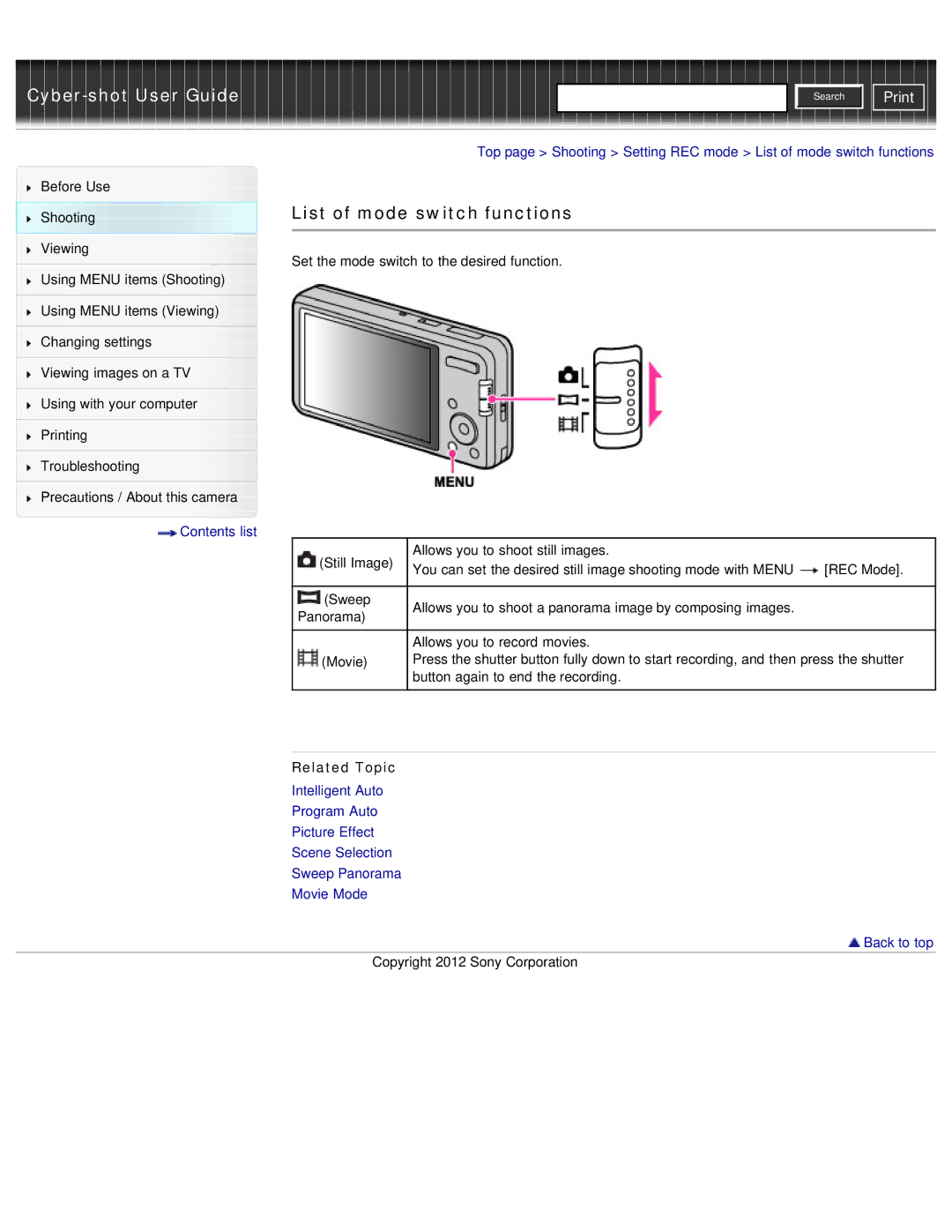Before Use
Shooting
Viewing
Using MENU items (Shooting)
Using MENU items (Viewing)
Changing settings
Viewing images on a TV
Using with your computer
Printing
Troubleshooting
Precautions / About this camera
![]() Contents list
Contents list
Top page > Shooting > Setting REC mode > List of mode switch functions
List of mode switch functions
Set the mode switch to the desired function.
(Still Image) | Allows you to shoot still images. |
| |
You can set the desired still image shooting mode with MENU | [REC Mode]. | ||
| |||
|
|
| |
(Sweep | Allows you to shoot a panorama image by composing images. |
| |
Panorama) |
| ||
|
| ||
|
|
| |
| Allows you to record movies. |
| |
(Movie) | Press the shutter button fully down to start recording, and then press the shutter | ||
| button again to end the recording. |
| |
|
|
| |
Related Topic
Intelligent Auto
Program Auto
Picture Effect
Scene Selection
Sweep Panorama
Movie Mode
![]() Back to top
Back to top
Copyright 2012 Sony Corporation