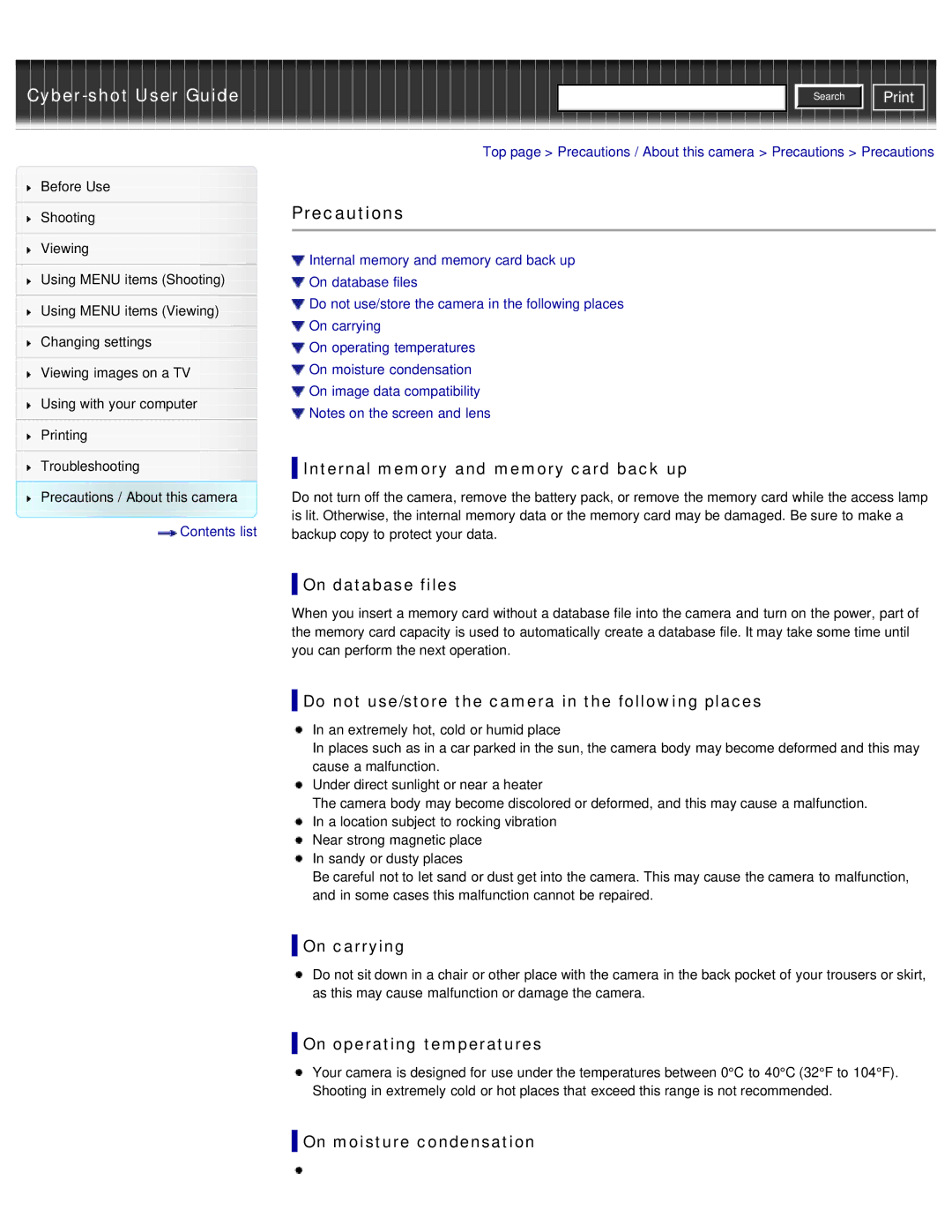Cyber-shot User Guide
Before Use
Shooting
Viewing
Using MENU items (Shooting)
Using MENU items (Viewing)
Changing settings
Viewing images on a TV
Using with your computer
Printing
Troubleshooting
Precautions / About this camera
![]() Contents list
Contents list
![]()
![]()
![]() Search
Search ![]()
![]() Print
Print
Top page > Precautions / About this camera > Precautions > Precautions
Precautions
![]() Internal memory and memory card back up
Internal memory and memory card back up
![]() On database files
On database files
![]() Do not use/store the camera in the following places
Do not use/store the camera in the following places
![]() On carrying
On carrying
![]() On operating temperatures
On operating temperatures
![]() On moisture condensation
On moisture condensation
![]() On image data compatibility
On image data compatibility
![]() Notes on the screen and lens
Notes on the screen and lens
 Internal memory and memory card back up
Internal memory and memory card back up
Do not turn off the camera, remove the battery pack, or remove the memory card while the access lamp is lit. Otherwise, the internal memory data or the memory card may be damaged. Be sure to make a backup copy to protect your data.
 On database files
On database files
When you insert a memory card without a database file into the camera and turn on the power, part of the memory card capacity is used to automatically create a database file. It may take some time until you can perform the next operation.
 Do not use/store the camera in the following places
Do not use/store the camera in the following places
In an extremely hot, cold or humid place
In places such as in a car parked in the sun, the camera body may become deformed and this may cause a malfunction.
Under direct sunlight or near a heater
The camera body may become discolored or deformed, and this may cause a malfunction. In a location subject to rocking vibration
Near strong magnetic place In sandy or dusty places
Be careful not to let sand or dust get into the camera. This may cause the camera to malfunction, and in some cases this malfunction cannot be repaired.
 On carrying
On carrying
Do not sit down in a chair or other place with the camera in the back pocket of your trousers or skirt, as this may cause malfunction or damage the camera.
 On operating temperatures
On operating temperatures
Your camera is designed for use under the temperatures between 0°C to 40°C (32°F to 104°F). Shooting in extremely cold or hot places that exceed this range is not recommended.