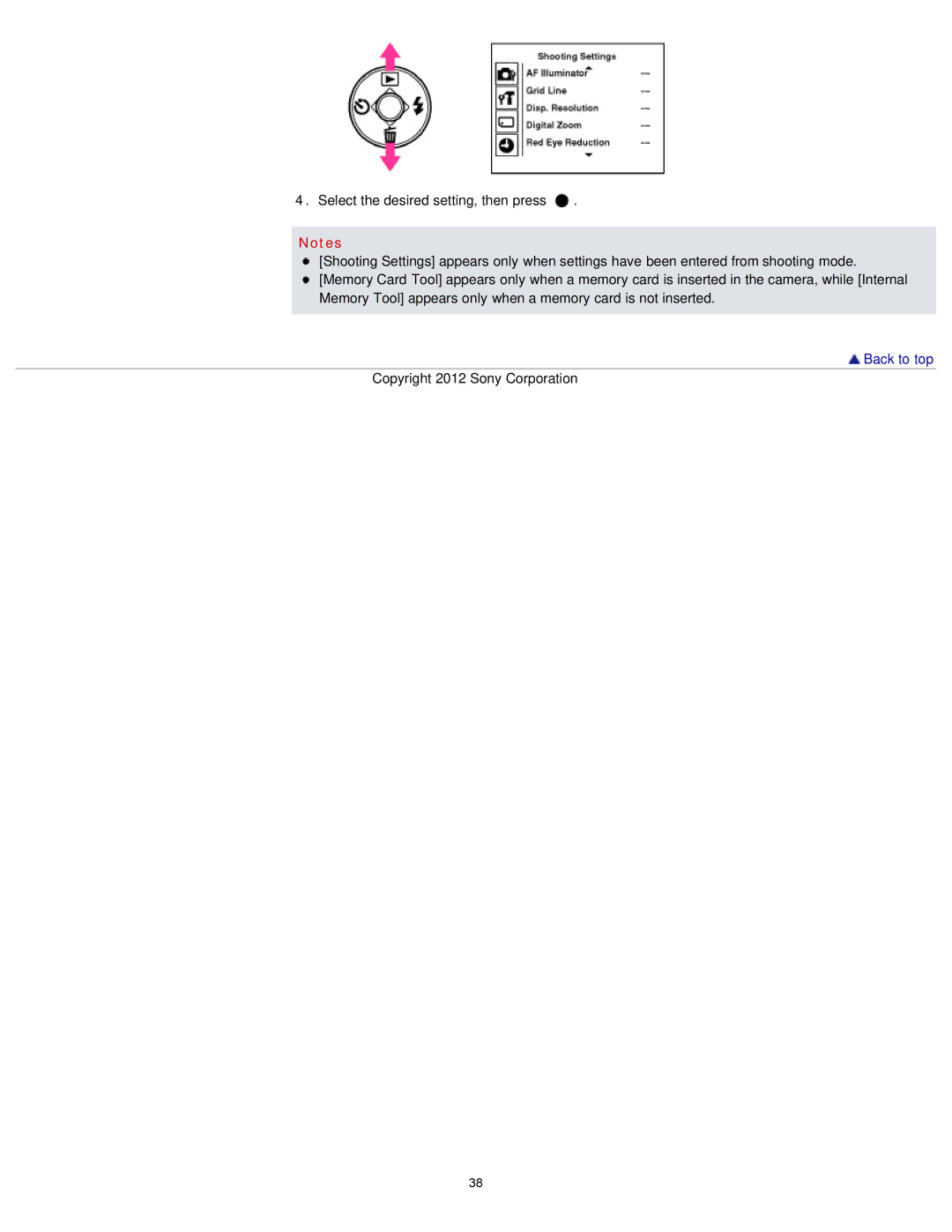DSCW730/L, DSCW730/P, DSC-W710/B, DSCW710/P, DSCW710/B specifications
The Sony DSC-W730 and its closely related models, DSC-W710/B, DSC-W710/P, and DSC-W710, represent a series of compact digital cameras that are ideal for casual photographers seeking simplicity without sacrificing quality. These cameras are particularly user-friendly, making them a great option for those who want to capture life's moments without delving deeply into photography complexities.One of the standout features of the DSC-W730 is its 16.1 megapixel Exmor CMOS sensor, which helps produce stunning images with great detail, even in low light conditions. This sensor is designed to minimize noise while enhancing clarity, ensuring that photos are vibrant and true to life. With a 25mm wide-angle lens, capturing sweeping landscapes or group photos becomes effortless, while the 5x optical zoom allows users to get closer to the action without compromising image quality.
The DSC-W730 also incorporates Optical SteadyShot image stabilization technology. This feature significantly reduces blur caused by camera shake, which is particularly beneficial for shooting in dim lighting or at maximum zoom. Photographers can enjoy sharp, clear images without the need for a tripod.
For users who want to capture high-quality videos, the "Record" button enables one-touch video recording in 720p HD, providing a seamless transition between still photography and videography. The inclusion of various shooting modes such as Intelligent Auto, which optimizes settings based on scenes, and Scene Selection modes ensures that users can easily choose the best settings for any situation.
Additionally, the DSC-W730 models feature a 3-inch LCD screen for easy framing and playback of photos and videos. This display ensures that users can clearly see what they are shooting, even in bright sunlight.
These cameras also support different colors and finishes, like black and pink, allowing for a level of personalization. The compact design makes them a portable choice for those who want to keep a camera handy for spontaneous moments.
In summary, the Sony DSC-W730, DSC-W710/B, DSC-W710/P, and DSC-W710 look to combine quality with usability. With high-resolution sensors, advanced stabilization technologies, user-friendly modes, and compact designs, they are perfect for anyone looking to capture memories effortlessly.