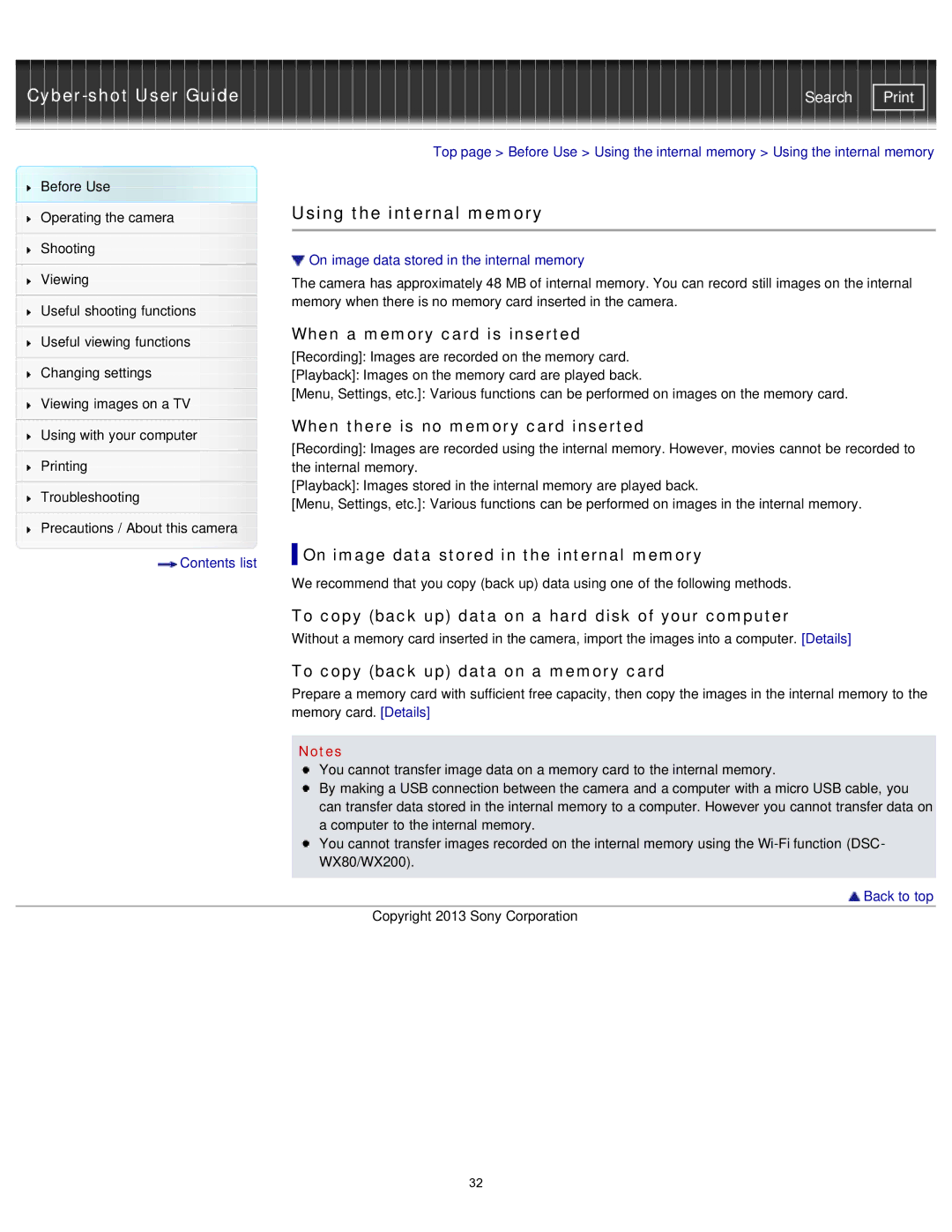DXC-WX80/B, DSC-WX80/R, DSC-WX80, DSC-WX80/B, DSCWX80/B specifications
The Sony DSC-WX80 series of digital cameras, which includes models such as the DSCWX80/R, DSCWX80/W, and DSCWX80/B, represents a significant advancement in compact photography. These cameras are designed for enthusiasts who seek quality and portability without compromising on features.At the heart of the DSC-WX80 is its impressive 16.2 MP Exmor R CMOS sensor. This sensor enhances image clarity and detail, especially in low-light conditions, making it easier to capture stunning photographs in a variety of environments. The BIONZ image processor works in tandem with the sensor to deliver fast processing speeds, reduced noise, and accurate color reproduction.
One of the standout features of the DSC-WX80 series is its 8x optical zoom lens, which offers a focal length equivalent of 25-200mm. This versatility allows users to easily transition from wide-angle shots to detailed zoom, making it ideal for capturing landscapes, portraits, and distant subjects with ease. Furthermore, the camera's Intelligent Sweep Panorama mode empowers users to create sweeping panoramic images with just a simple sweep of the camera.
The DSC-WX80 series also comes equipped with a 3-inch LCD display that showcases images in vibrant detail. The user-friendly interface makes navigation a breeze, allowing users to access various shooting modes and settings swiftly. Additionally, with features like Optical SteadyShot image stabilization, users can rest assured that their images will remain sharp and free from motion blur, even in challenging shooting conditions.
Another highlight of the DSC-WX80 is the array of shooting modes available, including Superior Auto, which intelligently optimizes settings for various scenes and subjects. In playback mode, users can benefit from the enhanced photo editing options, enabling them to adjust images directly on the camera before sharing.
Wireless connectivity further enhances the usability of the DSC-WX80 series. Built-in Wi-Fi allows for seamless sharing of images to social media or transfer to smart devices. This capability enables photographers to share their creativity instantly and connect with their audience in real-time.
In conclusion, the Sony DSC-WX80 series of cameras, including the DSCWX80/R, DSCWX80/W, and DSCWX80/B, combines advanced imaging technologies with compact design, making it an ideal choice for both casual and serious photographers. Its powerful features, versatile zoom, and intuitive controls make it a standout option for those seeking high-quality images on the go. Whether traveling, attending events, or simply capturing everyday moments, the DSC-WX80 series is equipped to deliver exceptional results.