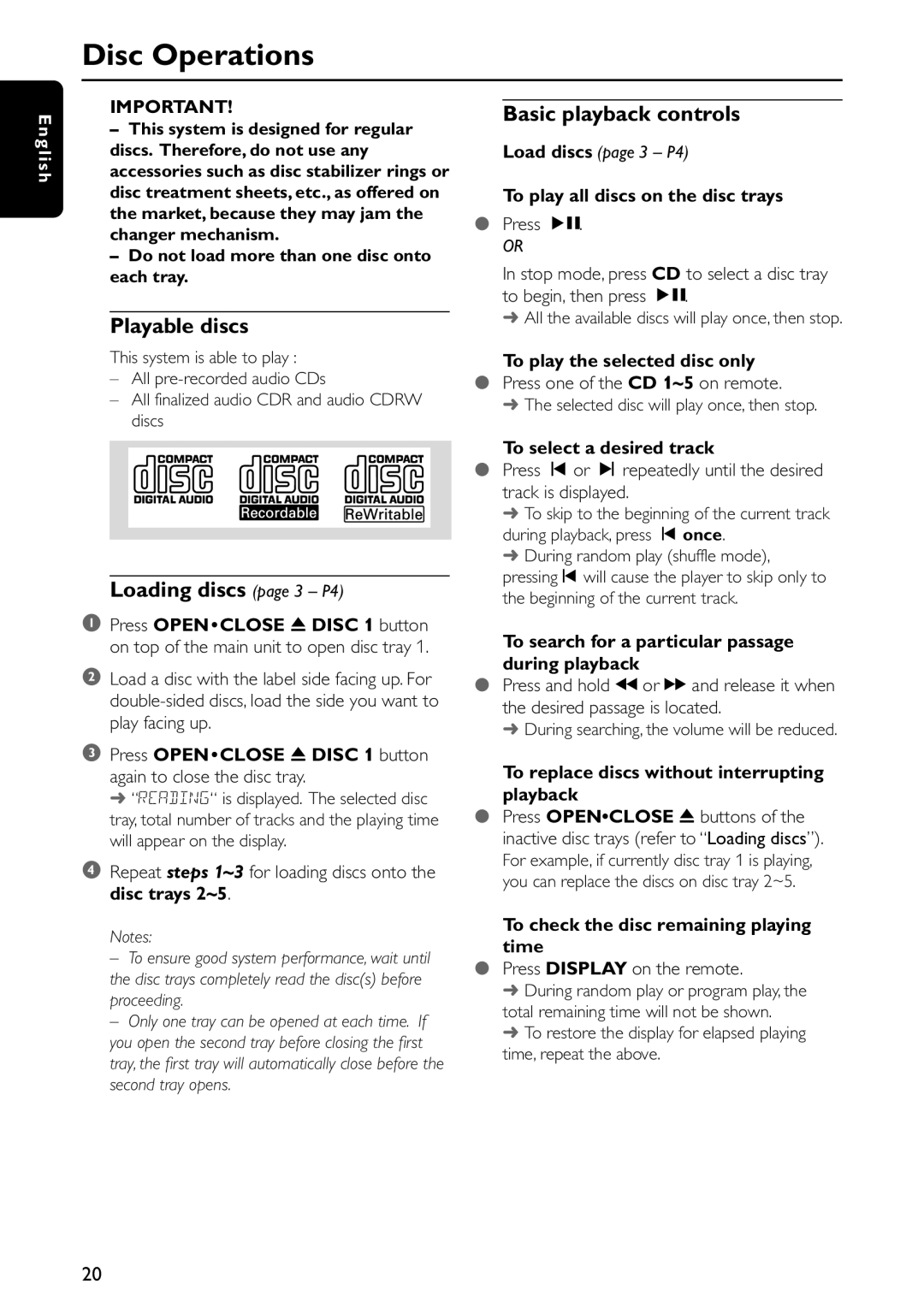FW-C777 specifications
The Sony FW-C777 is a compact yet powerful audio system designed to deliver high-quality sound and a range of features that enhance the listening experience. This all-in-one music system has become a popular choice for home use, small gatherings, or even professional settings. It seamlessly integrates advanced audio technologies that ensure clarity and depth in sound reproduction.One of the standout features of the FW-C777 is its powerful amplifier, designed to deliver impressive audio output. With a total power output of around 40 Watts, the system fills rooms with rich sound, making it ideal for both music and multimedia playback. The system supports a variety of audio formats, including CD, radio, and auxiliary input, catering to diverse listening preferences.
The FW-C777 incorporates modern connectivity options, enabling users to enjoy music from multiple sources. It is equipped with Bluetooth technology, allowing for wireless streaming from smartphones, tablets, or laptops. This feature enhances convenience, as users can easily switch between devices without the hassle of physical connections. Additionally, the system includes USB ports for direct playback of digital music files, offering further flexibility in how audio can be enjoyed.
Sound quality is further enhanced by the inclusion of a built-in equalizer with multiple presets. Users can tailor the audio output according to their preferences or the acoustics of the room. This feature allows for an optimal listening experience whether users enjoy pop, rock, jazz, or classical music.
The design of the Sony FW-C777 is sleek and modern, making it a stylish addition to any room. Its compact size ensures it can fit comfortably on shelves or tables without taking up much space. The user-friendly interface, complete with an intuitive remote control, makes operation simple and hassle-free.
Durability is also a key characteristic of the FW-C777, as it is built with quality materials ensuring longevity. The system's reliable performance means it can handle frequent usage without compromising audio quality.
In summary, the Sony FW-C777 is a versatile audio system that combines power, connectivity, and user-friendly features, making it an excellent choice for those seeking quality sound in a compact package. Its advanced technology and thoughtful design make it a stand-out option for any audio enthusiast.