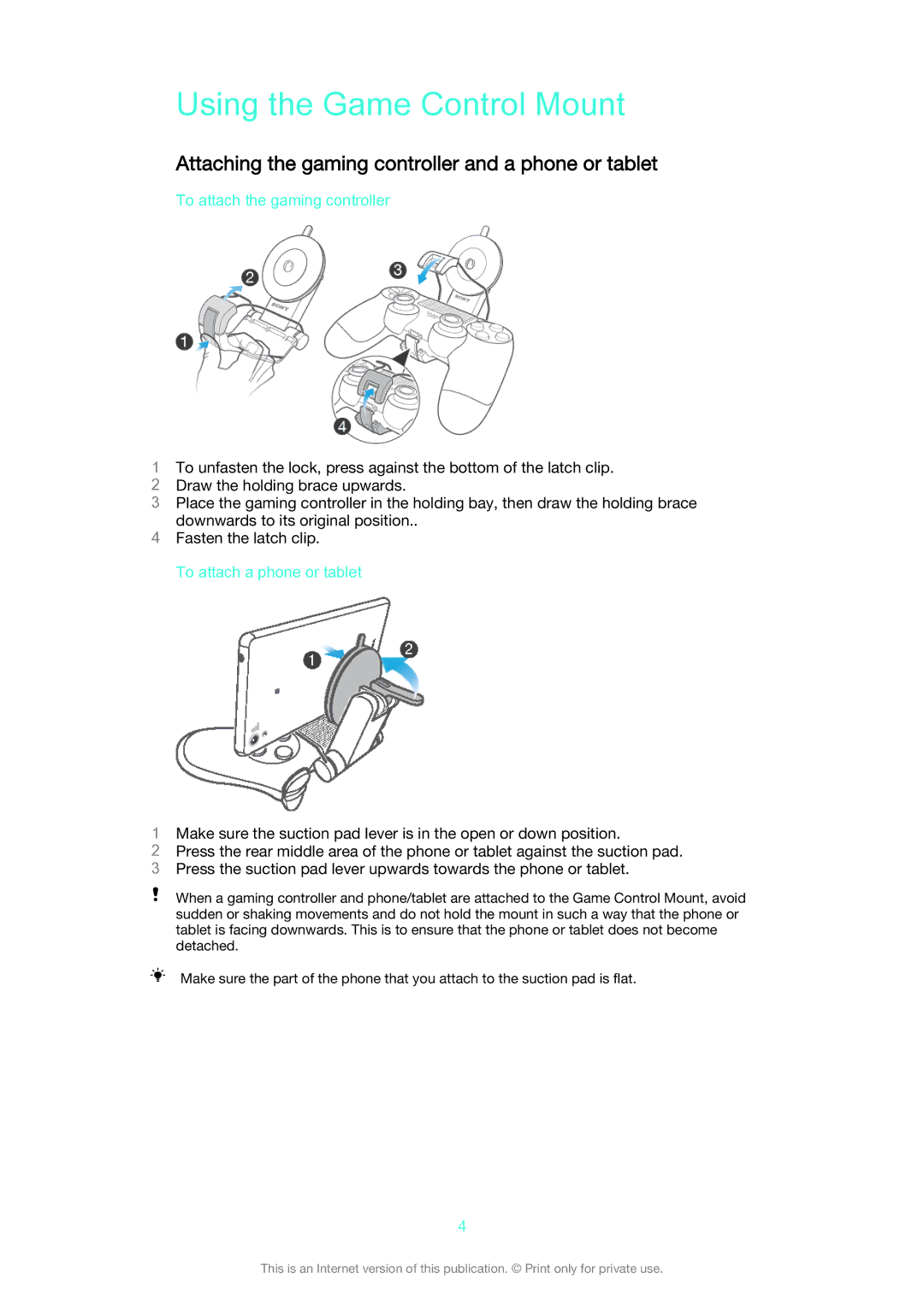GCM10 specifications
The Sony GCM10 is a cutting-edge multimedia speaker system designed to deliver robust sound and an immersive audio experience. This innovative speaker system is particularly well-suited for home entertainment, providing high-quality audio playback for movies, music, and video games.One of the standout features of the GCM10 is its powerful acoustic design. It is equipped with advanced sound technologies that ensure clear and detailed audio. The speaker system includes a high-performance subwoofer that enhances low-frequency sounds, allowing users to experience deep bass and a more dynamic soundstage. This makes it ideal for bass-heavy music genres and action-packed movies.
Another essential characteristic of the GCM10 is its connectivity options. It supports both wired and wireless connections, allowing users to stream audio from a variety of devices. The inclusion of Bluetooth technology enables seamless pairing with smartphones, tablets, and laptops, while USB and auxiliary inputs provide versatility for direct connections to audio sources. This extensive range of connectivity options makes it convenient for users to enjoy their favorite content without any hassle.
The GCM10 also features sophisticated digital signal processing (DSP). This technology optimizes sound reproduction for different types of content, ensuring that users get the best audio performance no matter what they are listening to. Additionally, the system includes various sound modes that can be easily selected to enhance speech clarity for dialogue-heavy media or to create an immersive surround sound experience for cinematic enjoyment.
In terms of design, the GCM10 boasts a modern and sleek aesthetic that will complement any home décor. Its compact form factor allows it to fit in easily into any space, making it a great addition to living rooms, bedrooms, or even office setups. The user-friendly interface and remote control provide intuitive access to different features and settings, enhancing the overall user experience.
Durability is another important aspect of the Sony GCM10. Built with high-quality materials, it is designed to withstand regular use without compromising sound quality or aesthetic appeal. This reliability ensures that users can enjoy their audio experience for years to come.
In conclusion, the Sony GCM10 is a versatile and feature-rich multimedia speaker system that combines powerful sound performance with modern technology and user-friendly design. Its impressive array of features, including advanced connectivity options, DSP technology, and robust aesthetics, make it an excellent choice for anyone seeking to elevate their audio experience. Whether for gaming, movie watching, or enjoying music, the GCM10 delivers a rich, engaging sound experience that stands out in its class.