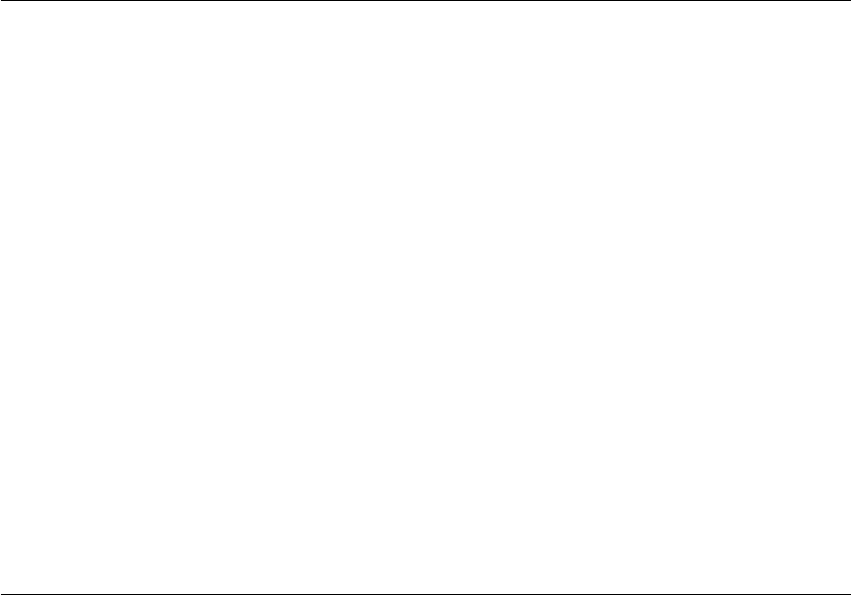
1-42 (E) HDS-X5800
1-12. Setting IP AddressThe method of setting IP address differs depending on the switch S703-6 (unit ID/IP setting method
selector switch) on the CPU-339 board.
When the switch S703-6 is set in the UP (OPEN) position, connect a personal computer to the REMOTE3
connector and set the IP address by the following procedure. When the switch S703-6 is set in the DOWN
position, the IP address is automatically set from the setting of other switches.
When the switch S703-6 is set to the UP (OPEN) position
n
When the IP address is set in the main CPU-339 board, the same value is automatically set in the backup
CPU-339 board.
Procedure
1. Turn off the power of the HDS-X5800.
2. Connect a personal computer to the REMOTE3 connector.
3. Set the switch S706/CPU-339 board to “E”.
4. Turn on the power of the HDS-X5800.
5. The IP address that is being set at present is displayed on the monitor display of the personal comput-
er. (XX.XX.X.X indicates the IP address.)
IP ADDRESS = XX.XX.X.X
6. Press the [Enter] key. (Machine enters the IP address entry mode.)
7. Type the IP address value.
8. Press the [Enter] key to terminate the setting.
9. Turn off the power and then back on.
10. Check to see that the set IP address is displayed on the monitor display of the personal computer.
11. Set the switch S706/CPU-339 board to“0” and turn off the power and then back on or press the reset
switch (S1001) to return to the normal operation mode.
When the switch S703-6 is set to the DOWN position
When the switch S702-2/CPU-339 board is set to the UP (OPEN) position (i, e, when the HDS-X5800 is
set as the primary station), IP address is fixed to 10.64.5.1
When the switch S702-2/CPU-339 board is set to the DOWN position, the network function does not
work.
1-12. Setting IP Address