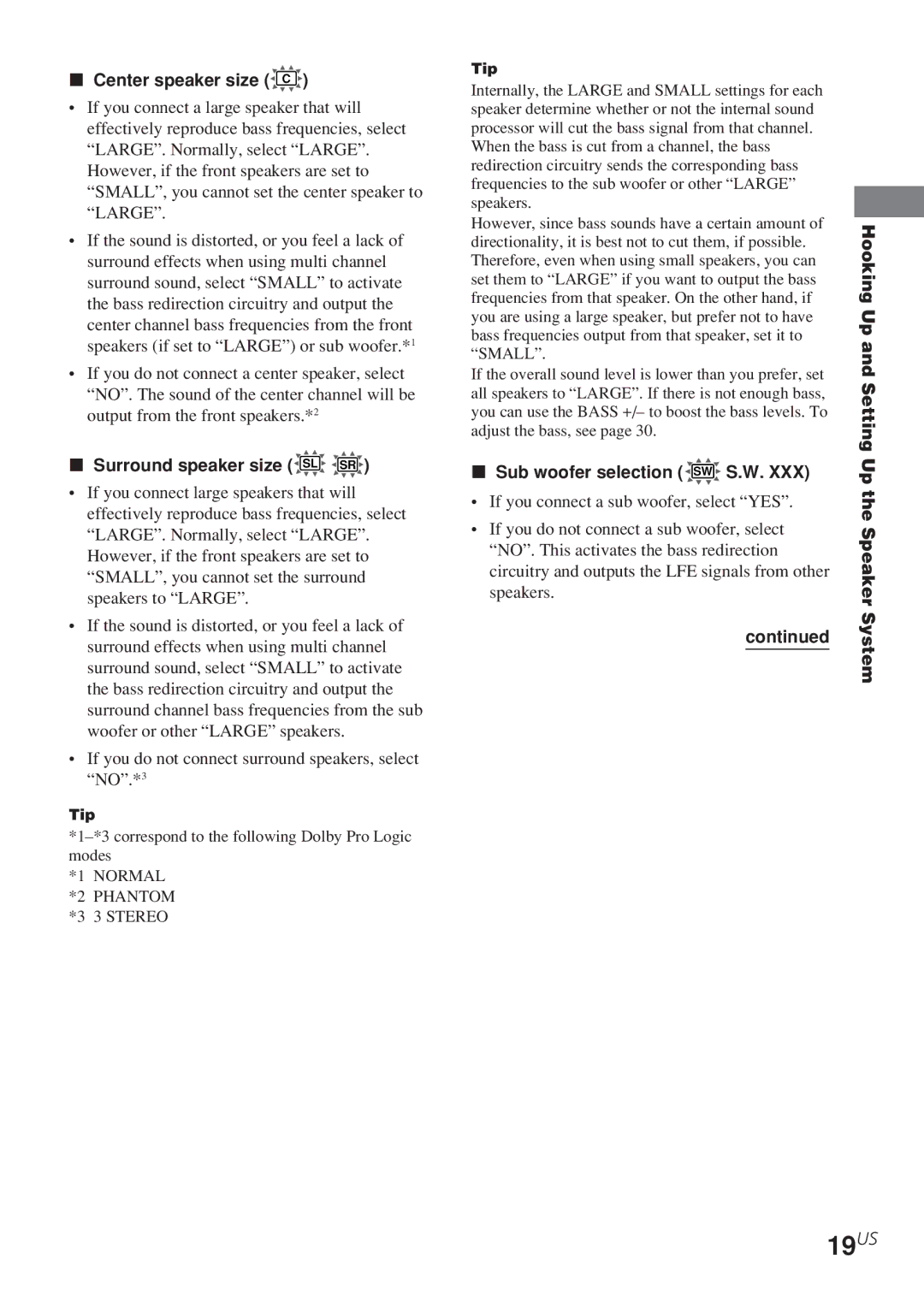HT-1700D, HT-6500DP, HT-5500D specifications
The Sony HT-5500D, HT-6500DP, and HT-1700D are three outstanding home theater systems designed to enhance your audio experience, offering a blend of performance, advanced technologies, and user-friendly features. Each model is tailored to meet various needs and preferences, appealing to both casual listeners and audiophiles alike.Starting with the Sony HT-5500D, this 5.1 channel home theater system delivers an impressive 1000 watts of total power, ensuring a robust sound experience for movie nights or music playback. The system includes a powerful subwoofer that provides deep bass capable of bringing cinematic sound effects to life. One of its key features is the inclusion of Dolby Digital technology, which creates an immersive surround sound environment, making users feel as if they are part of the action. Additionally, the HT-5500D supports HDMI inputs, allowing seamless connectivity to various devices such as Blu-ray players and gaming consoles, while also featuring Bluetooth streaming for easy wireless audio playback.
The Sony HT-6500DP builds upon the core elements of the HT-5500D, adding even more functionality and performance. This 5.1 channel system boasts a higher total power output, reaching up to 1200 watts, thus delivering a more dynamic audio experience. The HT-6500DP enhances its surround sound capabilities with technologies like Dolby Pro Logic II, ensuring crystal-clear dialogue and rich audio effects in any setting. The system also features multiple HDMI inputs, optical audio inputs, and USB ports for greater versatility in connecting digital media devices. A standout feature of the HT-6500DP is its built-in audio processing, allowing users to enjoy their favorite music in various surround modes, enriching the overall listening experience.
Finally, the Sony HT-1700D is designed for users seeking a compact yet powerful solution for their home entertainment needs. Offering 600 watts of power, this system strikes a balance between performance and space efficiency. It features a streamlined 5.1 channel setup, delivering impressive audio quality without overwhelming your living space. The HT-1700D also focuses on ease of use, equipped with intuitive controls and straightforward setup procedures. Additionally, it incorporates Bluetooth connectivity for wireless streaming and can easily connect to gaming consoles, televisions, and music players.
In summary, whether it is the powerful HT-5500D, the versatile HT-6500DP, or the compact HT-1700D, Sony offers a range of home theater systems designed to elevate the audio experience. Each model comes packed with features aimed at enhancing sound quality, connectivity, and user experience, catering to diverse preferences and needs within the realm of home entertainment.