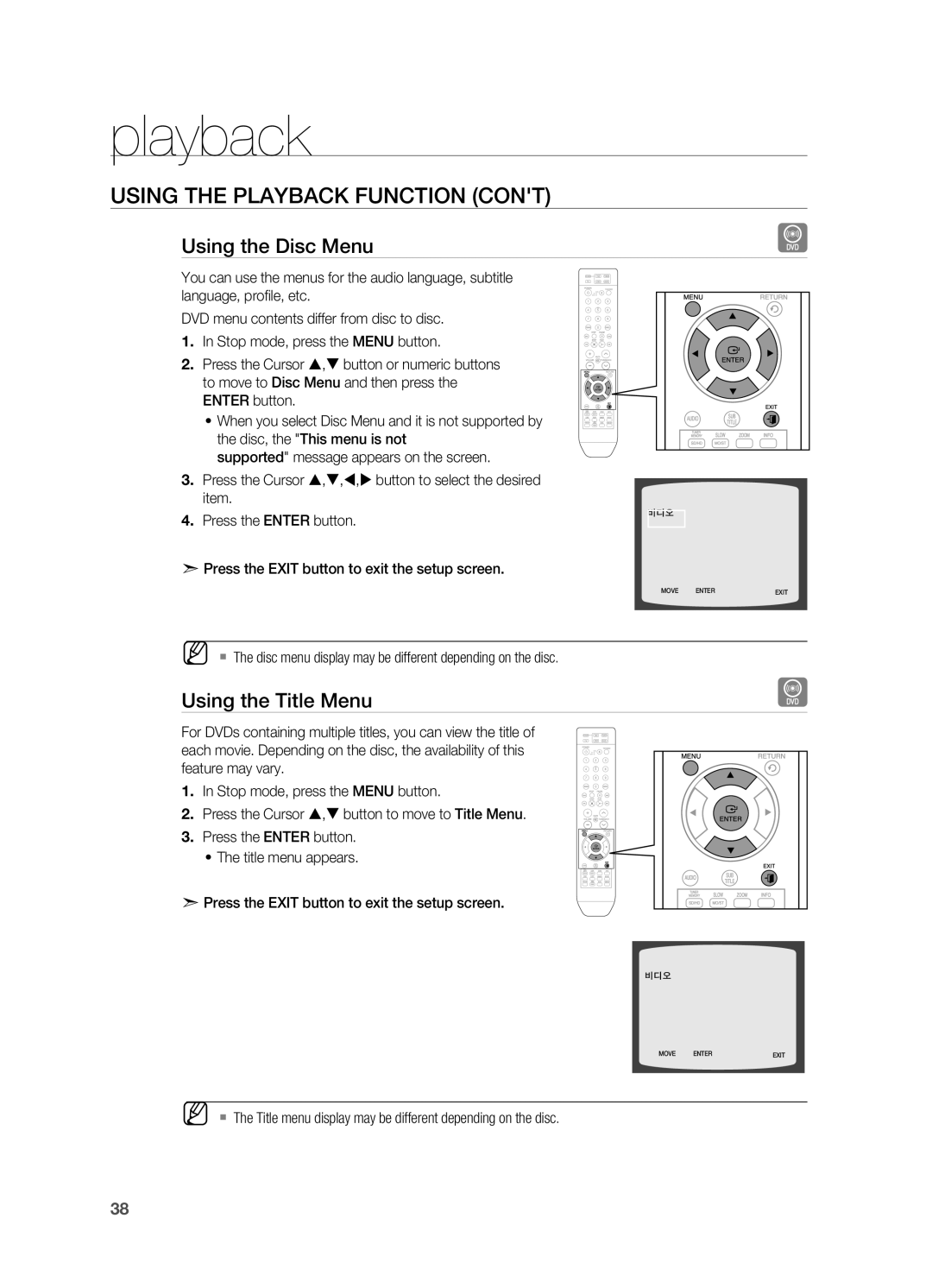HT-X810 specifications
The Sony HT-X810 is a cutting-edge soundbar designed to elevate your home entertainment experience. This sleek audio solution combines advanced technology and a stylish aesthetic, making it an ideal addition to modern living rooms. The HT-X810 features an impressive 2.1-channel configuration that delivers immersive sound with a deep, rich bass.One of the standout features of the HT-X810 is its powerful subwoofer, which produces deep, resonating low frequencies that enhance movie soundtracks, gaming sessions, and music playback. The wireless connectivity of the subwoofer allows for flexible placement in your space, ensuring optimal sound distribution without the clutter of cables.
The HT-X810 is equipped with Dolby Audio and DTS technology, providing a cinematic experience that captures the nuances in sound. Whether you're watching the latest blockbuster or enjoying a classic film, this soundbar ensures that dialogue is crystal clear, and sound effects come to life.
Another key characteristic of the HT-X810 is its versatility in connectivity options. It includes multiple HDMI inputs, allowing you to connect various devices such as gaming consoles, Blu-ray players, and streaming devices effortlessly. The soundbar also supports Bluetooth connectivity, enabling you to stream music directly from your smartphone or tablet.
Additionally, the HT-X810 features a sophisticated audio processing system that optimizes sound quality for different content types, whether it’s movies, music, or sports. This means you can switch between content without losing audio quality.
The design of the Sony HT-X810 is another highlight. It comes in a sleek, minimalist profile that fits seamlessly into any home décor. The intuitive remote control allows for easy navigation of settings and sound modes, ensuring you have full control over your audio experience.
In conclusion, the Sony HT-X810 is an exemplary soundbar that combines powerful sound performance, advanced audio technologies, and versatile connectivity in a stylish design. Whether you’re a movie buff, a gaming enthusiast, or a music lover, the HT-X810 is poised to deliver an elevated audio experience that will transform the way you enjoy your favorite content at home.