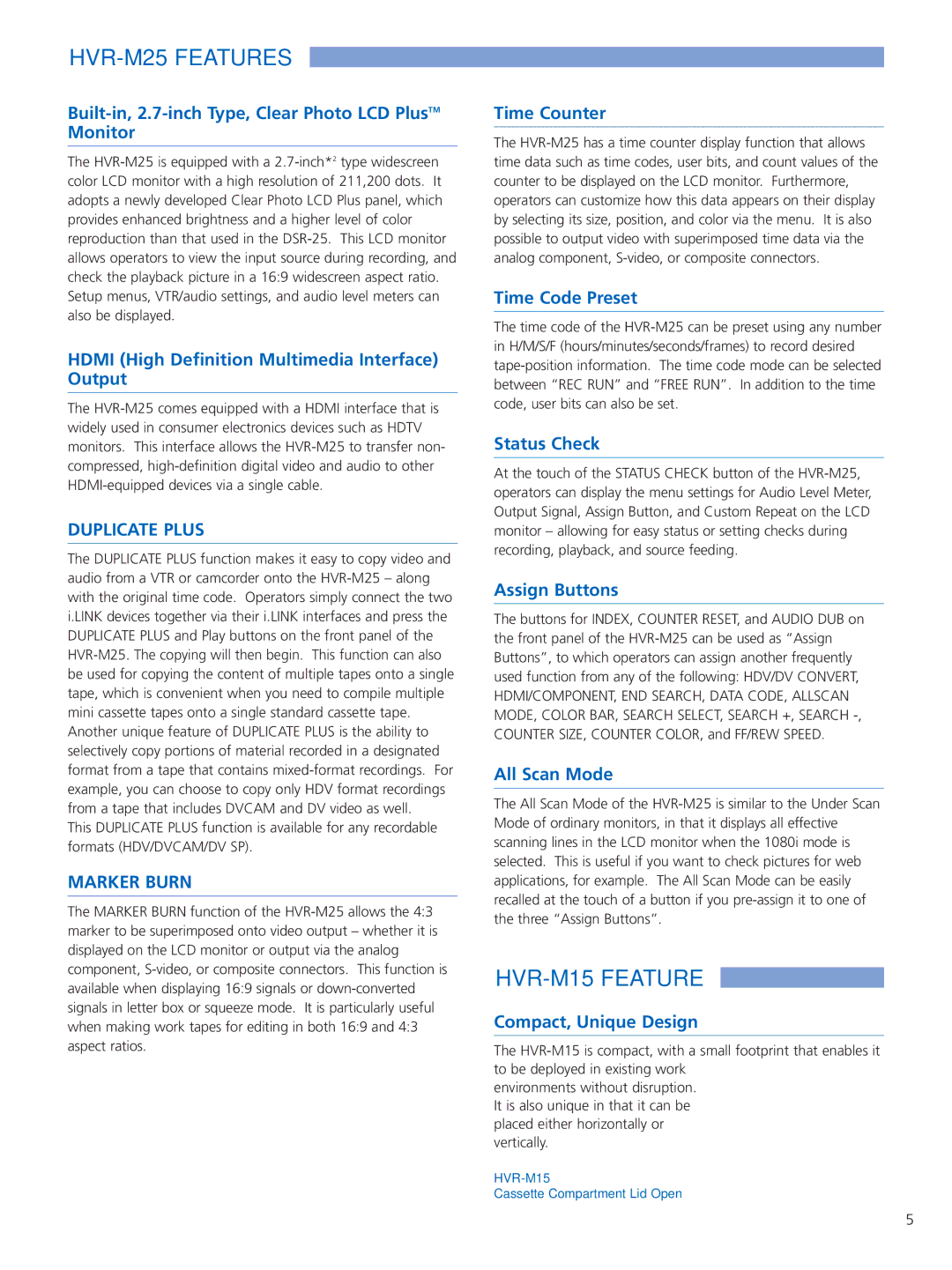HVR-M25N/M25P, HVR-M15N/M15P specifications
The Sony HVR-M25N, HVR-M25P, HVR-M15N, and HVR-M15P are professional HDV/DV decks designed to meet the needs of broadcasters, production houses, and videographers seeking high-quality video playback and recording solutions. These models provide versatile compatibility with various tape formats, making them valuable assets in any video production environment.One of the standout features of the HVR-M25N and HVR-M25P is their ability to support HDV and DV formats. This dual-format capability allows them to seamlessly handle both high-definition and standard-definition recordings, catering to the diverse needs of creators. It also provides peace of mind for those who may still have DV tapes in their archive, enabling easy playback and conversion.
Both models use advanced A/D and D/A converters, ensuring high-quality video reproduction. They also incorporate Sony's Dynamic Frame Equalizer technology, which enhances the clear playback of high-definition signals while minimizing artifacts and noise. Additionally, the HVR-M25N and HVR-M25P come equipped with comprehensive video processing features, enabling frame rate conversion and a variety of output options, including HDMI, SDI, and component video.
The HVR-M15N and HVR-M15P are similar in function but offer slightly reduced capabilities tailored for different user needs. These models are particularly well-suited for smaller production facilities and individual operators who require a cost-effective yet reliable deck. They maintain the robust HDV and DV support while offering essential connectivity options, ensuring flexibility during production workflows.
All four models come with built-in timecode support, providing precise control over video synchronization. The intuitive user interface, complete with a large LCD screen, makes navigation simple, allowing users to easily manage their recordings and playback settings. The decks are also known for their durability and compact design, making them suitable for both studio and field use.
Overall, the Sony HVR-M25N, HVR-M25P, HVR-M15N, and HVR-M15P are exemplary choices for professionals seeking dependable, high-quality HDV and DV decks. Their comprehensive features, innovative technologies, and versatile compatibility make them valuable tools in the production landscape, ensuring that users can meet the demands of modern filmmaking and broadcasting with ease.