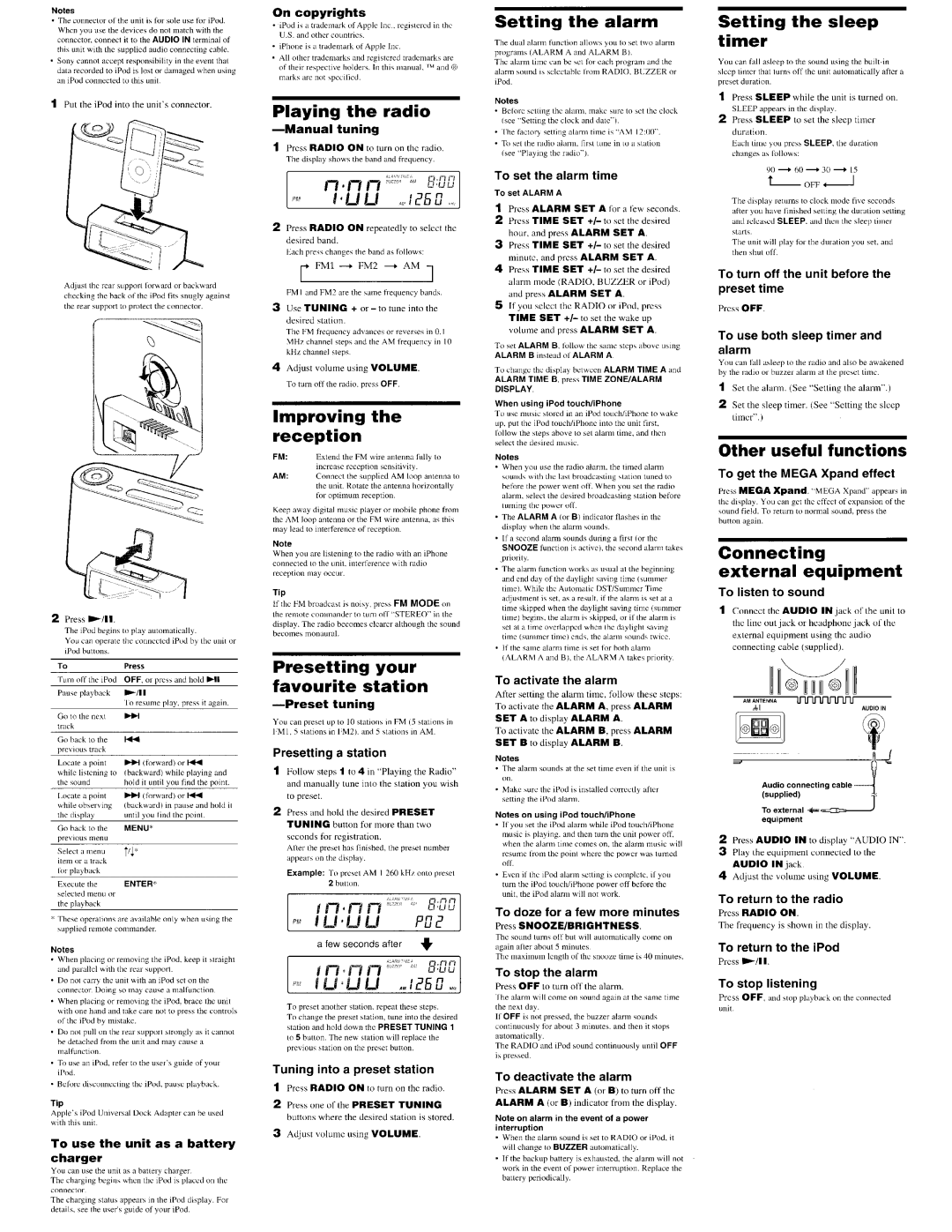Notes
•The connector of the unit is for sole usc for iPod. When you use the devices do not match with the connector, connect it to Ihe AUDIO IN terminal of this unit with the supplied audio connecting cable.
•Sony cannot accept responsibility in the event that data recorded to iPod is lost or damaged when using an iPod connected to this unit.
1Put the iPod into the unit's connector.
Adjust the rear support forward or backward checking the back of the iPod filS snugly against the rear support to protect the connector.
2Press ~/II.
The iPod begins to play 3utomatically.
You can operate the connected iPod by the unit or iPod buttons.
To | Press |
Turn off the iPod OFF. or press and hold | |
Pause playback | ~/II |
| To resume p13Y. press it again. |
Go to the next |
|
track |
|
Go back to the |
|
previous tfack |
|
Locate a point | ....... (forward) or |
while listening to (backward) while playing and
Ihe sound | hold it until you find the point |
Locate a point | ....... (forward) or |
while observing (backward) in pause and hold it
the display | until you find the point. |
Go back to the | MENU' |
prevIous menu |
|
Select a menu | til* |
item or a truck |
|
for playback |
|
Execute the | ENTER* |
selected menu or |
|
the playback |
|
'" These operations are available only whcn using the supplied renlote commander.
Notes
•When placing or removing the iPod. keep it straight and parallel with the rear support.
•Do not carry the unit with an iPod set 011 the connector. Doing so may cause a malfunction.
•When placing or removing the iPod. brace the unit with one hand and take care not to press the controls of the iPod by mistake.
•Do not pull on the rear support strongly as it cannot be detached from the unit and may cause a malfunction.
•To usc an iPod. refer to the user's guide of your iPod.
•Before disconnecting the iPod. pause playback.
Tip
Apple·s iPod Universal Dock Adapter can be used with this unit.
To use the unit as a battery charger
You can use the unit as a baiter)' charger
The charging oegins when thc iPod is placed on the connector
The charging status appears in the iPod display. For details. see the user's guide of your iPod.
On copyrights
•iPod is a trademark of Apple Inc .. registered in the U.S. and other countries.
•iPhone is a trademark of Apple Inc.
•All other trademarks and registered trademarks arc of their respective holders. In this manual. '1"1>1 and ® marks are not specilied.
Playing the radio
-Manual tuning
1 Press RADIO ON to turn on the radio.
The display shows the band and frequency.
2 Press RADIO ON repeatedly to select the
desired band.
Eachrpress changes thc band as follows: FMl - + FM2 - + AM J
FM I and FM2 are the same frequency bands.
3 Use TUNING + or - to tune into the desired station.
The FM frequency advances or reverses in 0.1 MHz channel sleps and the AM frequency in 10 kHz channel steps.
4Adjust volume using VOLUME.
To turn off the radio. press OFF.
Improving the reception
FM: | Extend the FM wire antenna fully to |
| increase reception sensitivlty |
AM: | Connect the supplied AM loop antenna to |
| the unit. Rotate the alllenna horizontally |
| for optimum reception. |
Keep away digital music player or mobile phone from the AM loop antenna or the FM wire amenna. as this may lead to interference of reception.
Note
When you are listening 10 the radio with an iPhone connected to the unit. interference with radio reception may occur.
Tip
If the FM broadcast is noisy. press FM MODE on the remote commander to turn off "STEREO'· in the display. The radio becomes clearer although the sound becomes monaural.
Presetting your favourite station
-Preset tuning
You can preset up to 10 stations in FM (5 stations in FM I. 5 stations in FM2). and 5 stations in AM.
Presetting a station
1Follow steps 1 to 4 in "Playing the Radio" and manually tune into the station you wish to preset.
2Press and hold the desired PRESET
TUN ING button for more than two seconds for registration.
After the preset has finished. the preset number appears on the display.
Example: To preset AM I 260 kHz onto preset 2 button
a few seconds after +
To preset another station. repeat these steps.
To change the preset station. tune into the desired station and hold down the PRESET TUNING 1 to 5 bUllon. The new station will replace the previous sialion on the prcset button.
Tuning into a preset station
1 Press RADIO ON 1O turn on the radio.
2Press one of the PRESET TUNING buttons where the desired station is stored.
3Adjust volume using VOLUME.
Setting the alarm
The dual alarm function allows you to set two alarm programs (ALARM A and ALARM B).
The alarm time can be set for each program and the alarm sound is selectable from RADIO. BUZZER or iPod.
Notes
•Before selling the alarm. make sllre to set the clock (see ··Selling lhe dock and dale").
•The factory setting alarm time is ·'AM 12:00".
•To set the radio alarm. first tune in to a station (see ··Playing the radio").
To set the alarm time
To set ALARM A
1Press ALARM SET A for a few seconds.
2Press TIME SET +1- to set the desired hour, and press ALARM SET A.
3Press TIME SET +1- to set the desired minute, and press ALARM SET A.
4Press TIME SET
5If you select the RADIO or iPod. press TIME SET +1- to set the wake up volume and press ALARM SET A.
To set ALARM B. follow the same steps above using ALARM B instead of ALARM A.
To change the display betwecn ALARM TIME A and
ALARM TIME B. press TIME ZONE/ALARM DISPLAY
When using iPod touchliPhone
To use music stored in an iPod touch/iPhone to wake up. put thc iPad touchliPhonc illla the unil first. follow the steps above to set alarm time. and then select the desired music.
Notes
•When you use the radio almm. the timed alaml sounds with the last broadcasting station tuned to before the power went off. When you SCi the radio alarm. select the desired hrondcasting station before turning the power off.
•The ALARM A (or B) indicator flashes in the display when the alarm sounds.
•If a second alann sounds during a fi~t (or the SNOOZE function is active). the second alann takes
,prionty.
•The alarm function works as usual at the beginning and end day of the daylight saving time (summer time). While thc Automatic DST/Summcr Time adjustment is set. as a result. if the alarm is set at a time skipped when the daylight saving time (summer time) begins. the alarm is skipped. or if the alarm is set at a time overlapped when the daylight saving time (summer time) ends. the alarm sounds twice.
•If the same alarm time is set for both alarm (ALARM A and 8). the ALARM A takes priority.
To activate the alarm
After setting the alarm time, follow these steps:
To activate rhe ALARM A, press ALARM SET A 10 display ALARM A.
To activate the ALARM B. press ALARM SET B to display ALARM B.
Notes
•The alann sounds at the set time even if the unit is
•Make sure the iPod is inslalled correctly after selling the iPod alarm.
Notes on using iPod touch/iPhone
•If you set the iPod alarm while iPod touchliPhone music is playing. and then turn the unit power off. when the alarm time comes on. the alann music will resume from the point where the power was turned oil".
•Even if the iPod alarm sctting is complete. if you tum the iPod touch/iPhone power off before lhe unit. the iPod alarm will not work.
To doze for a few more minutes
Press SNOOZE/BRIGHTNESS.
The sound turns off but will automatically come on again after about 5 minutes.
The maximum length of the snooze time is 40 minutes.
To stop the alarm
Press OFF 1O turn off the alarm.
The alarm will come on sound again at the same time the next day.
If OFF is not pressed. the huzzer alann sounds continuously for about 3 minutes. and then it stops automatically.
The RADIO and iPod sound continuously until OFF is pressed.
To deactivate the alarm
Press ALARM SET A (or B) to turn off the ALARM A (or B) indicator from the display.
Note on alarm in the event of a power interruption
•When the alaml sound is set to RADIO or iPod. it will change to BUZZER automatically.
•If the backup battery is exhausted. the alarm will not work in the event of power interruption. Replace the battery periodically.
Setting the sleep timer
You can fall asleep to the sound using the
1Press SLEEP while the unit is turned on. SLEEP appears in the display.
2Press SLEEP to set the sleep timcr duration.
Each time yOll press SLEEP. the duration changes as follows:
9O~60~30~ 15
L-OFF-J
The display returns to clock mode five seconds after you have finished setting the duration selling and released SLEEP. and then the sleep timer stans.
The unit will play for the duration you set. and then shul off.
To turn off the unit before the preset time
Press OFF.
To use both sleep timer and alarm
You can fall asleep to the radio and also be awakened by lhe radio or buzzer alarm at the prescttime.
1Set the alarm. (See '·Setting the alarm".)
2Set the sleep timer. (See "Setting the sleep timcr".)
Other useful functions
To get the MEGA Xpand effect
Press MEGA Xpand. "MEGA Xpand" appears in Ihe display. You can get the effect of expansion of the sound field. To return to normal sound, press the button again.
Connecting external equipment
To listen to sound
1Connect the AUDIO IN jack or the unit to thc line out jack or headphone jack of thc external equipment using the audio connecting cable (supplied).
2Press AUDIO IN to display "AUDIO IN".
3Play the equipment connected to the
AUDIO INjack.
4Adjust the volurne using VOLUME.
To return to the radio
Press RADIO ON.
The frequency is shown in the display.
To return to the iPod
Press~/lI.
To stop listening
Press OFF. and stop playback on the connected unit.