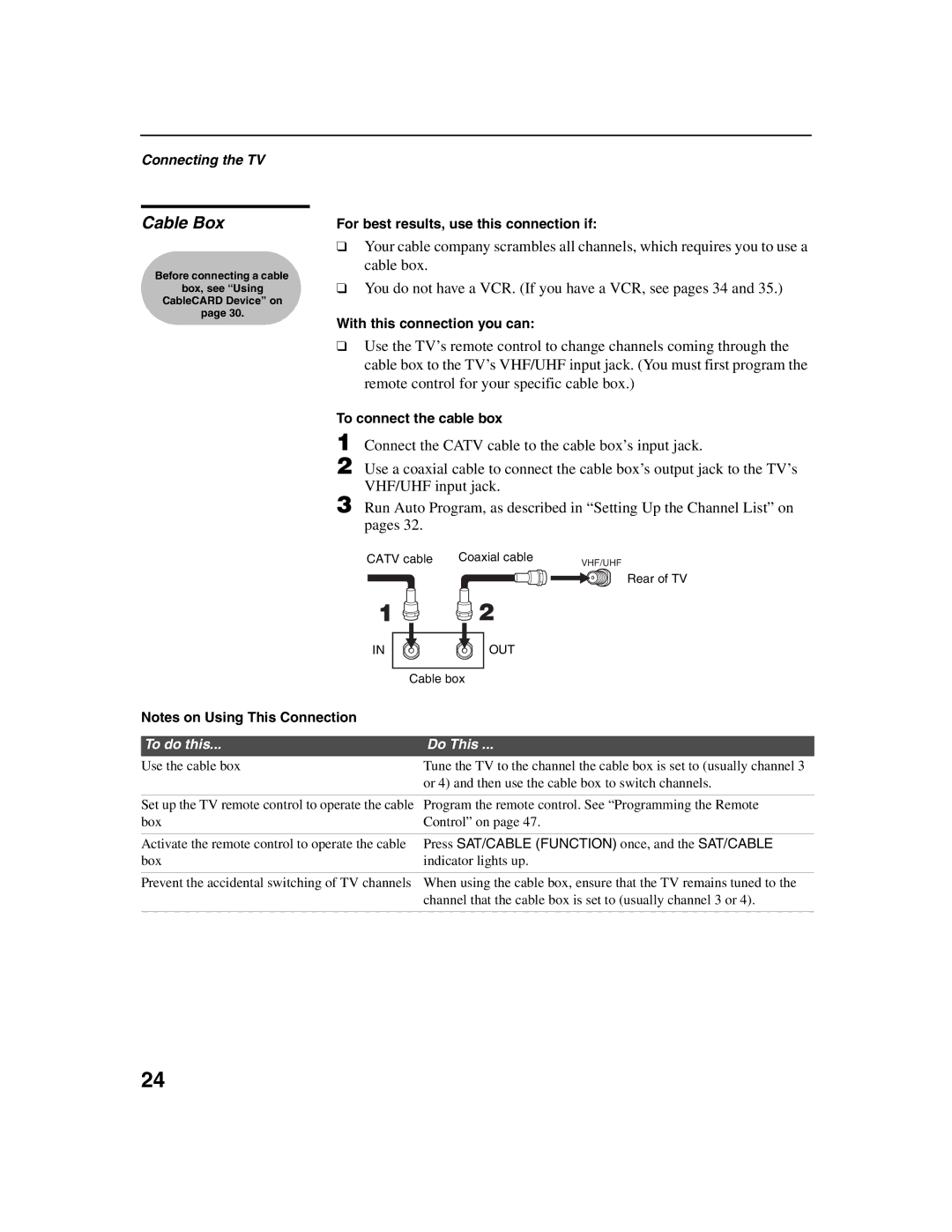KDF-E42A10 KDF-E50A10
Owner’s Record
Contacting Sony
Safety
Installing
For Customers in Canada
To Customers
For Customers in the United States
Trademark Information
Important Safety Instructions
Outdoor Antenna Grounding
Be Careful When Moving
Damage Requiring Service
Installation
Antenna Grounding According to the NEC
Contents
Accessing the Screen Settings
Accessing the Channel Settings
Accessing the Parental Lock Settings
Accessing the Setup Settings
Package Contents
Features
Welcome
Introducing the TV
Enjoying Your TV
Screen
Indicators
Power
Projection Lamp
Installing the TV
Take Precaution during Installation
Carrying Your TV
Using the TV stand with support belts
Recommended Viewing Area
TV Controls and Connectors
Front Panel
Side Panel
1080i/720p
480p/480i
Video
Rear Panel
Hdmi
AUDIO-R
Optical OUT compatible. PCM/DOLBY
Digital
Overview
Making Video and Audio Connections
Best Video
Performance
About Using
About Using Hdmi to DVI Adapter
Example of an S Video Connection
If you are connecting a VCR
Basic Connections
No cable box or VCR
Cable box unscrambles all channels No VCR
Cable System or
Have a cable and/or an antenna
For best results, use this connection if you
Cable Box and Antenna
For best results, use this connection if
With this connection you can
Press SAT/CABLE Function once, and the SAT/CABLE
Cable Box
To connect the cable box
Disconnect all power sources before making any connections
Satellite Receiver
Satellite in jack
S Video OUT jacks to the TV’s Audio and S Video in jacks
Digital Cable Box or Digital Satellite Receiver
PB/CB PR/CR
Equipment with Hdmi Connection
Equipment with DVI Connection
Audio
Equipment with Digital Audio Optical
Rear of TV
Using CableCARD Device
About Using CableCARD Device
Activating CableCARD Service
Removing the CableCARD Device
Setting Up the Channel List
Press
Connecting Optional Equipment
VCR and Cable
VCR and Cable Box
VCR
Connecting
Two VCRs for Tape Editing
Video Connectors
DVD Player with
Component
Your DVD player has component Ypbpr jacks
DVD Player with Video and Audio Connectors
Personal Computer
To connect a PC personal computer
Camcorder or PlayStation
To connect a camcorder or PlayStation to Video
Audio Receiver
Your stereo system see
Audio receiver’s audio Line in jacks
Off
Inserting Batteries into the Remote Control
Watching the TV
Button Descriptions
Jump
ANT
Sound
Search
Wl F1
Flash twice, and when not, flashes five times
Press Button
To check if the code works
Manufacturer’s Codes DVD Players
DVD Changers
DVD/VCR Combo Units
HDD/DVD Combo Units
Using Other Equipment with Your Remote Control
Operating a Satellite Receiver
Operating a VCR
Operating a DVD Player or DVD Changer
Operating a 5.1ch DVD AV System Sony DAV
Operating a DVD/VCR Combo Unit
Operating a HDD/DVD Combo Unit
Operating an AV Receiver
Special Buttons on the Remote Control
Using the Guide Button
To display the Program Guide
Using the Program Guide
Alternate
Using the Wide Button
Original source
Using the Jump Button
Using the Freeze Button
Overview of Wega Gate
Button, you can select from basic TV
Wega Gate screen gives you access to the following items
Settings
Favorites Cable
Antenna
Using Favorites in Wega Gate
Navigating and Selecting Items
Press Wega Gate
Using Cable in Wega Gate
Using Antenna in Wega Gate
Using External Inputs in Wega Gate
Using Settings in Wega Gate
Press M/m to highlight the desired external input and press
Page
Settings give you access to the following features
Parental Lock Change Password Select Country
Clock/Timers Diagnostics CableCARD
Accessing the Video Settings
Video settings include the following options
Selecting Video Options
Highlight Press to select
When Atsc or Component is in use, Auto is not
Available
PC Input Video setting includes the following options
Selecting PC Video Options
To display the PC screen
Accessing the Audio Settings
Audio settings include the following options
Selecting Audio Options
Simulated uses SRS 3D Mono
MTS
MTS is available only for analog programs
PC Input Audio setting includes the following options
Sound Mode Dynamic
Selecting PC Audio Options
Accessing the Screen Settings
Screen settings include the following options
Selecting Screen Options
Default Wide Zoom
Selecting PC Screen
Options
Accessing the Channel Settings
Channel settings include the following options
Selecting Channel Options
Option Description
Accessing the Parental Lock Settings
Parental Lock settings include the following options
Selecting Parental Lock Options
Set Parental Lock to Off when in the Parental Lock setting
You can view a blocked program by entering the password
Enter your password using the 0-9buttons
Viewing Blocked Programs
Selecting Custom Rating Options
US custom rating options
Canadian custom rating options
Accessing the Setup Settings
Selecting Setup Options
Setup settings include the following options
Caption Vision
Choice English, Español, Français Video Auto
Component
Programming Caption Vision
Selecting PC Setup
PC Input Setup setting includes the following options
PC Input Signal Compatibility Chart
Accessing the Applications Settings
Applications settings include the following options
Selecting Applications Options
Duration, and channel
Contacting Sony
This chapter includes the following topics
How to Replace the Lamp
Replacing the Lamp
Lamp door
Other Information
Used lamp
Troubleshooting
Remote Control
CableCARD Device
Video
Audio
Channels
General
Specifications
When the TV’s Speaker is set to Off
Availability of optional accessories depends on stock
Index
Jump button
Label Channels Label Video Inputs
Lamp LED
Page