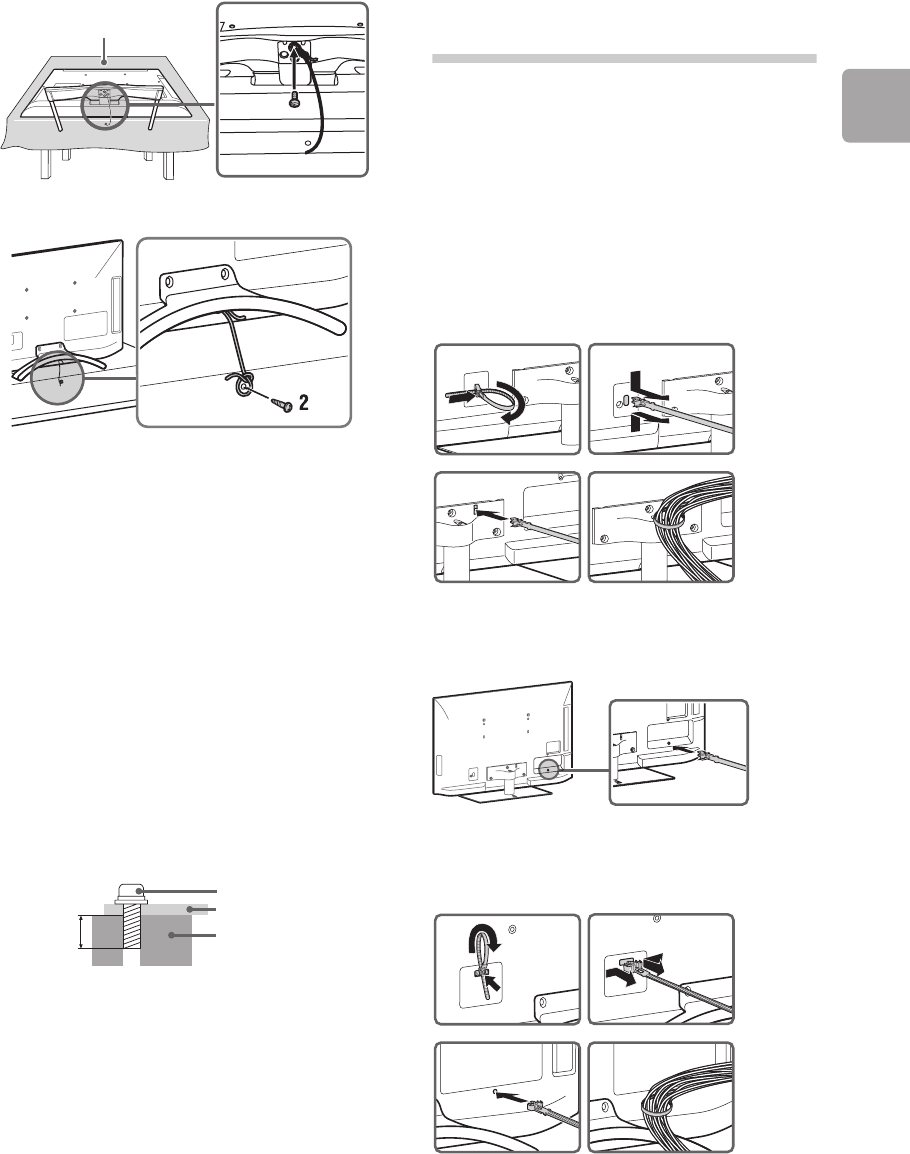
D:\TV's JOB\SONY TV\SY12007_A5 (Rev-3)\4411951131_GB\GB03STU.fm
KDL-HX750/HX753/EX650/EX653/EX65A/EX550
4-411-951-13(1)
Getting Started
13 GB
KDL-26EX550
~
•Before install the machine screw, lay the display
face down on a stable work surface that is larger
than the TV.
•To prevent damaging the surface of the LCD
display, make sure to place a soft cloth on the
work surface.
1Install a machine screw (M4, not supplied)
into the screw hole of the TV and tie with a
strong cord (not supplied).
2Install a wood screw (4 mm in diameter, not
supplied) in the TV stand. Then, tie the
strong cord to the wood screw.
The length of the M4 machine screw differs
depending on the cord diameter.
Please see below illustration.
5: Bundling the cablesBefore bundling the cables, remove the cable
holder from the AC cover. Reuse the cable
holder to bundle the other cables.
~
•Do not bundle the AC power cord together with
other cables.
KDL-55/46/40/32HX75x,
KDL-46/40/32EX65x, KDL-32EX550
* When installing on the wall, attach the cable holder
under the terminals.
KDL-26EX550
1
Soft cloth
6-8 mm
Screw M4
Cord
TV’s Table-Top
Stand