Using the Settings
OptionDescription
 If you select to hide or show a major digital channel, all the subchannels are automatically hidden or shown. To show or hide an individual
If you select to hide or show a major digital channel, all the subchannels are automatically hidden or shown. To show or hide an individual
 If you hide all
If you hide all
Label Channels Allows you to assign labels (such as station call letters) to channel numbers.
1Press V or v to scroll through the channel numbers. Then
press  to select the channel number that you want to assign a label.
to select the channel number that you want to assign a label.
2Press V or v to scroll through the label characters
 to select the highlighted character. Repeat to add characters to the label.
to select the highlighted character. Repeat to add characters to the label.
3
4
To assign labels to more channels, repeat steps
Press B to return to the Channel settings, or press WEGA GATE to exit Settings.
Settings the Using
81