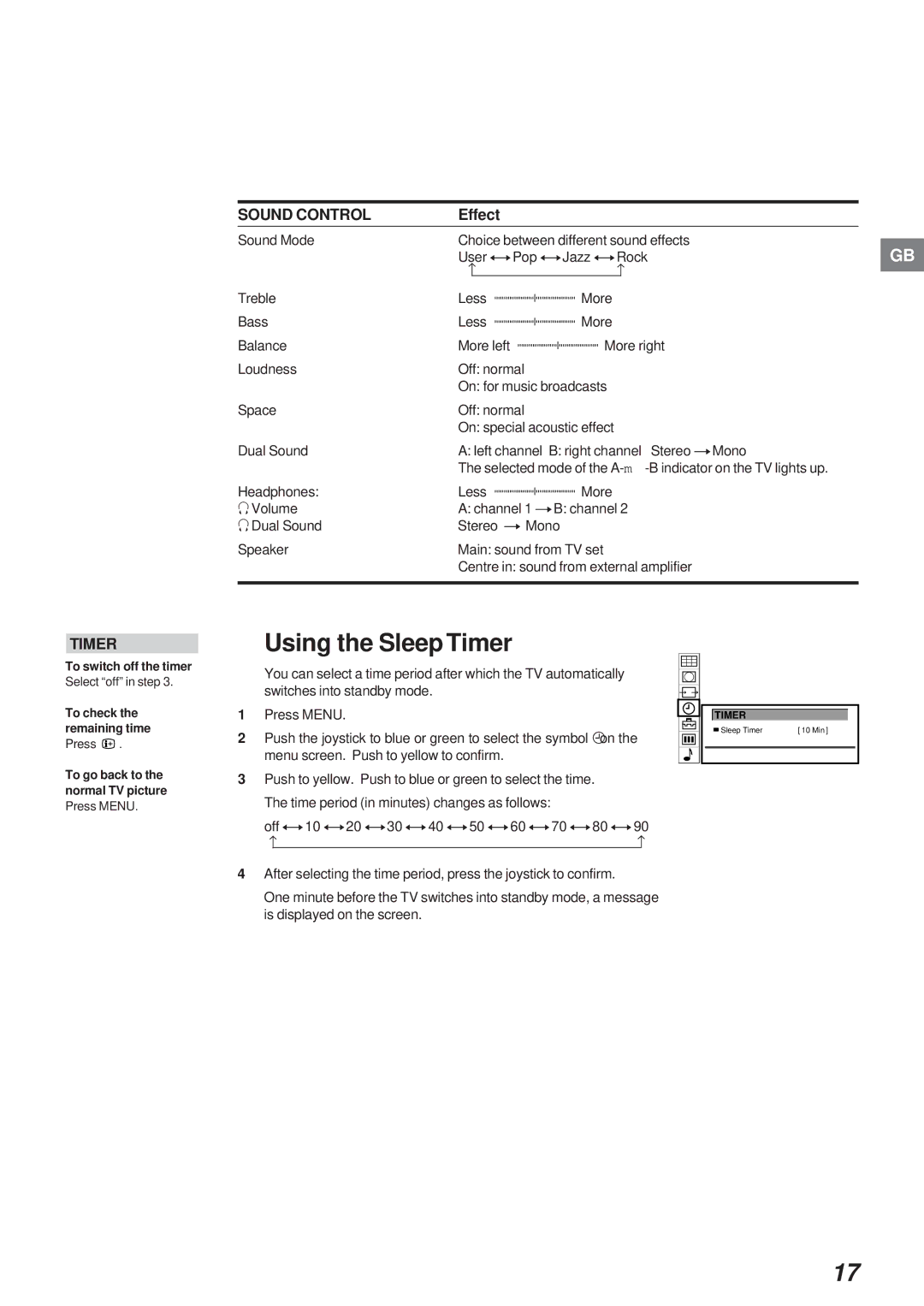SOUND CONTROL | Effect |
|
|
|
|
| ||||||
Sound Mode | Choice between different sound effects |
| ||||||||||
GB | ||||||||||||
| User ÷Pop ÷Jazz ÷Rock |
|
| |||||||||
| − | − |
|
|
| |||||||
|
|
|
| |||||||||
|
|
|
|
|
|
|
| |||||
Treble | Less |
|
|
|
| More |
|
|
| |||
|
|
|
| |||||||||
|
|
|
| |||||||||
Bass | Less |
|
|
|
| More |
|
|
| |||
|
|
|
| |||||||||
|
|
|
| |||||||||
Balance | More left |
|
| More right | ||||||||
| ||||||||||||
| ||||||||||||
Loudness | Off: normal |
|
|
|
|
| ||||||
| On: for music broadcasts |
|
|
| ||||||||
Space | Off: normal |
|
|
|
|
| ||||||
| On: special acoustic effect |
|
|
| ||||||||
Dual Sound | A: left channel B: right channel | Stereo nMono | ||||||||||
| The selected mode of the | |||||||||||
Headphones: | Less |
|
| More |
|
|
| |||||
|
|
|
| |||||||||
|
|
|
| |||||||||
2Volume | A: channel 1 nB: channel 2 |
|
|
| ||||||||
2Dual Sound | Stereo nMono |
|
|
|
|
| ||||||
Speaker | Main: sound from TV set |
|
|
| ||||||||
| Centre in: sound from external amplifier | |||||||||||
|
|
|
|
|
|
|
|
|
|
|
| |
TIMER
To switch off the timer
Select “off” in step 3.
To check the remaining time
Press ![]() .
.
To go back to the normal TV picture
Press MENU.
Using the Sleep Timer
You can select a time period after which the TV automatically switches into standby mode.
1Press MENU.
2Push the joystick to blue or green to select the symbol ton the menu screen. Push to yellow to confirm.
3Push to yellow. Push to blue or green to select the time. The time period (in minutes) changes as follows:
off ÷10 ÷20 ÷30 ÷40 ÷50 ÷60 ÷70 ÷80 ÷90
− | − |
4After selecting the time period, press the joystick to confirm.
One minute before the TV switches into standby mode, a message is displayed on the screen.
TIMER
Sleep Timer | [ 10 Min ] |
|
|
17