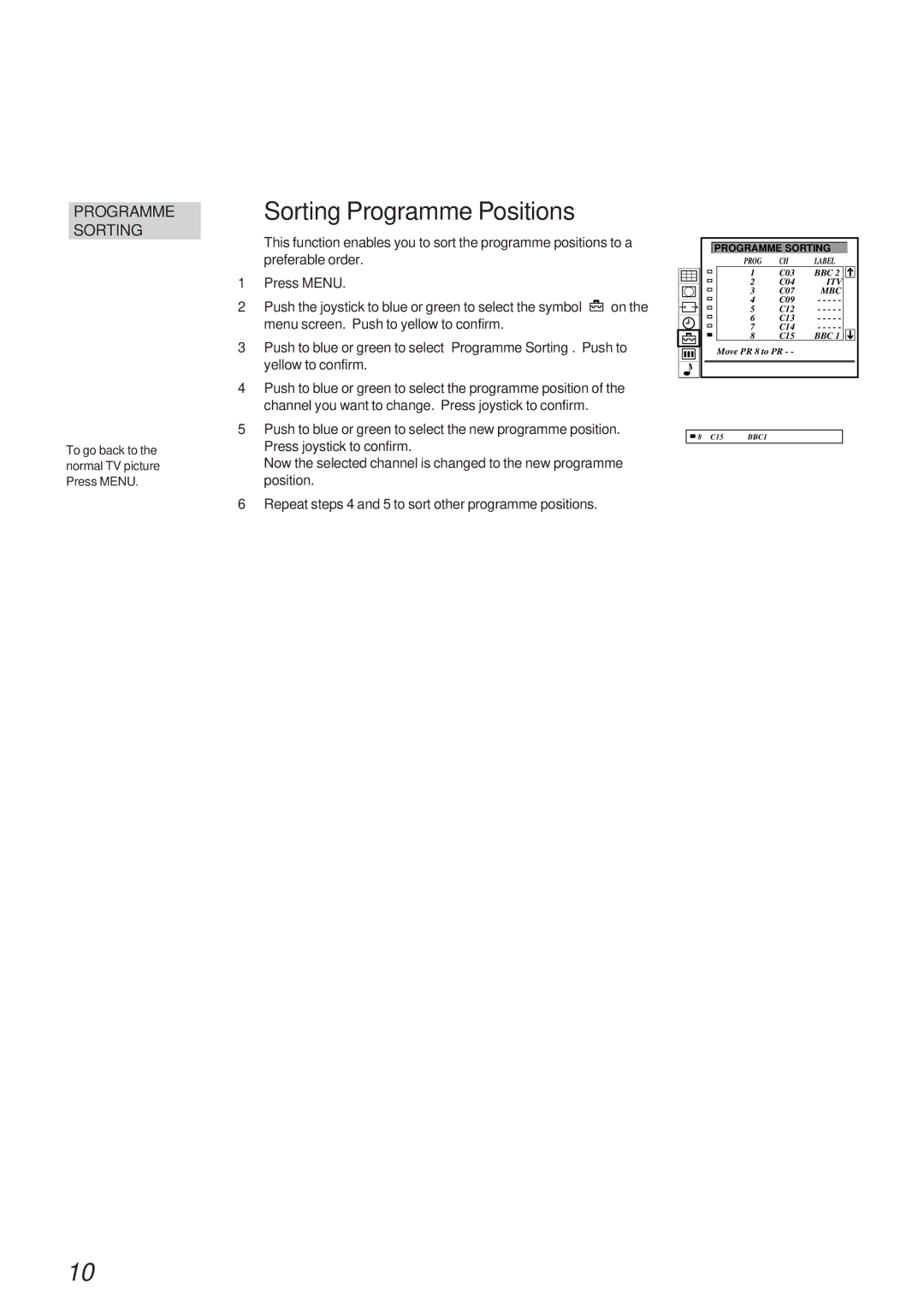PROGRAMME SORTING
To go back to the normal TV picture
Press MENU.
Sorting Programme Positions
This function enables you to sort the programme positions to a preferable order.
1Press MENU.
2Push the joystick to blue or green to select the symbol ![]() on the menu screen. Push to yellow to confirm.
on the menu screen. Push to yellow to confirm.
3Push to blue or green to select “Programme Sorting”. Push to yellow to confirm.
4Push to blue or green to select the programme position of the channel you want to change. Press joystick to confirm.
5Push to blue or green to select the new programme position. Press joystick to confirm.
Now the selected channel is changed to the new programme position.
6Repeat steps 4 and 5 to sort other programme positions.
PROGRAMME SORTING
PROG | CH | LABEL |
1 | C03 | BBC 2 |
2 | C04 | ITV |
3 | C07 | MBC |
4 | C09 | - - - - - |
5 | C12 | - - - - - |
6 | C13 | - - - - - |
7 | C14 | - - - - - |
8 | C15 | BBC 1 |
Move PR 8 to PR - -
8 C15 | BBC1 |
|
|
10