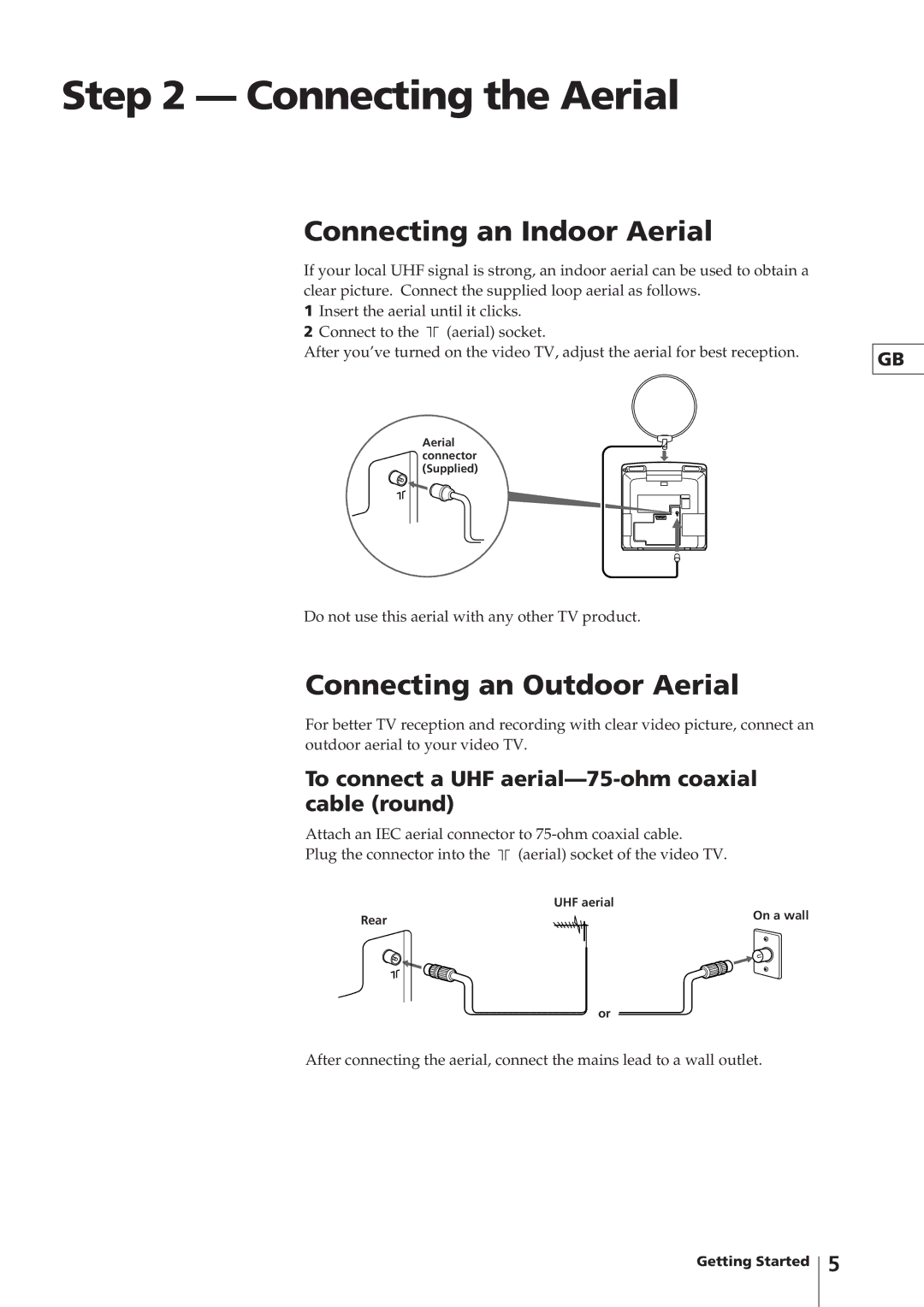Step 2 — Connecting the Aerial
Connecting an Indoor Aerial
If your local UHF signal is strong, an indoor aerial can be used to obtain a clear picture. Connect the supplied loop aerial as follows.
1Insert the aerial until it clicks.
2Connect to the ![]()
![]() (aerial) socket.
(aerial) socket.
After you’ve turned on the video TV, adjust the aerial for best reception.
Aerial connector (Supplied)
Do not use this aerial with any other TV product.
Connecting an Outdoor Aerial
For better TV reception and recording with clear video picture, connect an outdoor aerial to your video TV.
To connect a UHF aerial—75-ohm coaxial cable (round)
Attach an IEC aerial connector to
Plug the connector into the ![]()
![]() (aerial) socket of the video TV.
(aerial) socket of the video TV.
| UHF aerial |
Rear | On a wall |
|
or
After connecting the aerial, connect the mains lead to a wall outlet.
GB
Getting Started
5