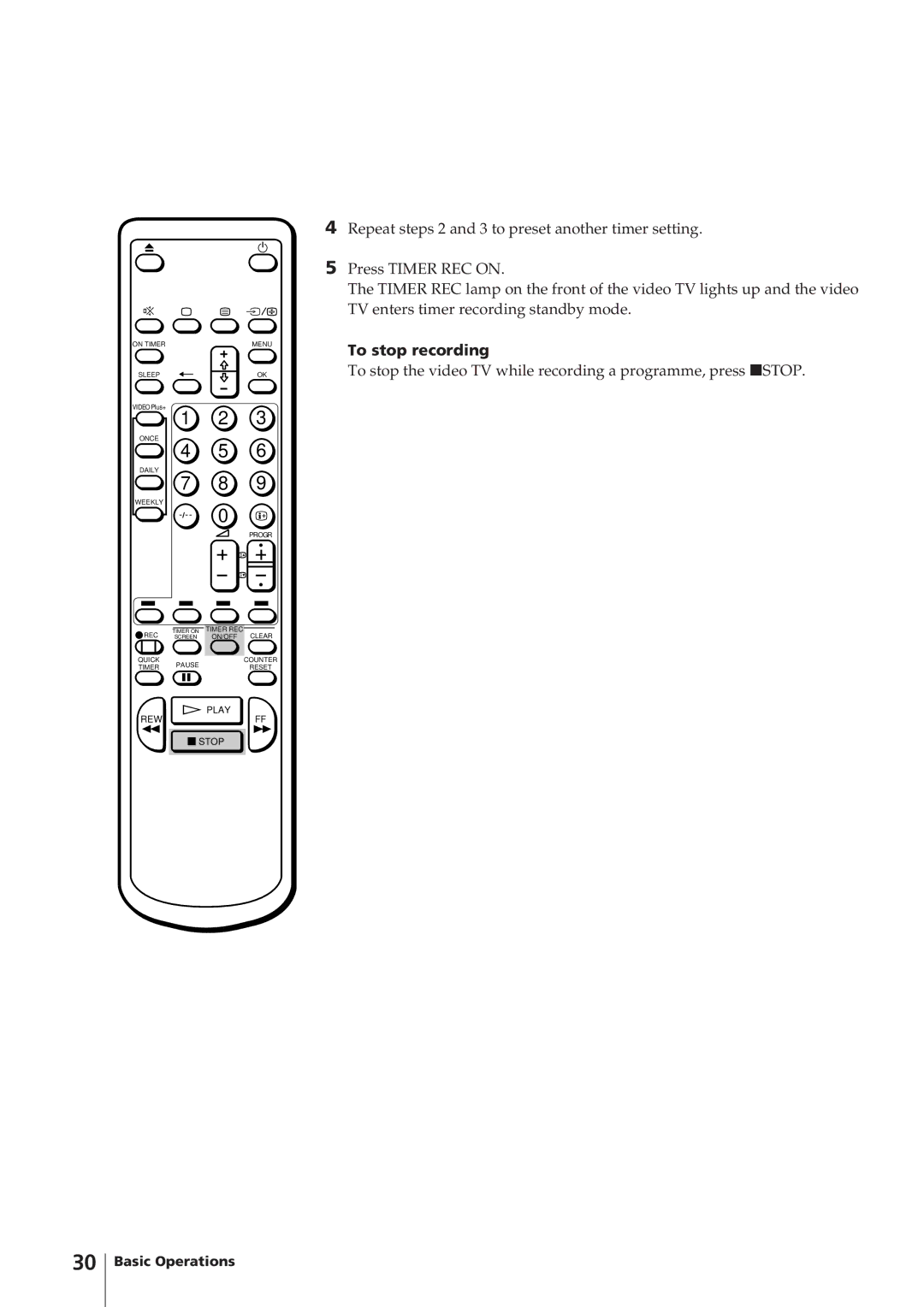ON TIMER | MENU |
SLEEP | OK |
VIDEO Plus+
1 2 3
ONCE
4 5 6
DAILY
7 8 9
WEEKLY
Ö 0
PROGR
REC | TIMER ON | TIMER REC | |
SCREEN | ON/OFF CLEAR | ||
QUICK | PAUSE | COUNTER | |
TIMER | RESET | ||
|
 PLAY
PLAY
REWFF
![]() STOP
STOP
4Repeat steps 2 and 3 to preset another timer setting.
5Press TIMER REC ON.
The TIMER REC lamp on the front of the video TV lights up and the video TV enters timer recording standby mode.
To stop recording
To stop the video TV while recording a programme, press pSTOP.
30