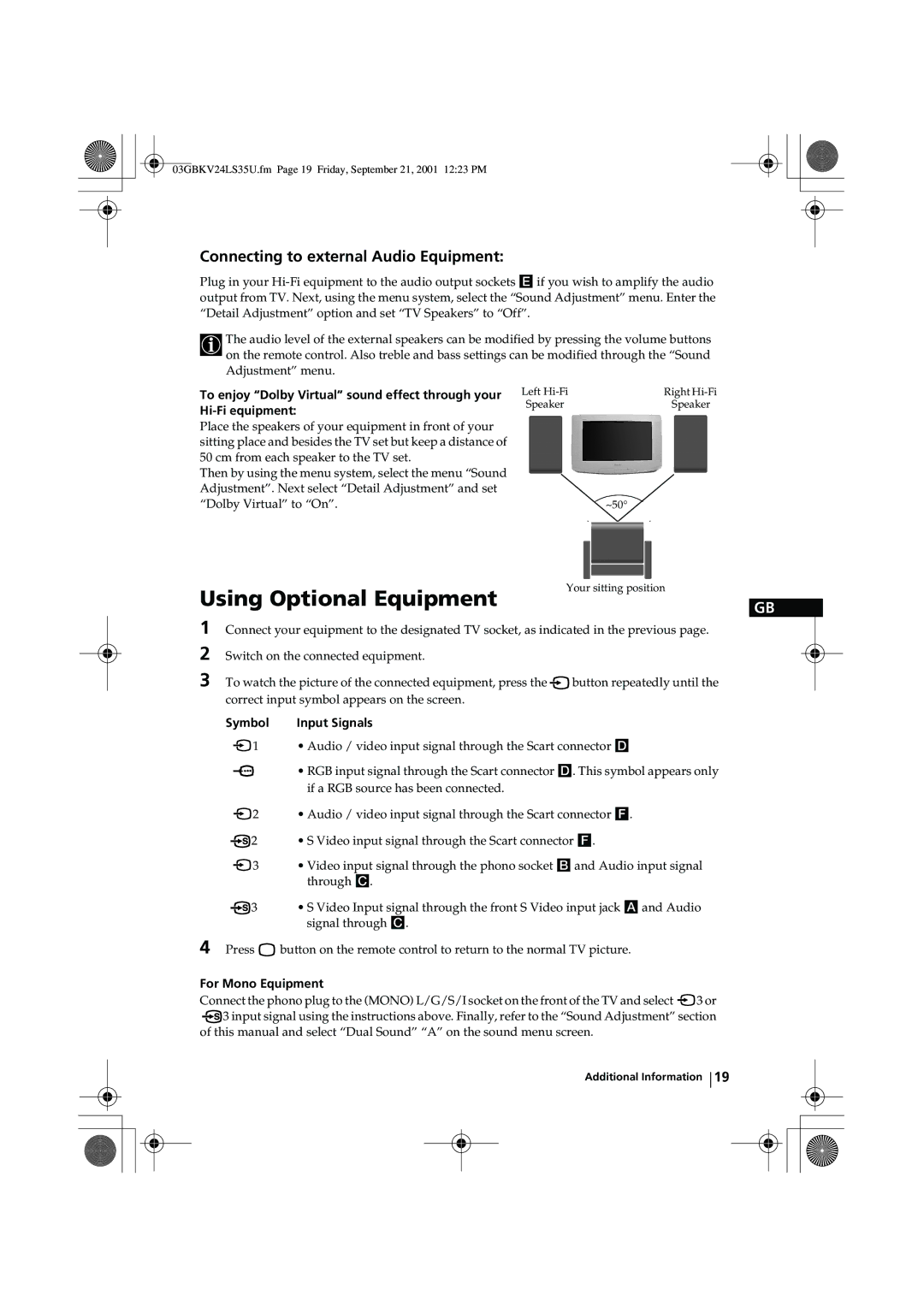KV-24LS35U specifications
The Sony KV-24LS35U is a distinguished model from the renowned Japanese electronics company, Sony, showcasing an impressive combination of features and technologies that cater to both casual viewers and audiophiles. Released as part of Sony’s acclaimed lineup of CRT televisions, the KV-24LS35U is particularly noted for its clarity, vibrant image quality, and robust audio performance.One of the standout characteristics of the KV-24LS35U is its 24-inch screen size, which makes it an ideal choice for smaller living rooms, bedrooms, or entertainment setups. The CRT display, with its maximum resolution of 720x576 pixels, delivers images with striking contrast and rich colors, thanks partly to Sony’s advanced Trinitron technology. This technology enhances color accuracy and sharpness, making the KV-24LS35U capable of reproducing lifelike visuals that engage viewers.
In terms of connectivity, the KV-24LS35U is equipped with multiple input ports. These include standard composite inputs, which cater to DVD players, gaming consoles, and other multimedia devices, ensuring versatility. The inclusion of an RF input allows users to enjoy terrestrial broadcasts, further adding to its functionality.
Another significant feature of the KV-24LS35U is its audio system. The television comes with integrated stereo speakers that provide clear sound reproduction, immersing viewers into the audio environment of their favorite shows and movies. Additionally, the TV is also compatible with external audio systems, allowing for enhanced sound experiences with the use of external speakers or soundbars.
Notably, the KV-24LS35U embodies a traditional CRT design, which some users still find appealing for its compact form factor and aesthetic familiarity. The sturdy build quality ensures longevity, making it a reliable option for those who are not yet ready to transition to flat-screen displays.
For added viewer convenience, the KV-24LS35U also features an on-screen display and user-friendly remote control, making navigation easy. The menu system allows users to customize their viewing experience, adjusting settings for picture quality, audio, and aspect ratios as needed.
While the KV-24LS35U may be considered a vintage model by today's standards, its combination of classic design, dependable performance, and user-centric features continue to resonate with those who appreciate reliable television technology. This model remains a testament to Sony's commitment to quality and innovation in the consumer electronics landscape.