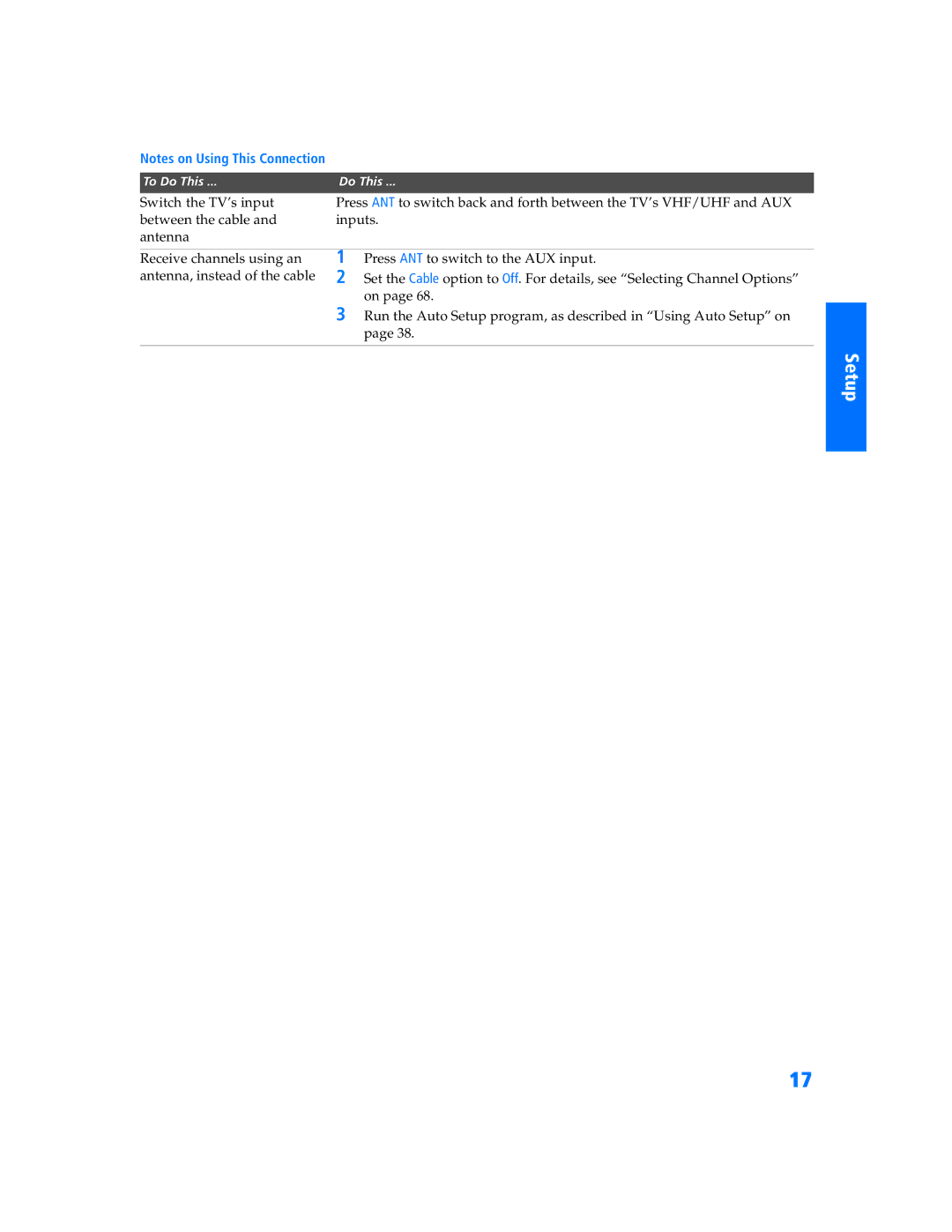Notes on Using This Connection
To Do This ... | Do This ... | |
Switch the TV’s input | Press ANT to switch back and forth between the TV’s VHF/UHF and AUX | |
between the cable and | inputs. | |
antenna |
|
|
|
|
|
Receive channels using an | 1 | Press ANT to switch to the AUX input. |
antenna, instead of the cable | 2 | Set the Cable option to Off. For details, see “Selecting Channel Options” |
| 3 | on page 68. |
| Run the Auto Setup program, as described in “Using Auto Setup” on | |
|
| page 38. |
|
|
|
Setup
SETUP
SETUP
SETUP
SETUP
17