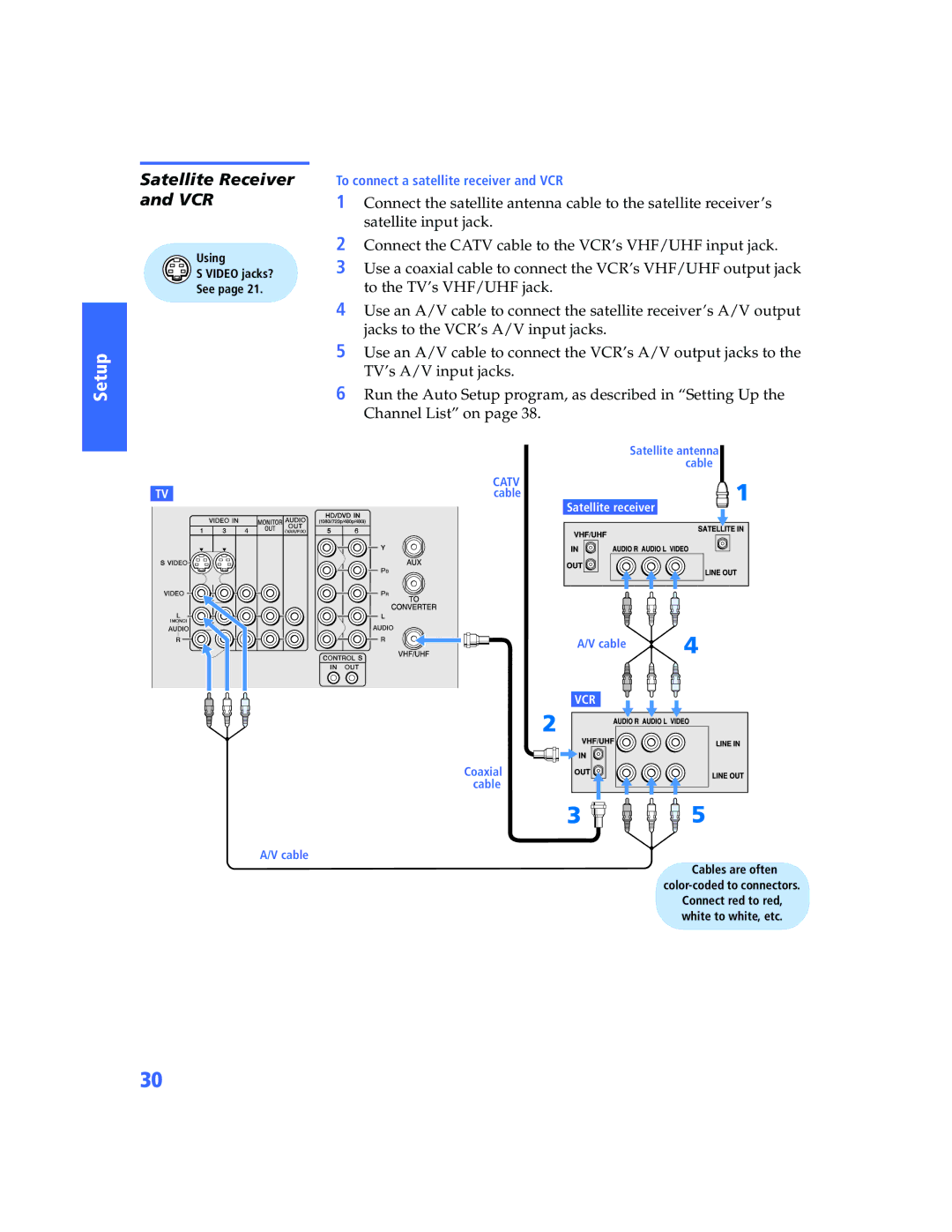Setup
SETUP
Satellite Receiver and VCR
Using
S VIDEO jacks?
See page 21.
TV
A/V cable
To connect a satellite receiver and VCR
1Connect the satellite antenna cable to the satellite receiver ’s satellite input jack.
2Connect the CATV cable to the VCR’s VHF/UHF input jack.
3Use a coaxial cable to connect the VCR’s VHF/UHF output jack to the TV’s VHF/UHF jack.
4Use an A/V cable to connect the satellite receiver’s A/V output jacks to the VCR’s A/V input jacks.
5Use an A/V cable to connect the VCR’s A/V output jacks to the TV’s A/V input jacks.
6Run the Auto Setup program, as described in “Setting Up the Channel List” on page 38.
Satellite antenna cable
CATV cable
Satellite receiver
A/V cable![]()
VCR
Coaxial cable
Cables are often
30