
Operations
Watching the TV
Switching off the TV
To switch off the TV temporarily, press POWER on the remote commander.
POWER
1 Press POWER to turn the TV on.
POWER
When the TV is in standby mode after pressing POWER, press POWER on the remote commander.
2 Select the TV channel you want to watch.
To select a channel directly
Press a number button.
1 2 3
4 5 6
7 8 9
÷0
To select a
For example: to select channel 25, press
÷  2
2  5
5
To scan through channels
Press PROGR/PAGE +/– until the channel you want appears.
PROGR/PAGE
3 Press VOL +/– to adjust the volume.
VOL
To switch off the TV completely, press POWER.
If the power on the TV is turned off in standby mode, the STANDBY indicator may remain alight for a while.
POWER
Watching the video input
Press VIDEO/HOLD.
VIDEO
HOLD
VIDEO 1 | VIDEO 2 | VIDEO 3 | 1 |
To watch TV, press TV.
TV
GettingOperationsStarted 11