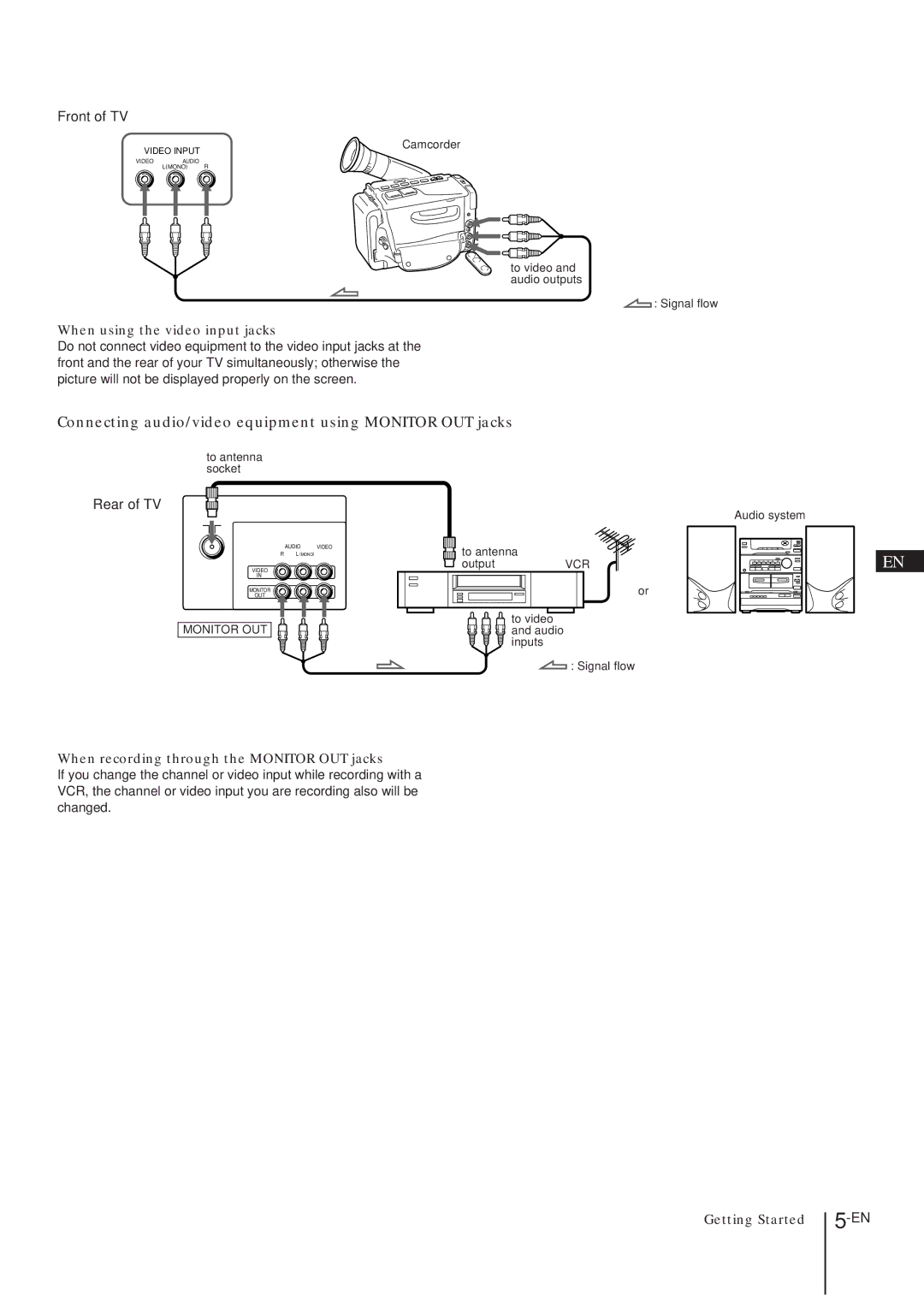KV-T21, KV-T25, KV-2168 specifications
The Sony KV-T21, KV-T25, and KV-2168 are notable models from Sony's early television lineup, showcasing the brand's commitment to innovation and high-quality viewing experiences in the CRT television era.The Sony KV-T21 is a compact television that integrates several advanced features for its time. Offering a 21-inch screen, it utilizes Trinitron technology, which was revolutionary in enhancing color accuracy, brightness, and overall image clarity. The KV-T21's slim design and lightweight construction made it a practical choice for smaller living spaces or as a supplementary TV in bedrooms or kitchens. Additionally, it featured a built-in tuner, allowing viewers to access multiple channels without the need for an external box.
Moving on to the KV-T25, this model builds on the strengths of the KV-T21 while offering a larger 25-inch screen. It also retains the celebrated Trinitron technology, ensuring vibrant colors and sharp imagery that sets it apart from many competitors. The KV-T25 comes equipped with various connectivity options, including composite video inputs, making it versatile for connecting gaming consoles or other external devices. Its enhanced sound system delivers a richer audio experience, adding depth to movie watching or music playback.
The KV-2168 represents an evolution of Sony's TV technology with a commitment to performance and design. Sporting a 21-inch screen, this model emphasizes user-friendly features such as an on-screen display for channel navigation and volume control. Additionally, the KV-2168 integrates features like teletext, which was increasingly popular in providing viewers with real-time information alongside regular programming. With its sleek design and emphasis on functionality, the KV-2168 appealed to a broader audience, marrying aesthetic charm with practical technology.
All three models highlight Sony's dedication to excellence in home entertainment, embodying the brand's innovative spirit during the transition from analog to digital technology. Each model catered to distinct consumer needs, whether through screen size, audio performance, or additional features, ultimately shaping the viewing experience of their time.