Additional tasks
To | Press |
|
|
stop playback | STOP x. |
| The video TV goes back to the normal TV picture. |
|
|
stop playback for a moment | PAUSE X. |
| Press PAUSE X again or press PLAY N to resume |
| playback. |
| If you leave your video TV in pause mode, normal |
| playback resumes after about 5 minutes to prevent tape |
| damage. |
|
|
search a tape at high speed | REW m (rewind) or FF M |
| during playback. |
| To resume normal playback, press PLAY N. |
|
|
STOP x, then press FF M. | |
|
|
rewind the tape | STOP x, then press REW m. |
|
|
view the picture in
and hold FF M during
When you release the button,
eject a cassette | EJECT Z. |
| You can eject the cassette even if the power is off. |
|
|
To prevent accidental erasure, break off the safety tab as illustrated. To record on a cassette without a safety tab, simply cover the tab hole with adhesive tape.
Adhesive tape
Safety tab
continued
Basic Operations 17