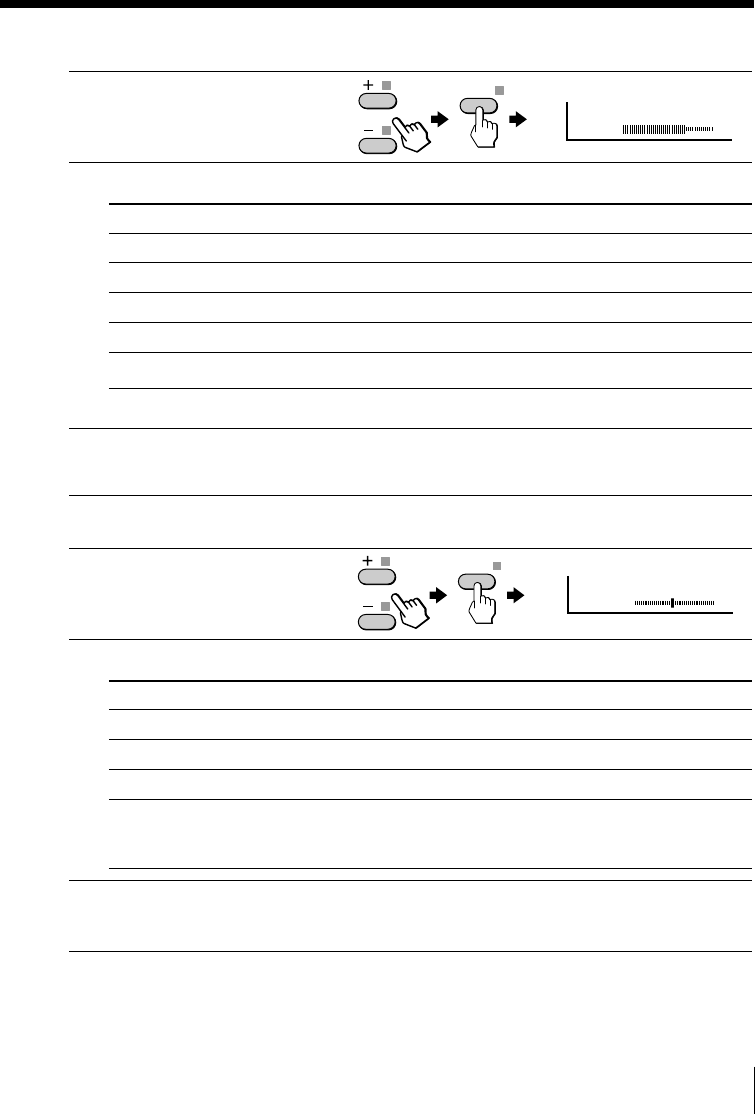
17Adjusting Your Setup (MENU)
Adjusting the ADJUST options under PICTURE MODE
1
Press + or – to select the
desired item (e.g., COLOR),
then press ENTER.
2Adjust the value according to the following table, then press ENTER.
For Press – to Press + to
PICTURE decrease pictur e contrast increase picture contrast
COLOR decrease color intensity increase color intensity
BRIGHT darken the pictur e brighten the pictur e
HUE* increase red pictur e tones increase green pictur e tones
SHARP soften the pictur e sharpen the pictur e
* You can adjust HUE for the NTSC color system only .
3Repeat the above steps to adjust other items.
The adjusted settings will be received when you select PERSONAL.
Adjusting the ADJUST options under SOUND MODE
1
Press + or – to select the
desired item (e.g., BALANCE),
then press ENTER.
2Adjust the value according to the following table, then press ENTER.
For Press – to Press + to
BASS decrease the bass increase the bass
TREBLE decrease the tr eble increase the tr eble
BALANCE increase the left speaker ’s volume
increase the right speaker’s volume
BBE select “HIGH” for higher enhancement of sound clarity;
select “LOW” for lower enhancement of sound clarity;
select “OFF” to tur n off the BBE sound
3Repeat the above steps to adjust other items.
The adjusted settings will be received when you select PERSONAL.
Tip
• For details on the menu system and how to use the menu, r efer to
“Introducing the menu system” on page 14 and “How to use the menu”
on page 15.
ENTER
COLOR 80
ENTER
BALANCE 00