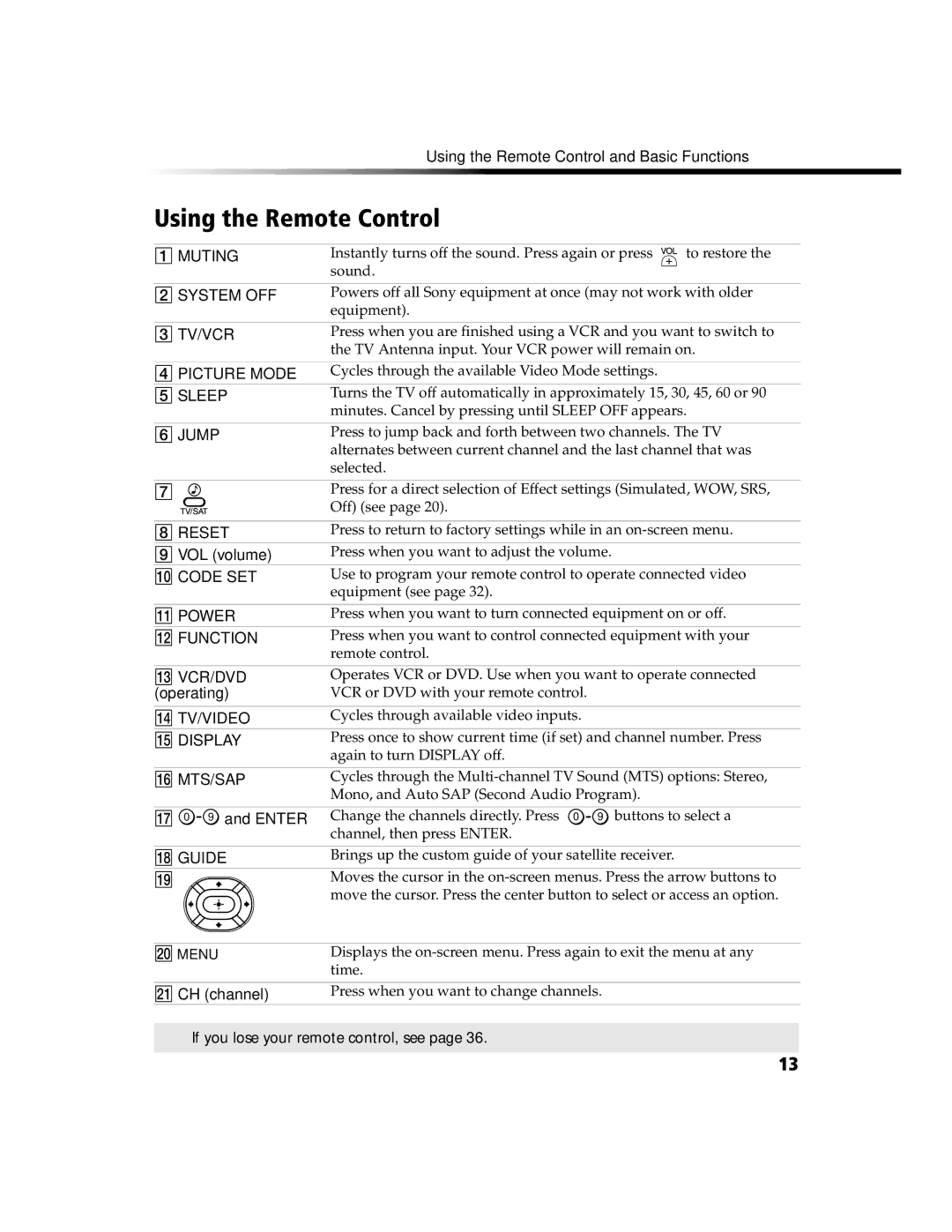KV 24FV300 specifications
The Sony KV-24FV300 is a television model that gained recognition for its remarkable blend of performance and innovative technology during its time. This CRT television, part of Sony's renowned line-up, was designed to provide an immersive viewing experience in a compact size, making it particularly suitable for smaller living spaces or bedrooms.One of the main features of the KV-24FV300 is its 24-inch screen, which delivers a clear and vibrant picture, thanks to Sony's advanced picture tube technology. The screen is capable of displaying a resolution of 480i, emphasizing deep blacks and a range of colors that enhance the overall viewing experience. The unit's design includes a sleek, modern aesthetic that complements any décor, while maintaining a user-friendly interface for seamless operation.
In terms of sound, the KV-24FV300 is equipped with a built-in stereo audio system that produces rich, balanced sound to accompany the stunning visuals. The television also features various sound modes, allowing users to tailor the audio output to their preferences, whether they are watching movies, sports, or listening to music.
The KV-24FV300 incorporates several technologies that set it apart from its competitors. One such feature is its Auto Picture Adjustment, which ensures optimal picture settings by analyzing the content being displayed. Additionally, the television comes with a versatile selection of inputs, including composite and S-Video, providing flexibility for connecting multiple devices like DVD players, gaming consoles, and VCRs.
Another noteworthy characteristic of the KV-24FV300 is its energy efficiency. Designed with power-saving features, this model aligns with environmentally conscious standards, reducing energy consumption without compromising performance.
Finally, the reliability of Sony products is well-known, and the KV-24FV300 is no exception. With its durable design and solid build quality, this television model was engineered to withstand the test of time, delivering consistent performance for years to come.
In summary, the Sony KV-24FV300 stands as an excellent example of a functional, stylish, and technology-rich CRT television that caters to the needs of various users, making it a sought-after choice during its era. Whether for casual viewing or more dedicated entertainment, it captures the essence of quality television from its time, showcasing Sony's commitment to innovation and excellence.