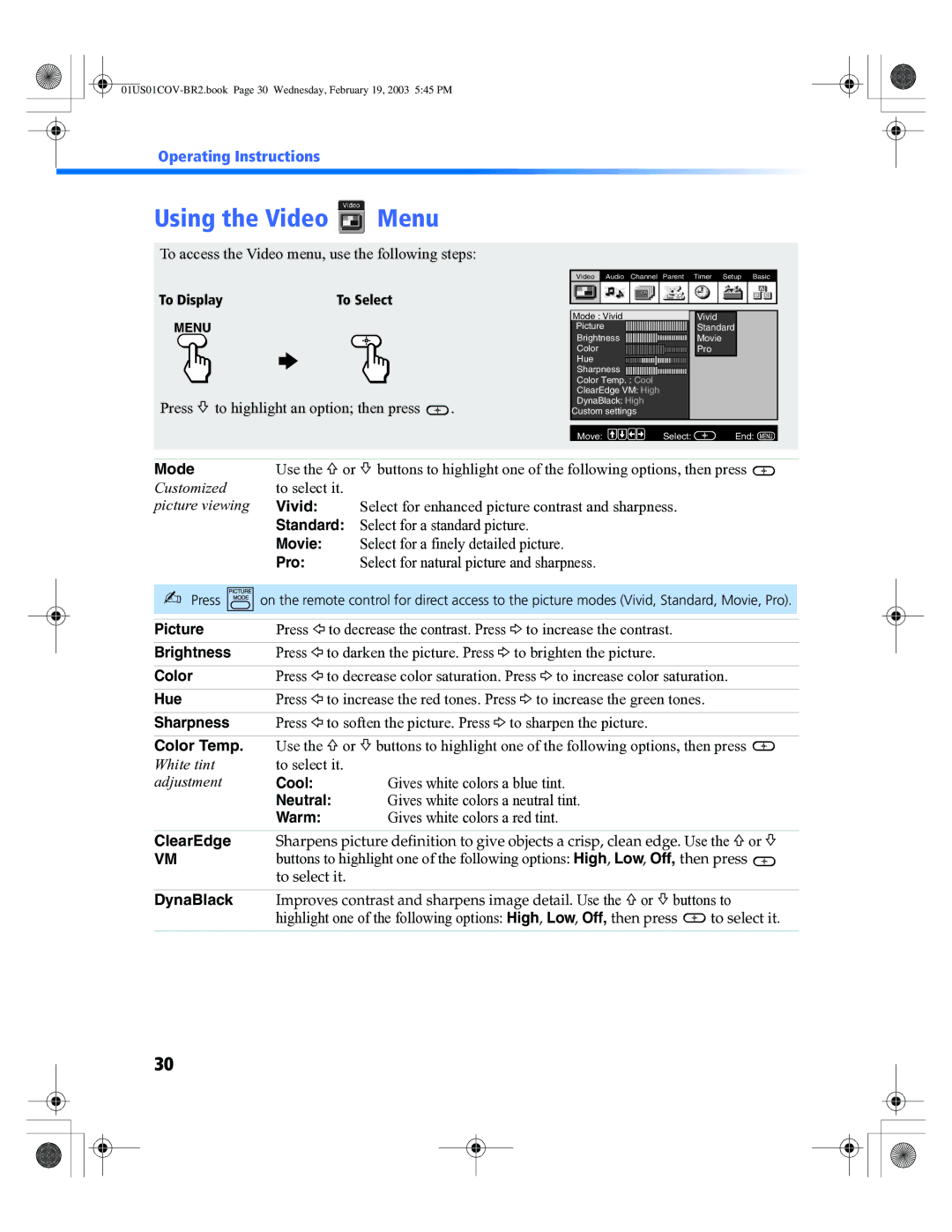KV 32FV310, KV-27FV310, KV-32FV310, KV-36FV310, KV 36FV310 specifications
The Sony KV series, particularly the KV-36FV310, KV-27FV310, KV-32FV310, and similar models, represents an era of television technology that has left a lasting impact on home entertainment. Designed predominantly for CRT (cathode-ray tube) enthusiasts, these televisions are celebrated for their impressive picture quality, robust build, and unique features that cater to different viewing experiences.The KV-36FV310, being the flagship model of the series, is notable for its large 36-inch screen that offers a rich, immersive viewing experience. It utilizes Sony's Trinitron technology, which enhances color accuracy and brightness. The television features a 16:9 aspect ratio, making it ideal for watching movies and television shows formatted for wide screens. With a resolution of 480p, it delivers crisp images, especially for its time, and remains a favorite among retro gaming enthusiasts who value its handling of classic game consoles.
The KV-32FV310 offers a slightly smaller option with its 32-inch screen, maintaining many of the same technologies that its larger counterpart boasts. This model is perfect for smaller living rooms or bedrooms, still providing impressive color reproduction and contrast while optimizing space. The built-in stereo speakers enhance the audio experience, making it a complete multimedia solution.
The KV-27FV310 caters to those who prefer a compact size without compromising on performance. Despite its smaller 27-inch screen, it retains the essential features of the series, including the Trinitron tube, which is acclaimed for its sharpness and depth of color. This model strikes a balance between space-saving design and visual fidelity.
All models in this series are equipped with multiple video inputs, including composite, S-video, and RF connections, allowing for versatile connectivity with various devices. This flexibility supports connections to DVD players, gaming consoles, and even VCRs, which were prominent during the height of these models' popularity.
In terms of design, the KV series exhibits a sleek, understated aesthetic typical of Sony products from that era, ensuring that they complement a variety of home decors. The remote control functionality adds convenience, allowing users to navigate channels and settings with ease.
Although the KV series has been largely surpassed by modern LCD and OLED technology, its legacy endures, celebrated for its contributions to the evolution of television design and performance. Collectors and retro tech enthusiasts continue to seek out these models, keen to experience the unique vintage charm and quality they offer.