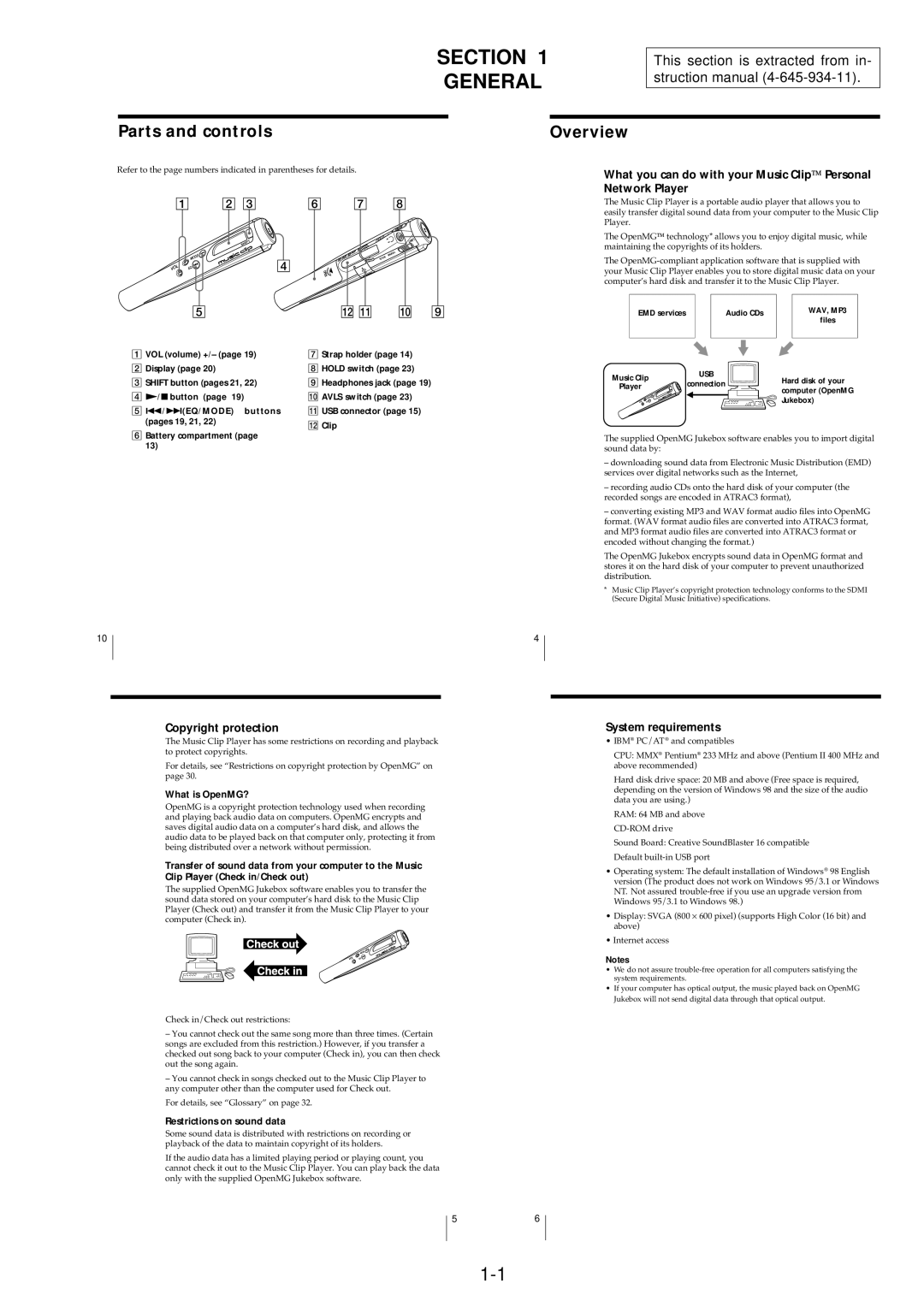MC-P10/B specifications
The Sony MC-P10/B is an innovative and versatile multimedia projector that caters to both home entertainment enthusiasts and professional users. This model is designed to deliver high-quality visuals, making it an ideal choice for various applications, including movie nights, gaming sessions, and business presentations.One of the standout features of the MC-P10/B is its impressive resolution, which typically includes Full HD capabilities. This ensures that users enjoy crisp, clear images with vibrant colors and excellent detail, enhancing the overall viewing experience. The projector is equipped with advanced image processing technologies that optimize video quality, reducing artifacts and improving motion handling, making it particularly suitable for fast-paced action scenes in movies and games.
The brightness of the MC-P10/B is another crucial aspect, with specifications often boasting high lumens. This allows the projector to perform well even in moderately lit environments, ensuring that images remain visible and striking without the need for complete darkness. Whether you are presenting a slideshow in a brightly lit conference room or watching a film during a sunny afternoon, this projector maintains vivid picture quality.
Furthermore, the device often incorporates various connectivity options, including HDMI, USB, and wireless capabilities. This ensures compatibility with a wide range of devices, such as laptops, Blu-ray players, and streaming devices. The wireless feature facilitates easy screen mirroring from smartphones and tablets, promoting convenience and flexibility in presentations or sharing multimedia content.
Portability is a significant characteristic of the Sony MC-P10/B. With its compact design and lightweight structure, it is easy to transport and set up in different locations. This makes it a favorite for users who frequently travel or need a projector for different venues.
The built-in audio system is another notable feature, offering decent sound quality without the immediate need for external speakers. However, users can still connect external sound systems for enhanced audio performance, making it suitable for movie nights or large presentations.
In conclusion, the Sony MC-P10/B represents a powerful blend of portability, high-quality visuals, and versatile connectivity options, making it an attractive choice for both home and professional use. With its advanced technologies and user-friendly features, it stands out as a reliable multimedia projector in today's market.