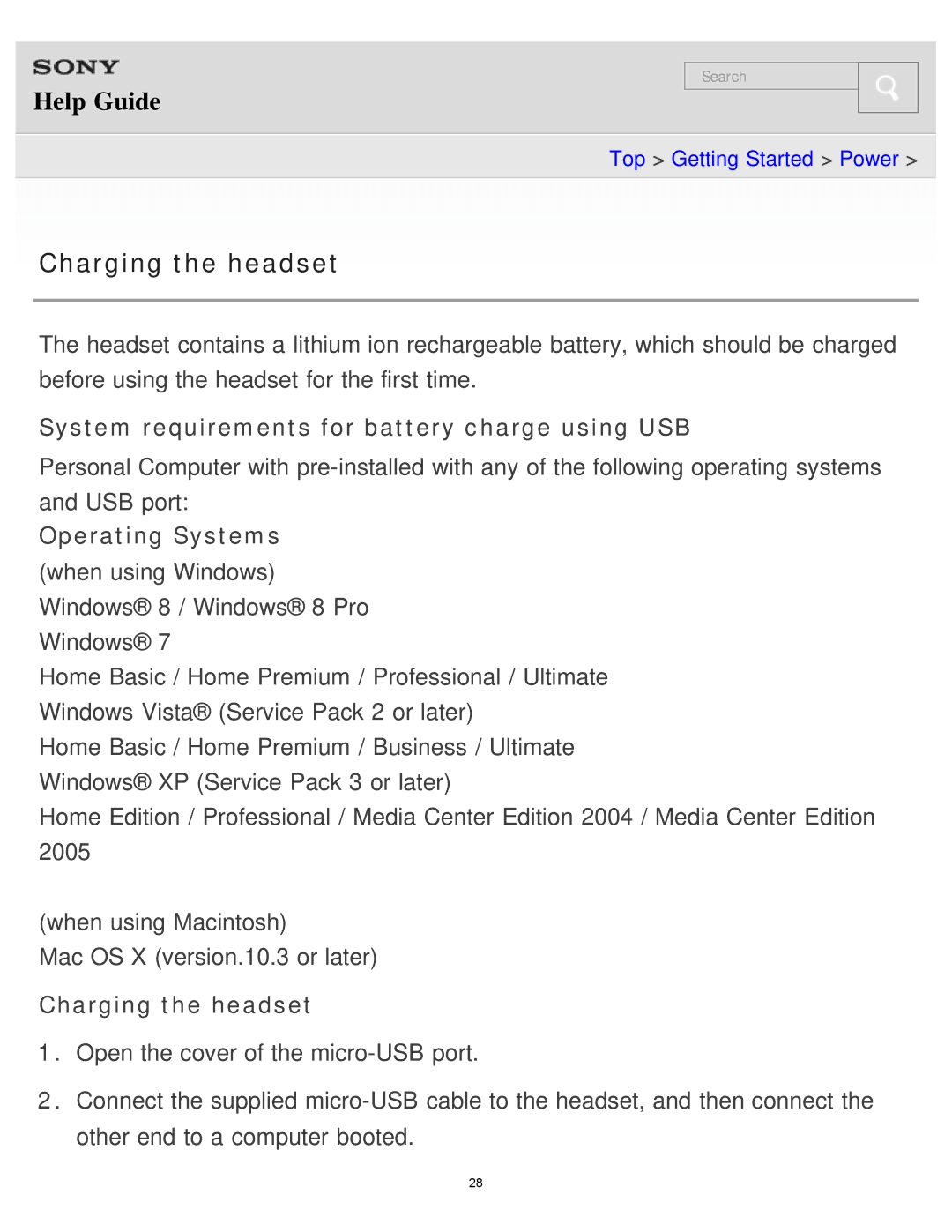Help Guide
Search
Top > Getting Started > Power >
Charging the headset
The headset contains a lithium ion rechargeable battery, which should be charged before using the headset for the first time.
System requirements for battery charge using USB
Personal Computer with
Operating Systems
(when using Windows) Windows® 8 / Windows® 8 Pro Windows® 7
Home Basic / Home Premium / Professional / Ultimate Windows Vista® (Service Pack 2 or later)
Home Basic / Home Premium / Business / Ultimate Windows® XP (Service Pack 3 or later)
Home Edition / Professional / Media Center Edition 2004 / Media Center Edition 2005
(when using Macintosh)
Mac OS X (version.10.3 or later)
Charging the headset
1.Open the cover of the
2.Connect the supplied
28