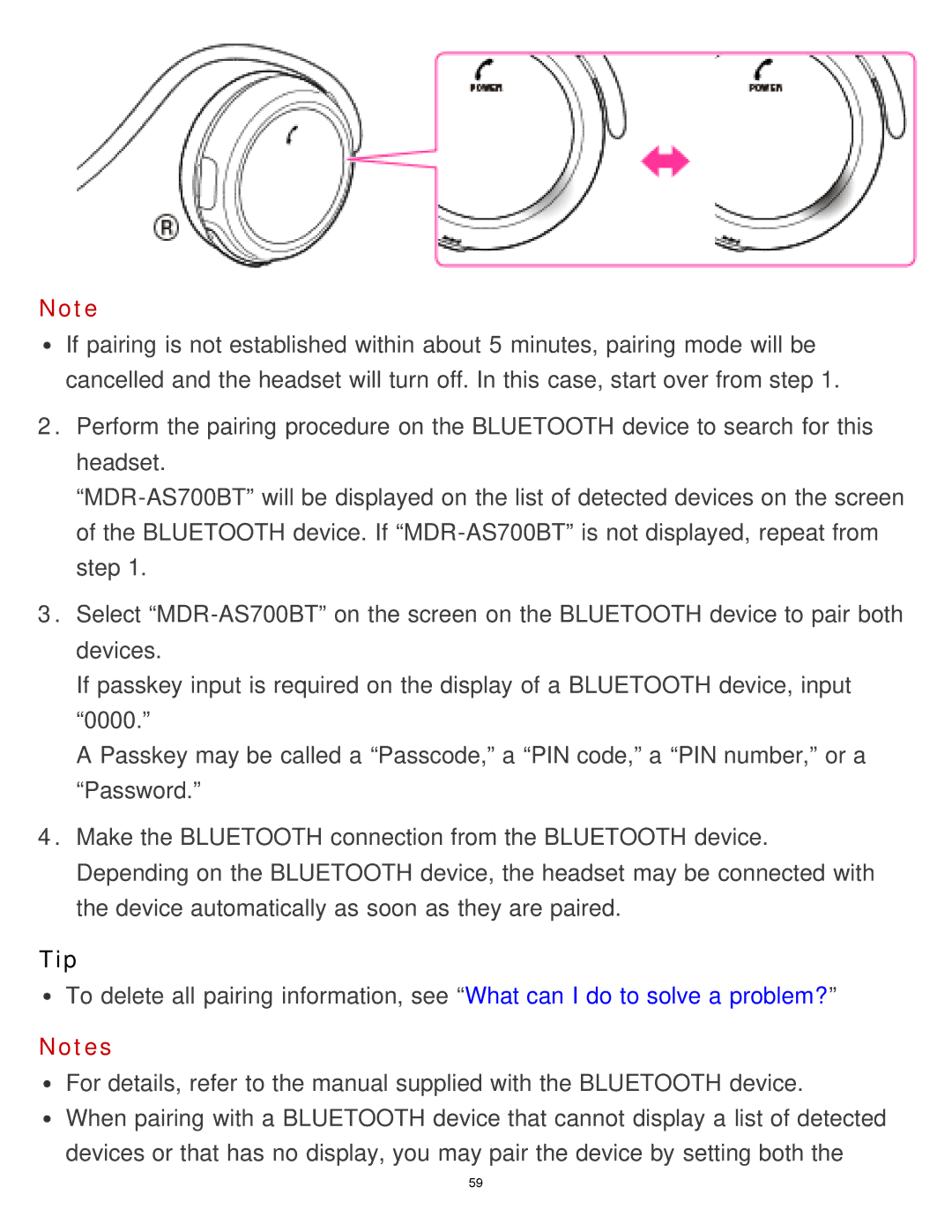Note
If pairing is not established within about 5 minutes, pairing mode will be cancelled and the headset will turn off. In this case, start over from step 1.
2.Perform the pairing procedure on the BLUETOOTH device to search for this headset.
3.Select
If passkey input is required on the display of a BLUETOOTH device, input “0000.”
A Passkey may be called a “Passcode,” a “PIN code,” a “PIN number,” or a “Password.”
4.Make the BLUETOOTH connection from the BLUETOOTH device. Depending on the BLUETOOTH device, the headset may be connected with the device automatically as soon as they are paired.
Tip
To delete all pairing information, see “What can I do to solve a problem?”
Notes
For details, refer to the manual supplied with the BLUETOOTH device.
When pairing with a BLUETOOTH device that cannot display a list of detected devices or that has no display, you may pair the device by setting both the
59