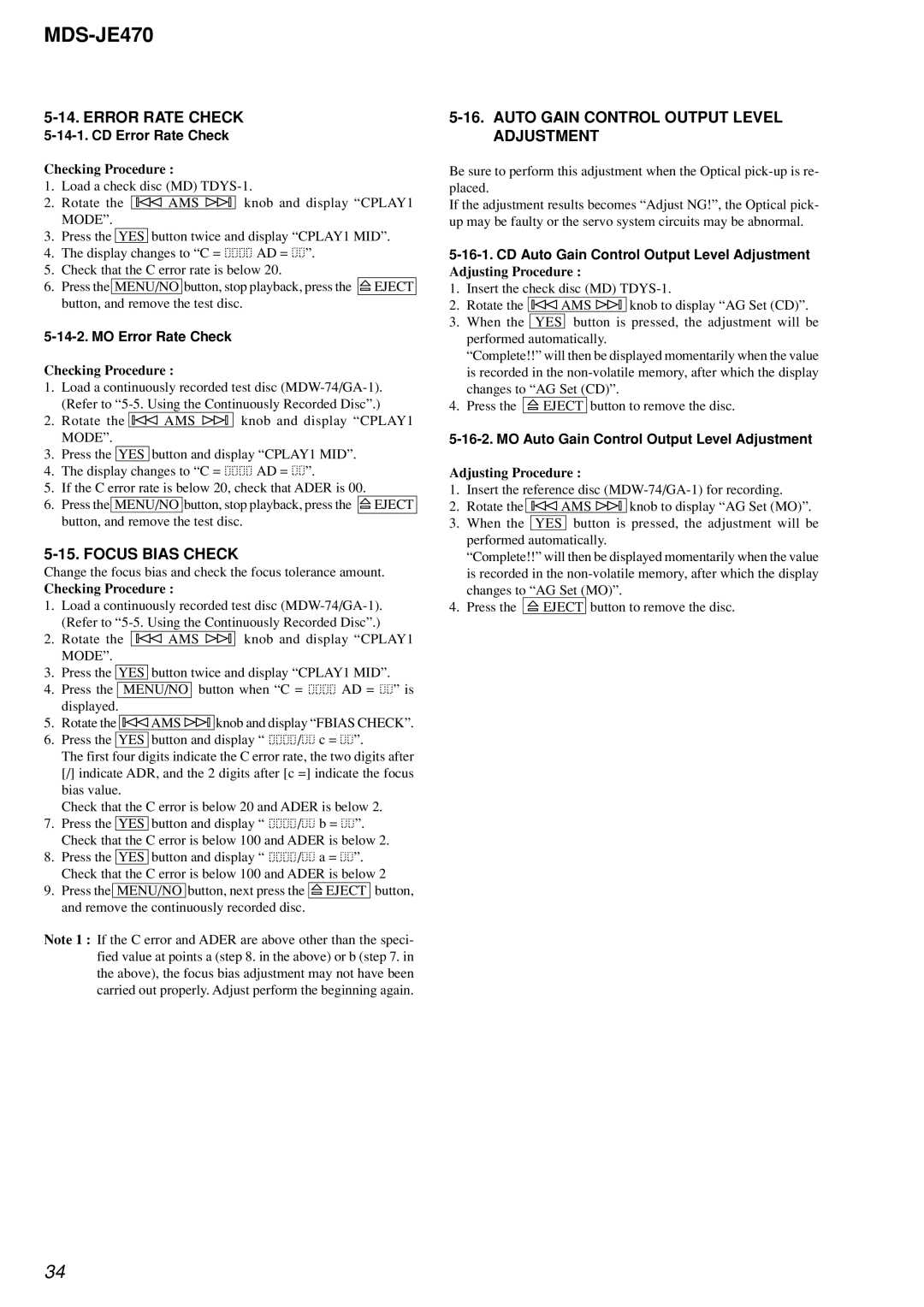MDS-S50 specifications
The Sony MDS-S50 is a pinnacle of MiniDisc technology, offering audiophiles a compact and reliable way to enjoy high-quality audio. Launched in the early 2000s, it epitomizes the innovation that Sony was known for during this period, combining functionality with sleek design.One of the primary features of the MDS-S50 is its ability to record in SP (Standard Play) mode, which delivers high-resolution audio at 64 kbps, and LP (Long Play) mode for extended recording times. This flexibility makes it suitable for various listening preferences, whether for critical listening or casual playback during everyday activities. The device harnesses the precision of digital audio encoding, ensuring minimal loss of sound quality.
The MDS-S50 stands out with its direct digital recording capabilities. By connecting to external audio sources via optical or coaxial digital inputs, users can preserve the integrity of the original sound. This feature is particularly appealing for those who want to capture live recordings or transfer vinyl records and CDs to the MiniDisc format without degradation.
The inclusion of a user-friendly interface, with an intuitive remote control and well-organized menu systems, enhances the experience for users. The display panel gives clear information on track titles, remaining recording time, and other essential details, allowing for seamless navigation through complex playlists or recording options.
Another notable technology in the MDS-S50 is the ATRAC (Adaptive Transform Acoustic Coding) compression algorithm, developed by Sony. This proprietary encoding format optimizes sound quality while significantly reducing file sizes. The result is a perfect balance between audio fidelity and efficient storage, which was a major advantage during the era of burgeoning digital music.
Furthermore, the MDS-S50 boasts a durable build quality, designed to withstand transport and everyday use. Its compact size, combined with lightweight materials, allows users to take it on the go while not compromising on audio quality.
Ultimately, the Sony MDS-S50 remains a beloved device among music enthusiasts. With its combination of high-quality recording capabilities, advanced digital encoding technology, and user-friendly features, it represents a unique chapter in the evolution of portable audio. Whether used as a standalone player or part of a larger audio setup, it delivers a level of performance that still resonates with those who appreciate the art of music.