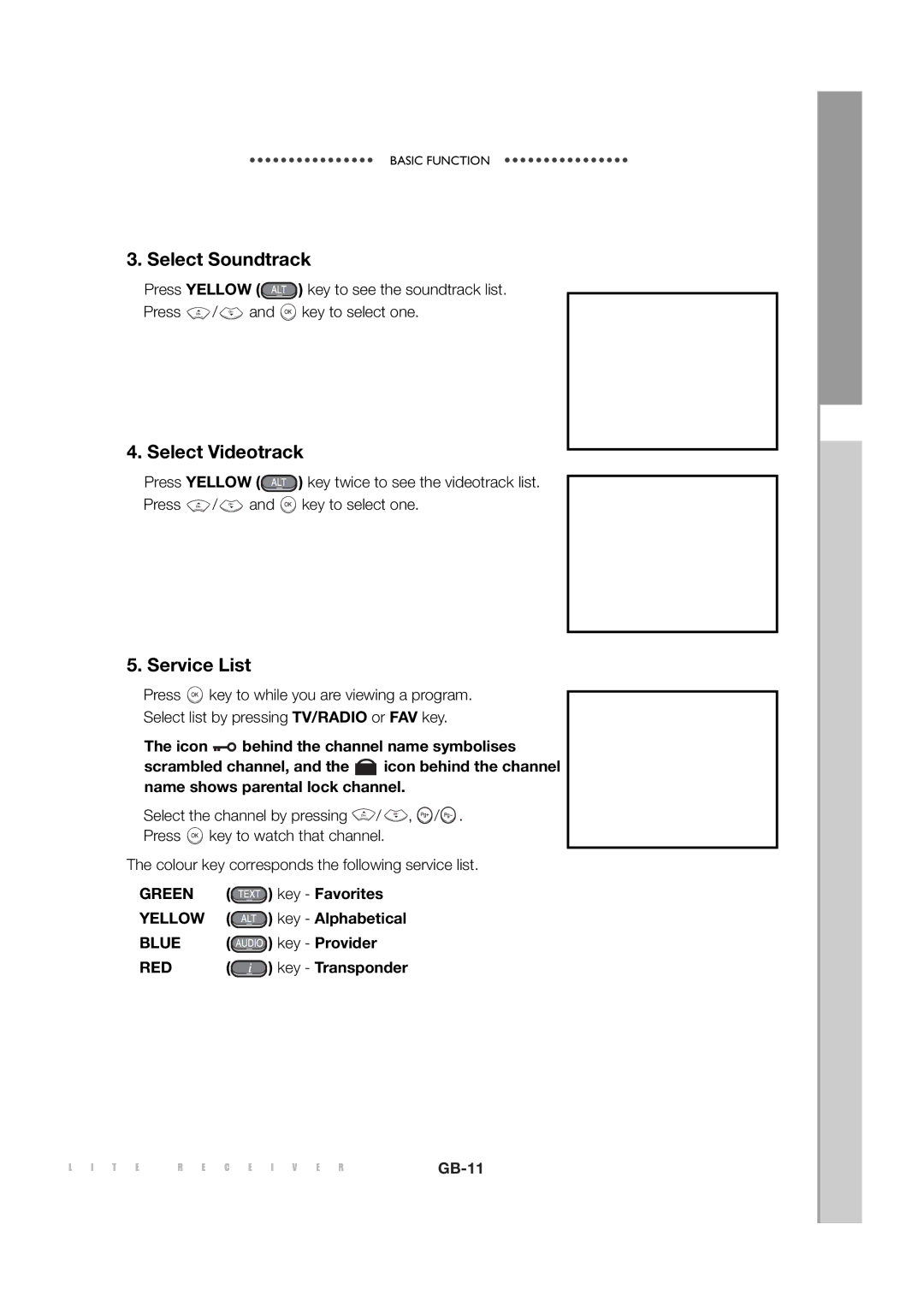MF68-00258A specifications
The Sony MF68-00258A is a cutting-edge audio device that exemplifies Sony's commitment to innovation and high-quality sound. Designed with both casual listeners and audiophiles in mind, this model integrates advanced technologies to deliver an immersive audio experience.One of the standout features of the MF68-00258A is its advanced digital signal processing capabilities. This technology allows for superior sound clarity, enabling users to enjoy music and media with enhanced detail and depth. The device supports a wide frequency response range, ensuring that users can hear every note, from deep bass tones to crisp high frequencies.
Another notable characteristic of the MF68-00258A is its built-in connectivity options. Equipped with Bluetooth technology, this audio device allows for seamless wireless pairing with smartphones, tablets, and other compatible devices. Additionally, it supports multiple audio formats, including high-resolution audio files, providing versatility for various listening preferences.
The MF68-00258A also features ergonomic design elements, ensuring comfort during extended listening sessions. Its lightweight construction and adjustable components make it easy for users to find their perfect fit. The device is built with durable materials, promising longevity and reliability in various environments.
Battery life is a critical factor for any portable audio device, and the MF68-00258A excels in this area. It boasts an impressive playback time on a full charge, allowing users to enjoy uninterrupted listening for hours. When it's time to recharge, the device supports fast charging, minimizing downtime and maximizing listening time.
In addition to its audio capabilities, the MF68-00258A incorporates smart features such as voice assistant integration, allowing users to control their music and devices hands-free. This modern functionality adds convenience and promotes safety, especially when users are on the move.
In conclusion, the Sony MF68-00258A stands out in the crowded audio market thanks to its sophisticated technology, user-centric design, and impressive performance. From enhanced sound quality to wireless connectivity and durability, it offers an exceptional listening experience that is sure to appeal to a wide audience. Whether at home or on the go, the MF68-00258A is a remarkable choice for anyone looking to elevate their audio experience.