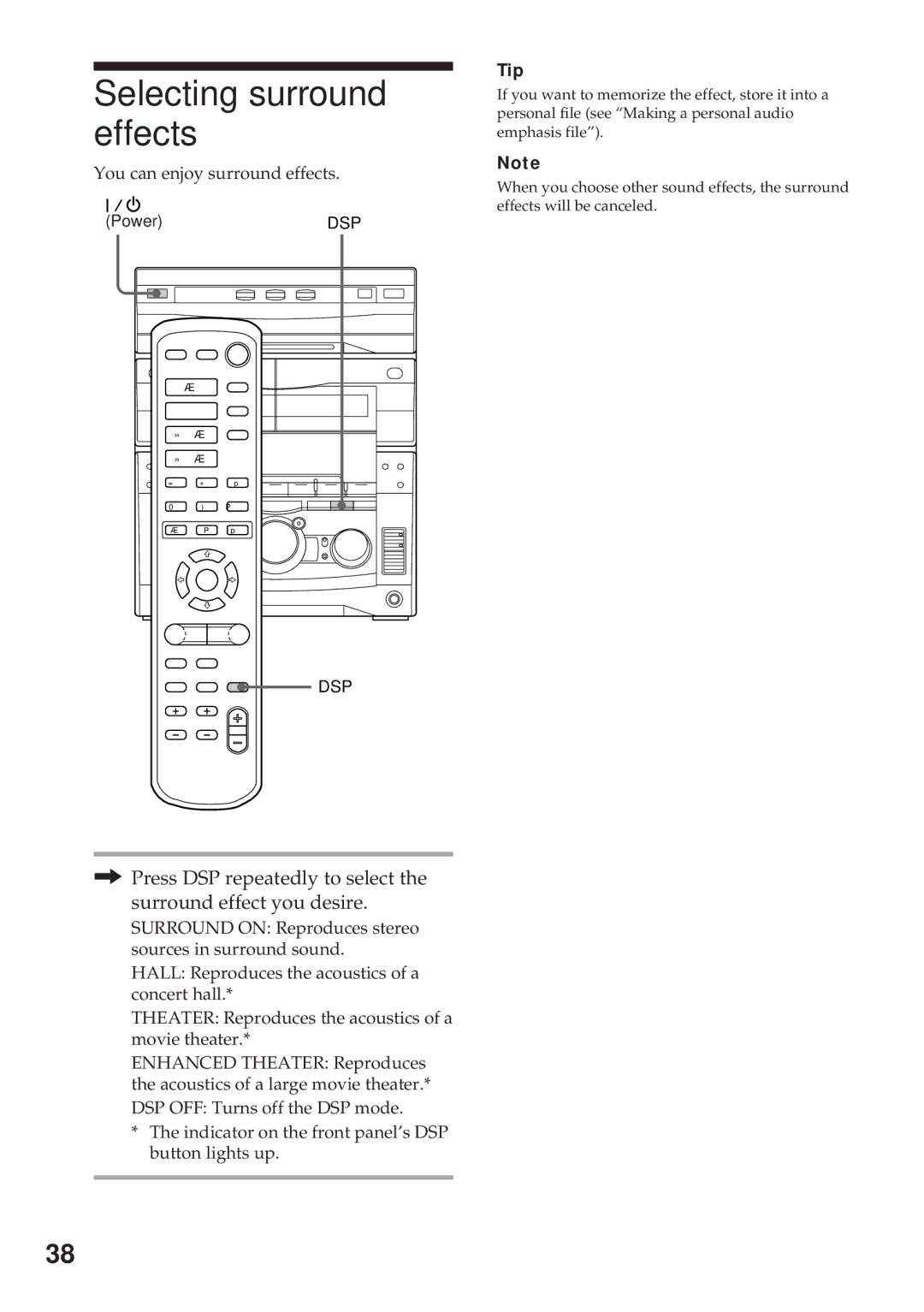MHC-GRX10AV specifications
The Sony MHC-GRX10AV is a powerhouse audio system designed for those who seek both performance and versatility in their home entertainment setups. This all-in-one audio solution is crafted to deliver an immersive sound experience that complements any home environment. With its robust design and advanced technologies, the MHC-GRX10AV is tailored for audiophiles and casual listeners alike.One of the standout features of the MHC-GRX10AV is its powerful sound output. The system boasts a high total output power, allowing it to fill large spaces with rich, balanced sound. This is achieved through multiple speaker units that work in tandem, ensuring clarity across various frequencies. Whether you're listening to music, watching movies, or playing games, the audio remains crisp and full-bodied.
The MHC-GRX10AV is equipped with advanced technology, including Digital Sound Enhancement Engine (DSEE). This feature intelligently restores the high-frequency sounds lost during audio compression, resulting in a clearer and more dynamic listening experience. It’s perfect for those who often listen to streaming music services or compressed audio formats.
Another impressive aspect of the MHC-GRX10AV is its connectivity options. Featuring Bluetooth technology, this sound system allows for seamless wireless audio streaming from compatible devices. Users can easily connect their smartphones or tablets to enjoy their favorite playlists without the hassle of wires. Additionally, the system also supports multiple audio inputs, including USB and AUX, making it versatile enough to connect to various media sources.
For those who enjoy social gatherings, the MHC-GRX10AV includes a built-in DJ feature. This allows users to mix tracks and add effects to make parties more lively. Furthermore, karaoke enthusiasts will appreciate the dedicated mic inputs, turning any space into a music stage.
The MHC-GRX10AV is not only designed for performance but also boasts an aesthetic appeal that can fit into any decor. Its sleek and modern design, combined with customizable LED lights, enhances the overall ambiance of any room, making it perfect for both casual settings and more formal occasions.
In conclusion, the Sony MHC-GRX10AV stands out as a versatile audio system equipped with powerful sound output, innovative technologies, and a range of connectivity options. Whether you’re hosting a party, enjoying a movie night, or simply listening to music, this system is designed to elevate the audio experience to new heights, making it a worthy addition to any home entertainment setup.