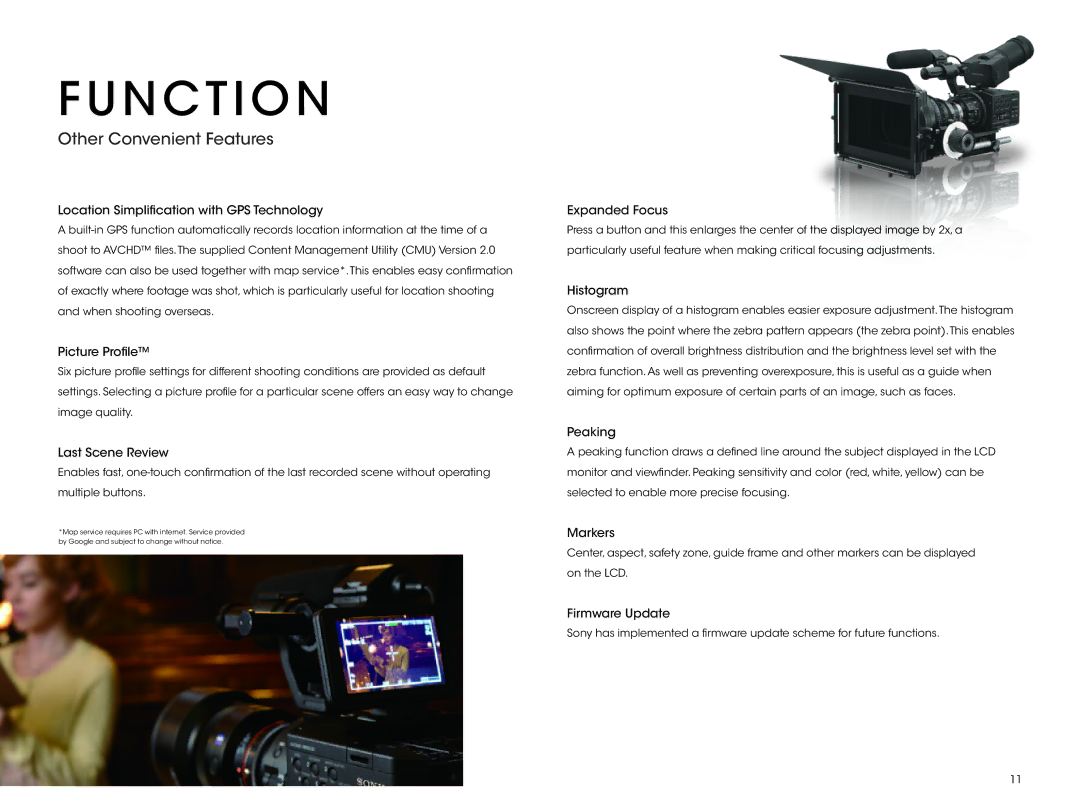F U N C T I O N
Other Convenient Features
Location Simplification with GPS Technology
A
Picture Profile™
Six picture profile settings for different shooting conditions are provided as default settings. Selecting a picture profile for a particular scene offers an easy way to change image quality.
Last Scene Review
Enables fast,
*Map service requires PC with internet. Service provided by Google and subject to change without notice.
Expanded Focus
Press a button and this enlarges the center of the displayed image by 2x, a particularly useful feature when making critical focusing adjustments.
Histogram
Onscreen display of a histogram enables easier exposure adjustment.The histogram also shows the point where the zebra pattern appears (the zebra point).This enables confirmation of overall brightness distribution and the brightness level set with the zebra function. As well as preventing overexposure, this is useful as a guide when aiming for optimum exposure of certain parts of an image, such as faces.
Peaking
A peaking function draws a defined line around the subject displayed in the LCD monitor and viewfinder. Peaking sensitivity and color (red, white, yellow) can be selected to enable more precise focusing.
Markers
Center, aspect, safety zone, guide frame and other markers can be displayed on the LCD.
Firmware Update
Sony has implemented a firmware update scheme for future functions.
11