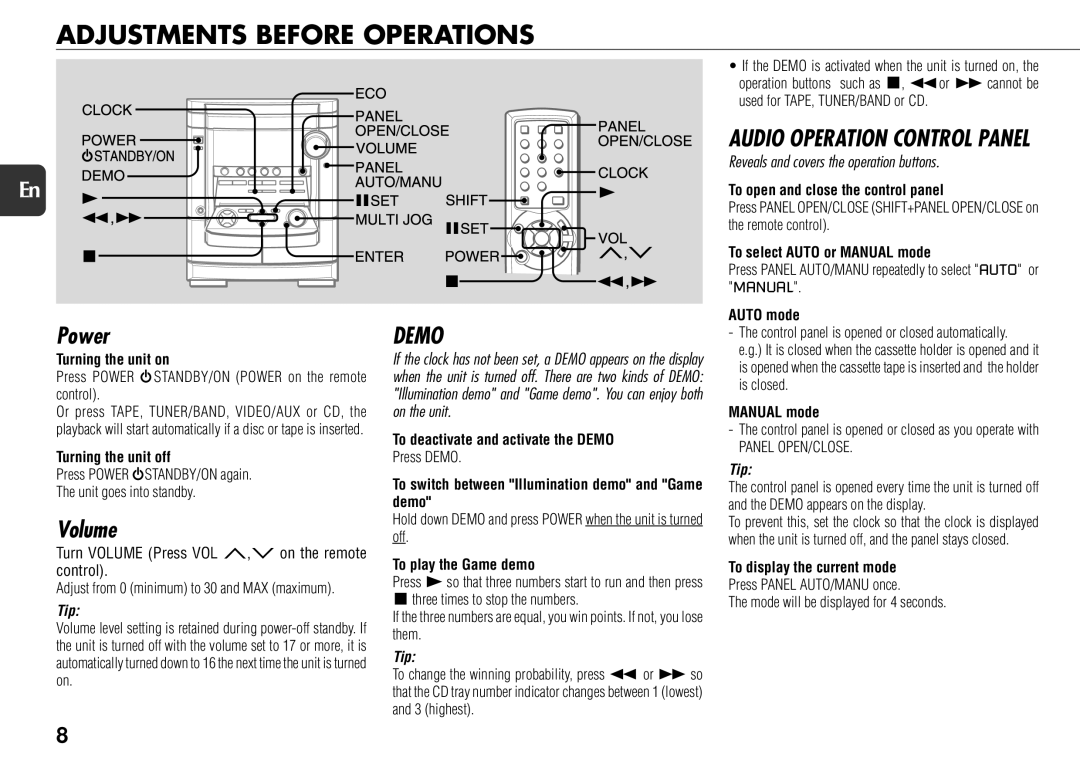NSX-AJ700 specifications
The Sony NSX-AJ700 is an innovative audio system designed to enhance your listening experience with a range of advanced features and technologies. This model combines cutting-edge sound performance with user-friendly operating capabilities, making it a top choice for audiophiles and casual listeners alike.At the heart of the NSX-AJ700 is its powerful amplifier, which delivers a total output of 400 watts. This amplification ensures that even the most demanding audio tracks can be reproduced with clarity and impact. The system’s speakers are designed to provide a balanced sound, with rich bass and vibrant highs, making it suitable for various music genres, from classical to contemporary pop.
One of the standout features of the NSX-AJ700 is its digital signal processing (DSP) technology. This advanced processing allows the system to analyze and enhance audio signals in real-time, ensuring that the sound remains consistent and true to the original recording. Users can enjoy customized sound profiles, allowing them to tweak the audio output to suit their preferences through equalizer settings.
Connectivity is another essential aspect of the NSX-AJ700. It offers a variety of input options, including USB, aux, and Bluetooth capabilities. The Bluetooth functionality allows for seamless wireless streaming from a range of devices, including smartphones and tablets. This means users can enjoy their favorite music without the hassle of tangled wires, providing added convenience and flexibility.
Another key characteristic of the NSX-AJ700 is its user interface, designed for simplicity and ease of use. The system features a clear LCD display and intuitive controls, making it straightforward to navigate through playlists and settings. Additionally, it offers a remote control option, so users can adjust settings from a distance.
The design of the NSX-AJ700 is sleek and modern, making it an attractive addition to any home. Its compact size does not compromise on sound quality, and it can easily fit into various living spaces, whether in a living room, bedroom, or home office.
Overall, the Sony NSX-AJ700 stands out as a versatile and powerful audio system, packed with features that cater to various listening needs. With its impressive sound quality, advanced technologies, and user-friendly design, it promises an elevated audio experience for all users. The blend of style and functionality makes it a worthy investment for anyone looking to enhance their home audio setup.