To return to the Find display
Press SEARCH/ MENU.
To return to the MENU displayPress and hold SEARCH/ MENU.
To return to the playback screen, select “Playback Screen” on the MENU display, and then press .
To return to the track listPress 


 /
/


 .
.
Press .
To scroll multiple items at oncePress 


 or
or 


 twice quickly on the Find display, and then press and hold it for a few seconds.
twice quickly on the Find display, and then press and hold it for a few seconds.
All the items listed in the display are scrolled up several items at a time. When you press and hold 


 or
or 


 for a few seconds, items are scrolled up at faster than normal speed.
for a few seconds, items are scrolled up at faster than normal speed.
Continued
of Table
Index Contents
Music Back Playing