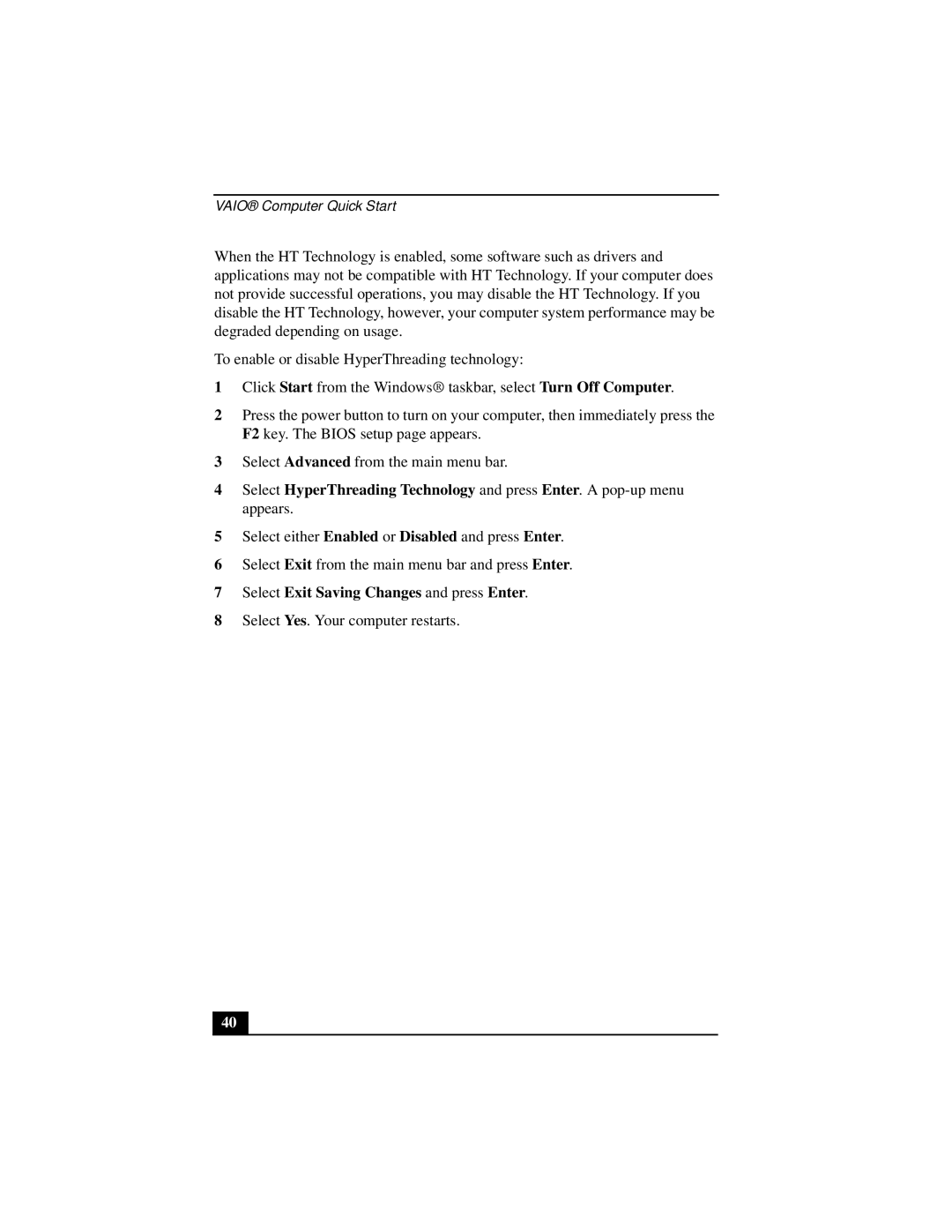VAIO® Computer Quick Start
When the HT Technology is enabled, some software such as drivers and applications may not be compatible with HT Technology. If your computer does not provide successful operations, you may disable the HT Technology. If you disable the HT Technology, however, your computer system performance may be degraded depending on usage.
To enable or disable HyperThreading technology:
1Click Start from the Windows® taskbar, select Turn Off Computer.
2Press the power button to turn on your computer, then immediately press the F2 key. The BIOS setup page appears.
3Select Advanced from the main menu bar.
4Select HyperThreading Technology and press Enter. A
5Select either Enabled or Disabled and press Enter.
6Select Exit from the main menu bar and press Enter.
7Select Exit Saving Changes and press Enter.
8Select Yes. Your computer restarts.
40