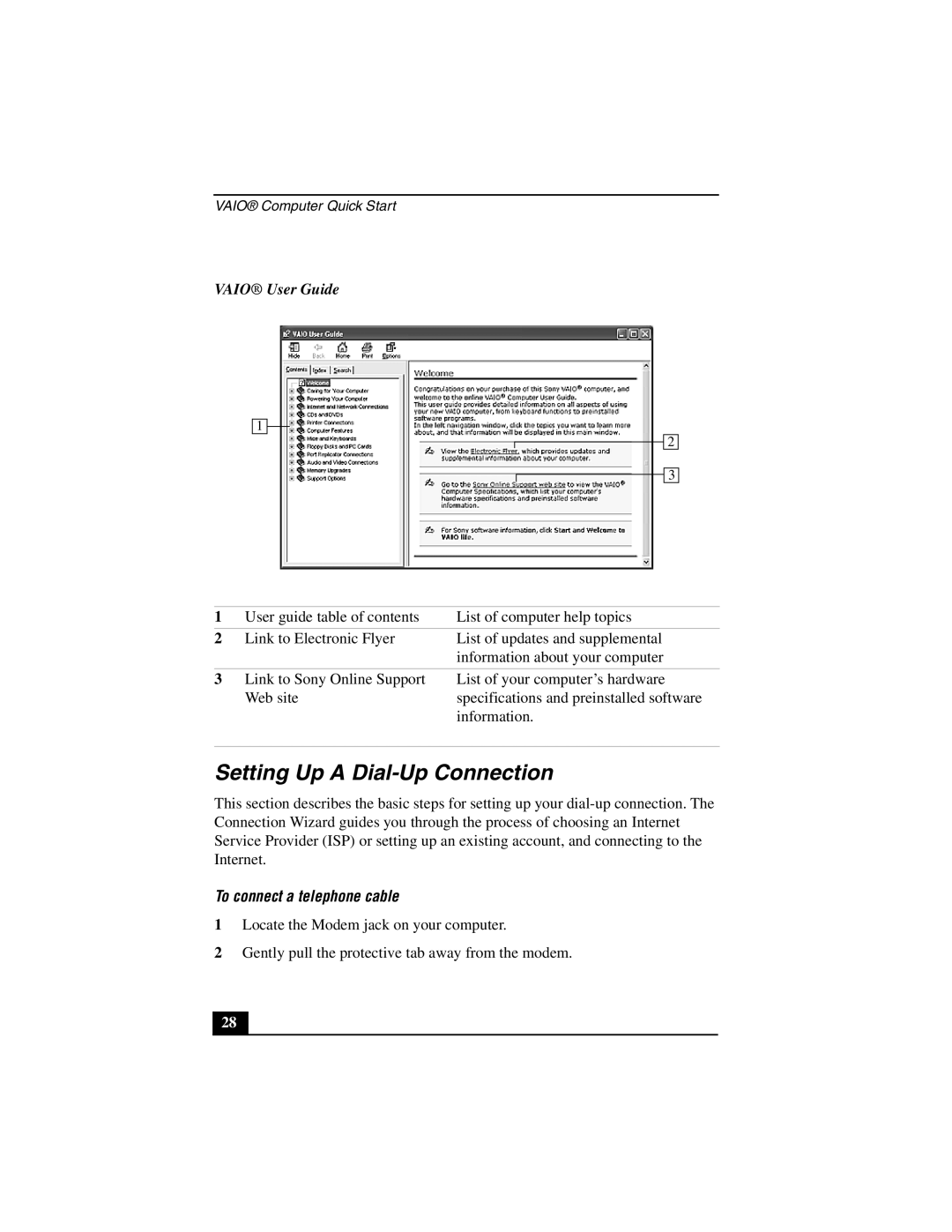VAIO® Computer Quick Start
VAIO® User Guide
1
2
3
1 | User guide table of contents | List of computer help topics |
2 | Link to Electronic Flyer | List of updates and supplemental |
|
| information about your computer |
3Link to Sony Online Support Web site
List of your computer’s hardware specifications and preinstalled software information.
Setting Up A Dial-Up Connection
This section describes the basic steps for setting up your
To connect a telephone cable
1Locate the Modem jack on your computer.
2Gently pull the protective tab away from the modem.
28