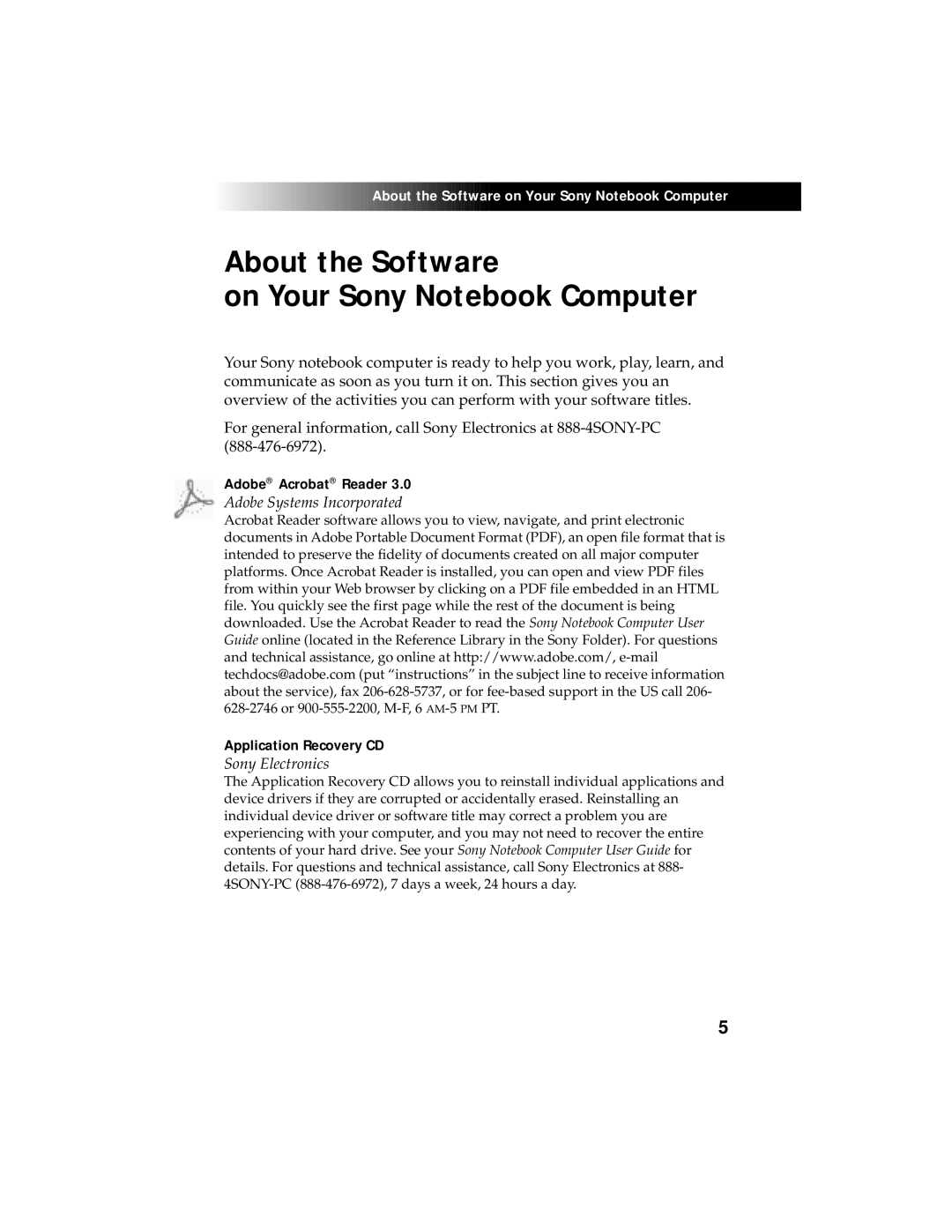![]()
![]()
![]()
![]()
![]()
![]()
![]()
![]()
![]()
![]()
![]()
![]()
![]()
![]()
![]()
![]()
![]()
![]()
![]()
![]()
![]()
![]()
![]()
![]()
![]()
![]()
![]() About
About![]()
![]() the
the![]()
![]() Software on Your Sony Notebook Computer
Software on Your Sony Notebook Computer
About the Software
on Your Sony Notebook Computer
Your Sony notebook computer is ready to help you work, play, learn, and communicate as soon as you turn it on. This section gives you an overview of the activities you can perform with your software titles.
For general information, call Sony Electronics at
Adobe® Acrobat® Reader 3.0
Adobe Systems Incorporated
Acrobat Reader software allows you to view, navigate, and print electronic documents in Adobe Portable Document Format (PDF), an open file format that is intended to preserve the fidelity of documents created on all major computer platforms. Once Acrobat Reader is installed, you can open and view PDF files from within your Web browser by clicking on a PDF file embedded in an HTML file. You quickly see the first page while the rest of the document is being downloaded. Use the Acrobat Reader to read the Sony Notebook Computer User Guide online (located in the Reference Library in the Sony Folder). For questions and technical assistance, go online at http://www.adobe.com/,
Application Recovery CD
Sony Electronics
The Application Recovery CD allows you to reinstall individual applications and device drivers if they are corrupted or accidentally erased. Reinstalling an individual device driver or software title may correct a problem you are experiencing with your computer, and you may not need to recover the entire contents of your hard drive. See your Sony Notebook Computer User Guide for details. For questions and technical assistance, call Sony Electronics at 888-
5