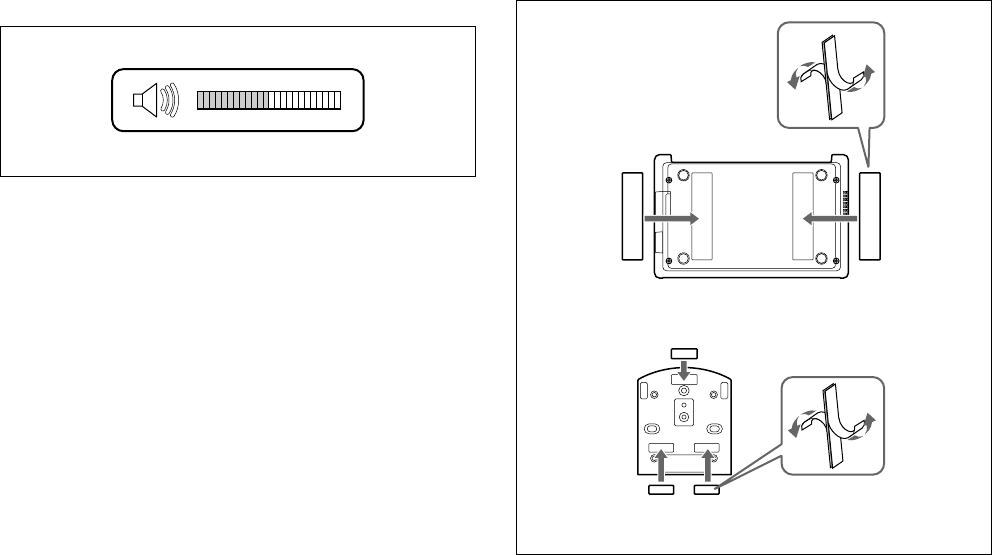
1-12 PCS-1/1P
1-4-3. Adjust the Volume of a MonitorTelevisionAdjust the television side after the volume is adjusted on
the PCS-1/1P side.
1. Press the volume/bright button of a remote controller
and adjust so that the volume adjustment bar is in the
center position
2. Adjust the volume of a monitor television.
Set to the volume in which the remote voice can be
heard well.
After adjustment is completed, adjust the volume on
the PCS-1/1P side.
1-4-4. Installing the CommunicationTerminal and CameraYou can fix the Communication Terminal or the Camera to
your chosen place of installation using the supplied Velcro.
1. Stick the supplied Velcro to the bottom of the
Communication Terminal or Camera.
2. Stick another piece of Velcro to the installation place.
3. Install the Communication Terminal or the Camera on
the installation place by securing the two pieces of
Velcro.
3
3
3
3
Bottom of the Communication
Terminal
Bottom of the Camera Unit