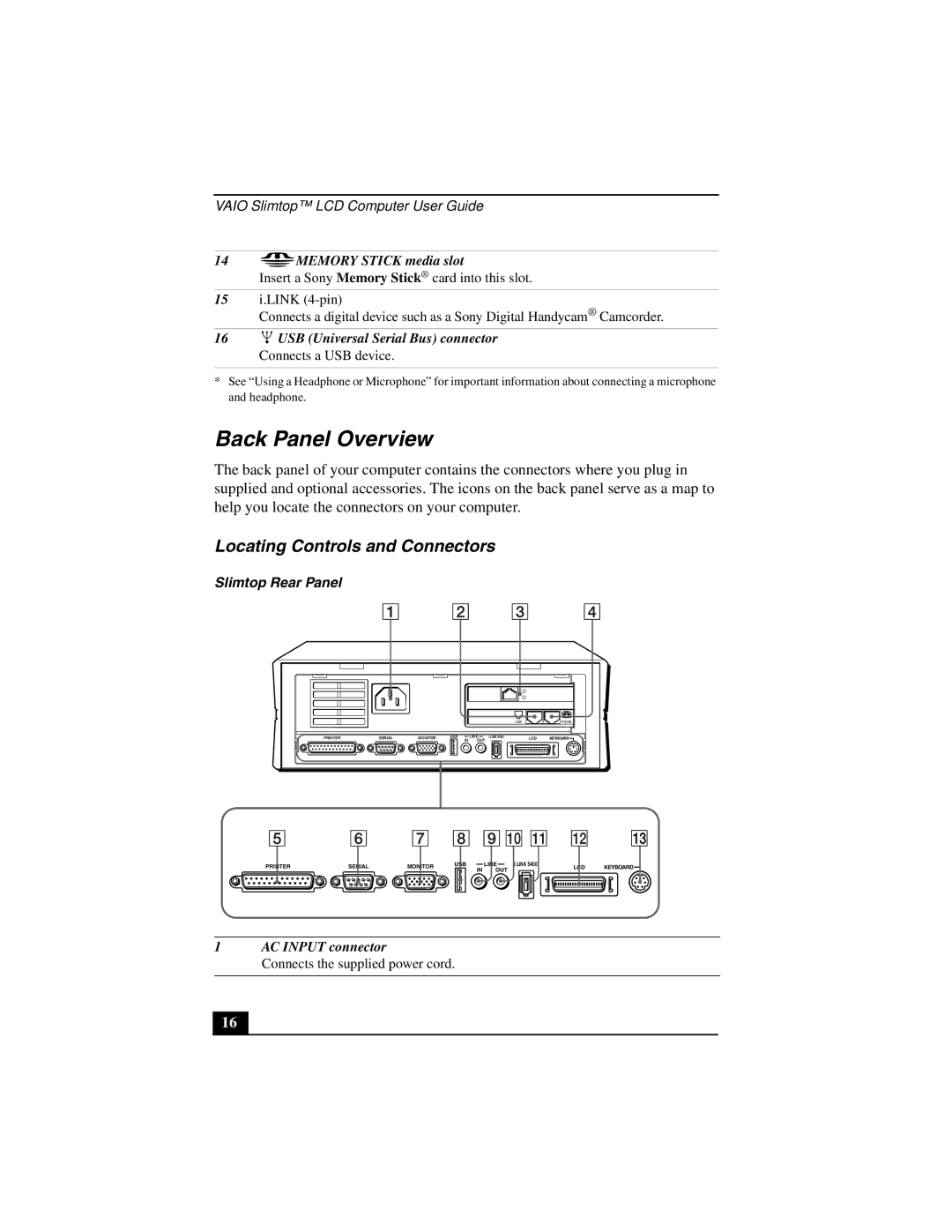VAIO Slimtop™ LCD Computer User Guide
14 | MEMORY STICK media slot |
Insert a Sony Memory Stick® card into this slot.
15i.LINK
Connects a digital device such as a Sony Digital Handycam® Camcorder.
16 USB (Universal Serial Bus) connector
USB (Universal Serial Bus) connector
Connects a USB device.
*See “Using a Headphone or Microphone” for important information about connecting a microphone and headphone.
Back Panel Overview
The back panel of your computer contains the connectors where you plug in supplied and optional accessories. The icons on the back panel serve as a map to help you locate the connectors on your computer.
Locating Controls and Connectors
Slimtop Rear Panel
|
|
|
|
|
| LINE | PHONE |
PRINTER | SERIAL | MONITOR | USB | LINE | I.LINK S400 | LCD | KEYBOARD |
|
|
| IN | OUT |
|
|
|
PRINTER | SERIAL | MONITOR | USB | LINE | I.LINK S400 | LCD | KEYBOARD |
IN | OUT |
| |||||
|
|
|
|
|
|
1AC INPUT connector
Connects the supplied power cord.
16