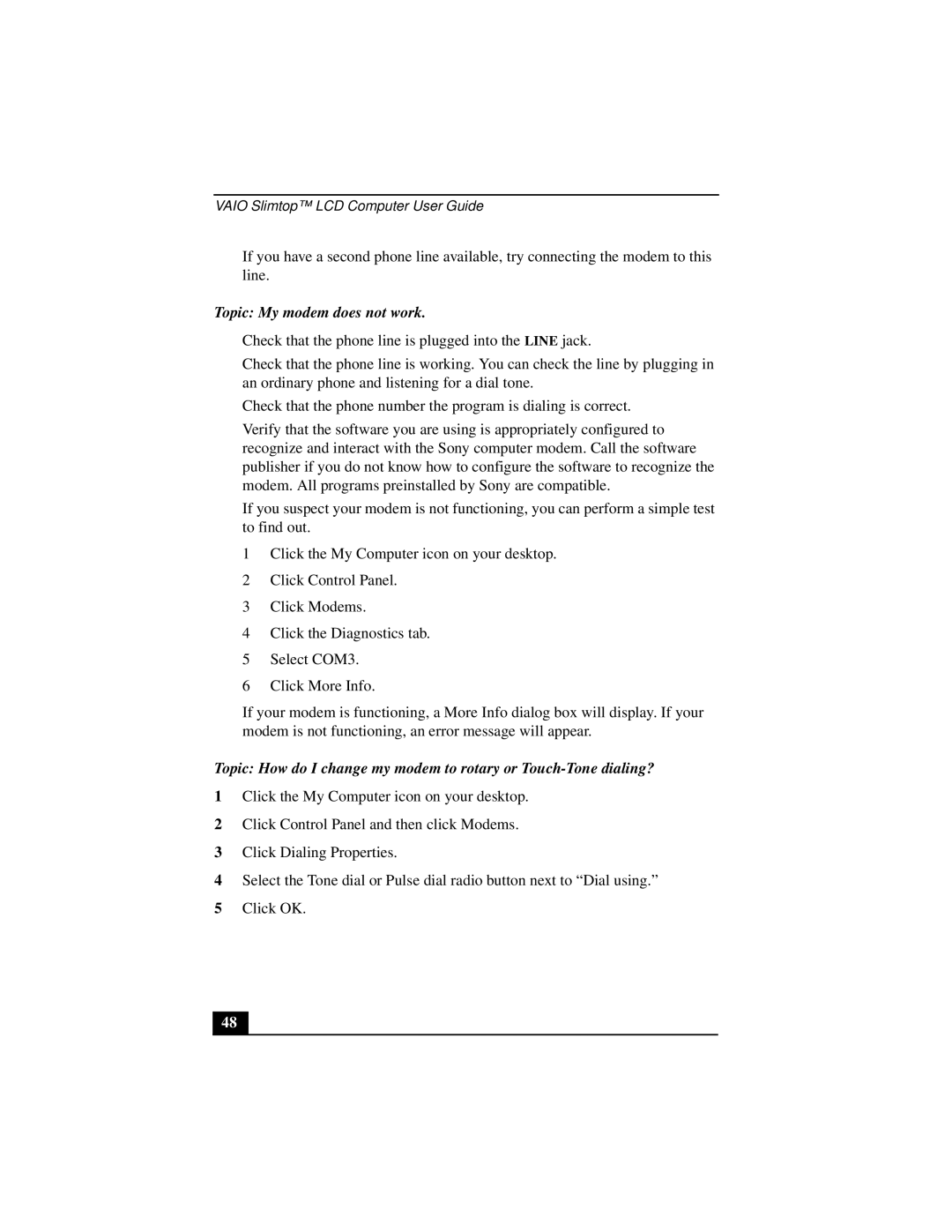If your modem is functioning, a More Info dialog box will display. If your modem is not functioning, an error message will appear.
Topic: How do I change my modem to rotary or Touch-Tone dialing?
1 Click the My Computer icon on your desktop.
2 Click Control Panel and then click Modems.
3 Click Dialing Properties.
4 Select the Tone dial or Pulse dial radio button next to “Dial using.” 5 Click OK.
48
Click More Info.
6
Select COM3.
5
Click the Diagnostics tab.
4
Click Modems.
3
Click Control Panel.
2
Click the My Computer icon on your desktop.
1
If you suspect your modem is not functioning, you can perform a simple test to find out.
Verify that the software you are using is appropriately configured to recognize and interact with the Sony computer modem. Call the software publisher if you do not know how to configure the software to recognize the modem. All programs preinstalled by Sony are compatible.
Check that the phone number the program is dialing is correct.
Check that the phone line is working. You can check the line by plugging in an ordinary phone and listening for a dial tone.
Check that the phone line is plugged into the LINE jack.
Topic: My modem does not work.
If you have a second phone line available, try connecting the modem to this line.
VAIO Slimtop™ LCD Computer User Guide