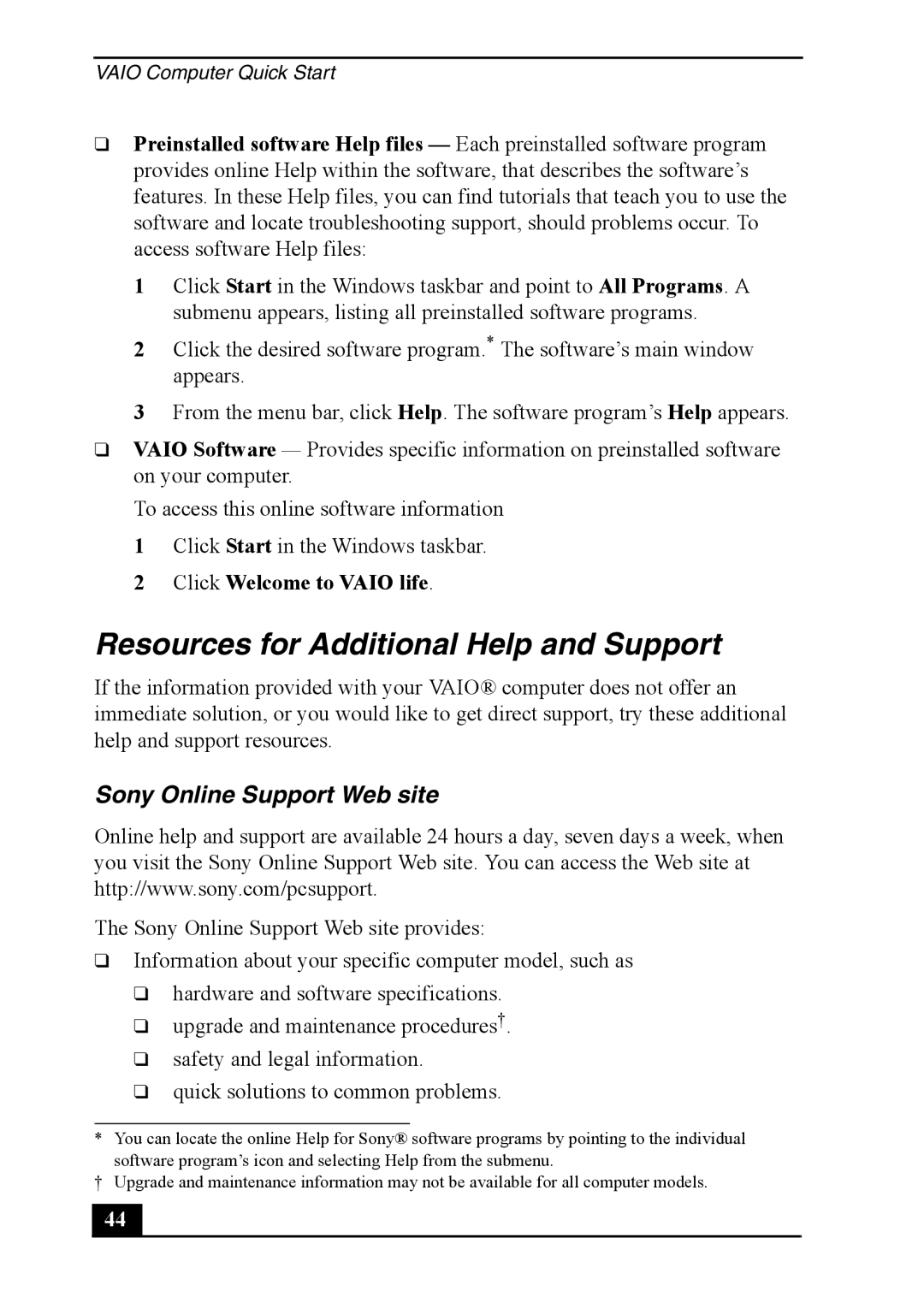PCV-RS600 specifications
The Sony PCV-RS600 is a versatile and well-regarded desktop computer that emerged in the early 2000s, offering a blend of performance, design, and usability. This system was part of Sony's VAIO line, which was known for its aesthetic appeal and multimedia capabilities.One of the standout features of the PCV-RS600 is its compact design. The system is housed in a sleek, elegant chassis that reflects Sony's commitment to style. The front panel is equipped with multiple USB ports, making it easy to connect peripherals and accessories. This design not only looks great but also optimizes space, making it suitable for home or office environments.
Under the hood, the PCV-RS600 is powered by an Intel Pentium 4 processor, providing robust performance for various computing tasks. The processor is paired with a significant amount of RAM, enabling users to run multiple applications simultaneously without sacrificing speed. Additionally, the system often included a dedicated graphics card, allowing for improved graphics performance, particularly beneficial for gaming or multimedia editing.
In terms of storage, the PCV-RS600 typically features a large hard drive, accommodating a substantial amount of data, from documents to photos and videos. This makes it a suitable choice for users who require ample storage space for their multimedia collections.
For connectivity, the PCV-RS600 comes equipped with a variety of ports, including Ethernet, VGA, and audio inputs, allowing users to connect to the internet and various devices effortlessly. The built-in CD-RW/DVD-ROM drive adds further convenience, enabling users to create and view CDs and DVDs without the need for additional hardware.
Another notable aspect of the PCV-RS600 is its multimedia capabilities. The system often ships with pre-installed software that enhances the user experience for video editing, music production, and photo management. This software suite, combined with the system's hardware, makes the PCV-RS600 an excellent choice for creative professionals and hobbyists alike.
In summary, the Sony PCV-RS600 stands out for its stylish design, strong performance, generous storage, and multimedia features. Even years after its release, it remains a respected option for users looking for a reliable and aesthetically pleasing desktop computer.