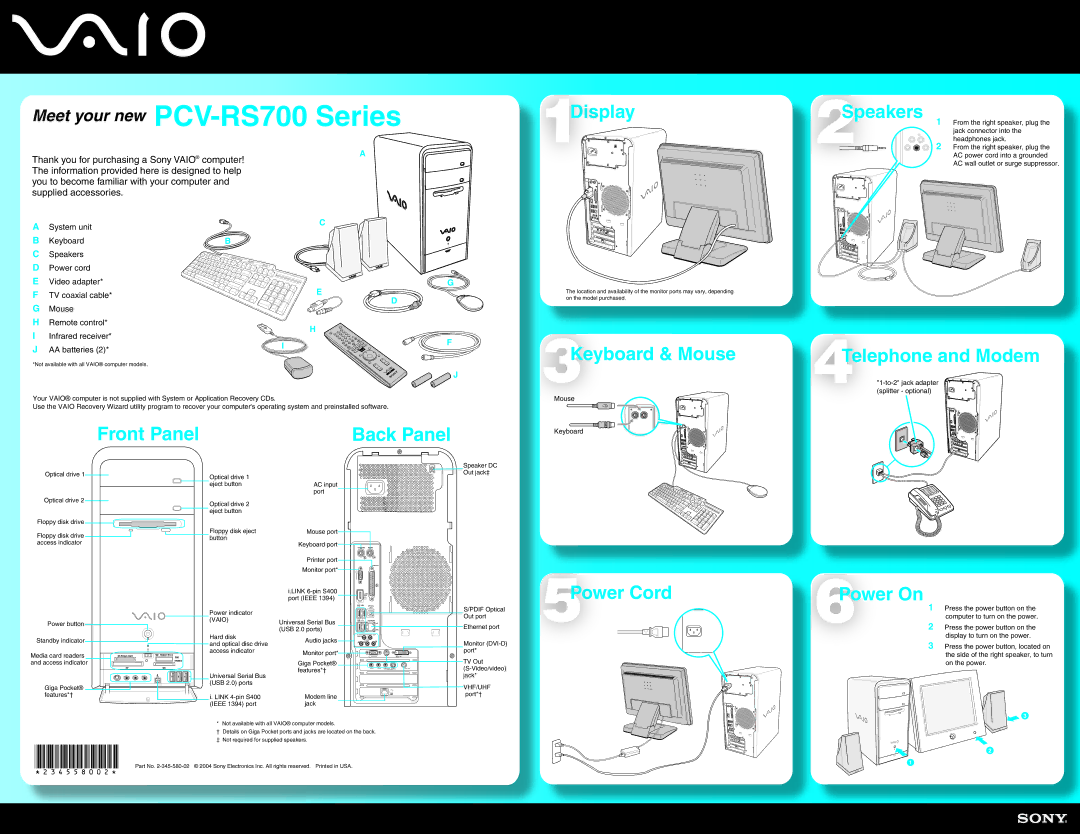PCV-RS700 specifications
The Sony PCV-RS700 is a notable desktop computer that emerged as part of the Vaio series, aimed at delivering a blend of performance, style, and user-friendly features. Released in the early 2000s, this model sought to cater to a broad audience, from casual users to more demanding tasks such as multimedia editing and gaming.One of the standout features of the PCV-RS700 is its sleek design, characterized by a compact and modern chassis that fits neatly into any home or office environment. The system is equipped with a powerful Intel Pentium 4 processor, which allows for smooth multitasking and efficient handling of various applications. The processor's speed, combined with ample RAM support, ensures that users can run multiple programs simultaneously without experiencing significant slowdowns.
In terms of graphics capabilities, the PCV-RS700 boasts an NVIDIA GeForce graphics card. This integration enhances the overall multimedia experience, allowing for clear visuals and smooth playback of HD content. The system is also equipped with a DVD burner, enabling users to create and play DVDs, which was an essential feature for media enthusiasts at the time.
Storage is another critical aspect of the PCV-RS700. With a generous hard drive capacity, users can store a substantial amount of data, including documents, media files, and software applications. Additionally, the model comes with a range of connectivity options. It includes USB ports for peripheral connectivity, as well as audio and video inputs, making it versatile for various setups.
On the software side, the PCV-RS700 is typically shipped with Microsoft Windows XP, providing users with a familiar interface and stability for their computing tasks. The combination of hardware and software makes this desktop suitable not just for general use but also for gaming and content creation, appealing to a diverse group of users.
Furthermore, the PCV-RS700 incorporates several technologies designed to enhance user experience. Sony's Memory Stick support allows for easy transfer of files from Sony cameras and other devices. The system also features pre-installed software to help users manage and edit their photos and videos effortlessly.
In conclusion, the Sony PCV-RS700 stands out for its balance of performance, design, and features. While it reflects the technology of its time, the capabilities it offers remain appealing to those looking for a reliable and stylish desktop solution. With a focus on versatility and user-friendliness, the PCV-RS700 proves to be a noteworthy model in Sony's legacy of computing solutions.