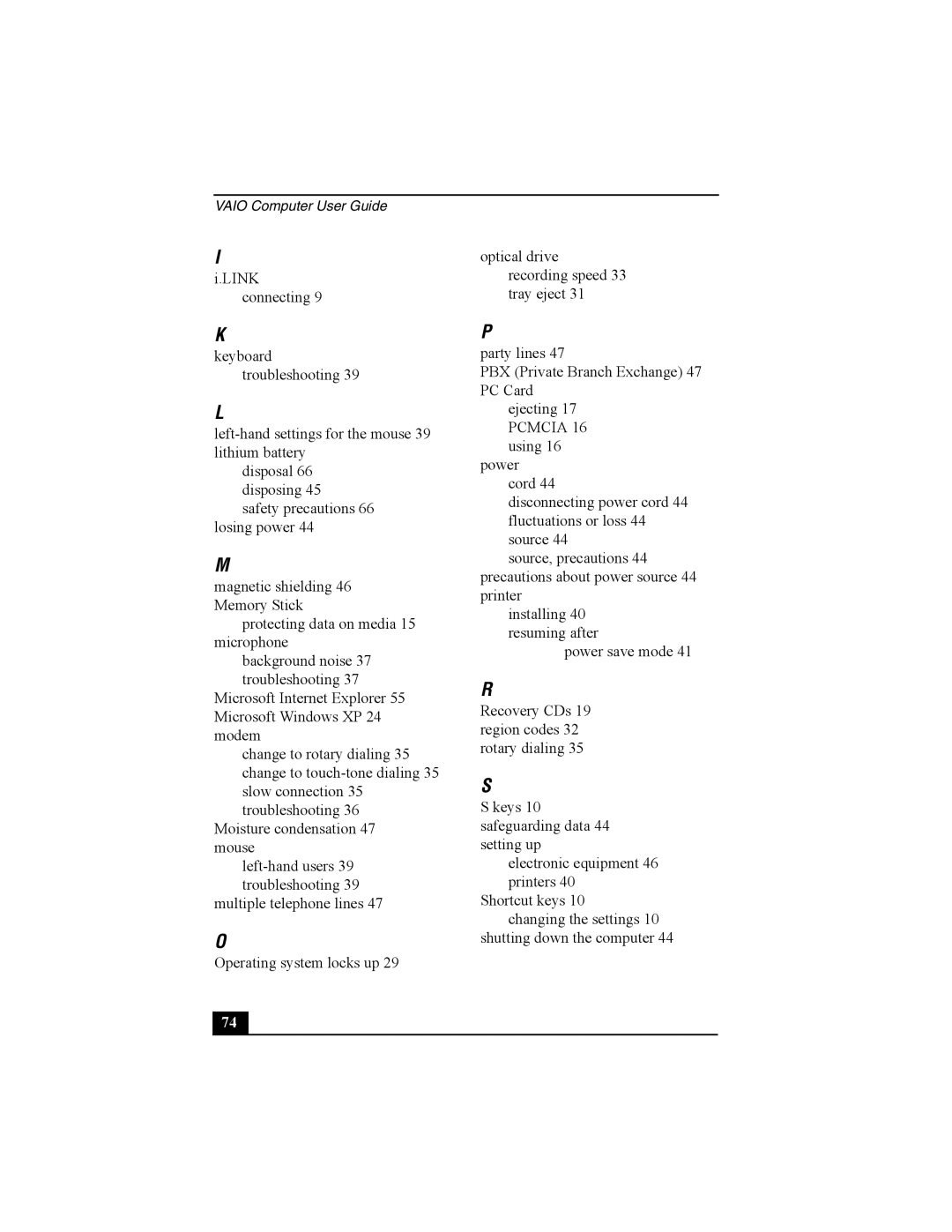PCV-W10 specifications
The Sony PCV-W10, released in the early 2000s, was a distinctive all-in-one desktop computer that targeted consumers seeking both performance and style. This innovative computer combined cutting-edge technology with an elegant design, making it a notable entry in Sony's line of personal computing products.One of the standout features of the PCV-W10 was its sleek, compact design. The system housed all its components in a single unit, which reduced clutter and maximized space efficiency. The 15-inch LCD display was not only eye-catching but also offered clear visuals with vibrant colors, catering to a variety of multimedia tasks such as watching movies, editing photos, or browsing the internet. The slim profile allowed it to fit seamlessly into modern living spaces, making it an appealing choice for users seeking aesthetic harmony in their home or office.
In terms of performance, the PCV-W10 was equipped with a powerful Intel Pentium 4 processor, enabling users to handle demanding applications with ease. The system came with a generous amount of RAM, ensuring smooth multitasking capabilities and efficient operation. The integrated graphics card provided decent performance for everyday tasks and light gaming, further broadening the appeal of the PCV-W10.
The Sony PCV-W10 also featured innovative connectivity options to keep users connected. With multiple USB ports, firewire, and an integrated CD-RW/DVD drive, transferring files and creating backups was simple and efficient. It also utilized Sony's proprietary VAIO technology, which allowed consumers to enjoy enhanced multimedia capabilities, including photo editing and video playback.
Another significant aspect of the PCV-W10 was its audio system, featuring robust speakers that offered an immersive sound experience. This made it an excellent choice for users who enjoyed listening to music or watching movies without the need for external speakers.
Overall, the Sony PCV-W10 was a well-rounded desktop computer that catered to a diverse audience. Its combination of stylish design, reliable performance, and advanced features positioned it as an attractive option for consumers during its time. Although technology has evolved since its launch, the PCV-W10 remains a memorable entry in the realm of all-in-one PCs, exemplifying Sony’s commitment to innovation and quality in personal computing.