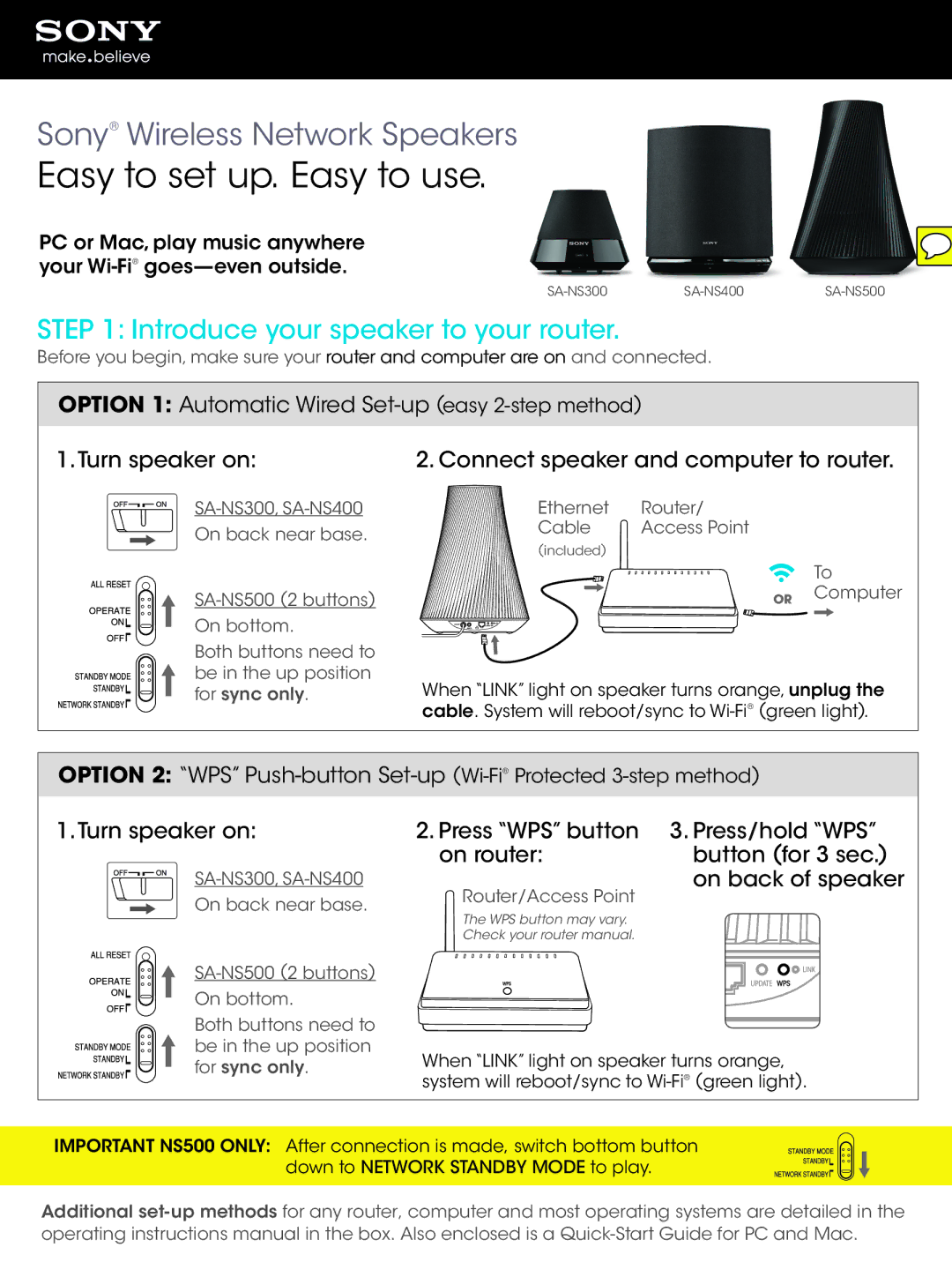SA-NS400, SA-NS300, SA-NS500 specifications
The Sony SA-NS300, SA-NS500, and SA-NS400 are wireless audio speakers that represent a significant advancement in home audio technology. Designed to blend seamlessly into modern living spaces, these speakers deliver a powerful audio experience without the clutter of wires.Starting with the SA-NS300, this compact model is designed for home use, offering rich, room-filling sound. It features a built-in amplifier and high-quality speaker components that ensure a clear and dynamic audio experience. The SA-NS300 supports Wi-Fi streaming, allowing users to connect to various music services directly from their devices. It utilizes Sony’s proprietary “SongPal” app, which facilitates easy control over playback and speaker grouping, enhancing the user experience.
The SA-NS500 takes things a step further with its larger size and enhanced audio capabilities. It includes a dual-speaker setup that delivers robust bass and crisp treble, making it ideal for a more immersive listening experience. The SA-NS500 also supports multi-room audio, allowing users to connect multiple units and enjoy synchronized sound throughout different areas of their home. Additionally, it offers Bluetooth connectivity, allowing for easy pairing with smartphones and tablets.
The SA-NS400 strikes a perfect balance between portability and performance. This model is designed for those who want quality sound on the go. Its lightweight design makes it easy to transport, while still delivering impressive audio quality. The SA-NS400 features a rechargeable battery, ensuring that users can enjoy their music without being tethered to a power outlet.
All three models incorporate advanced audio technologies, such as DSEE (Digital Sound Enhancement Engine), which works to improve the quality of compressed audio files, providing a fuller and more detailed sound. Moreover, they come equipped with internet streaming support, which opens up a world of music from various online platforms.
In conclusion, the Sony SA-NS300, SA-NS500, and SA-NS400 are exemplary wireless speakers that cater to diverse audio needs. Their blend of portability, high-quality sound, and advanced connectivity options highlights Sony’s commitment to delivering an enriched listening experience for every audiophile. Whether you need an immersive home speaker system or a portable audio companion, these models provide versatile solutions without compromising on quality.