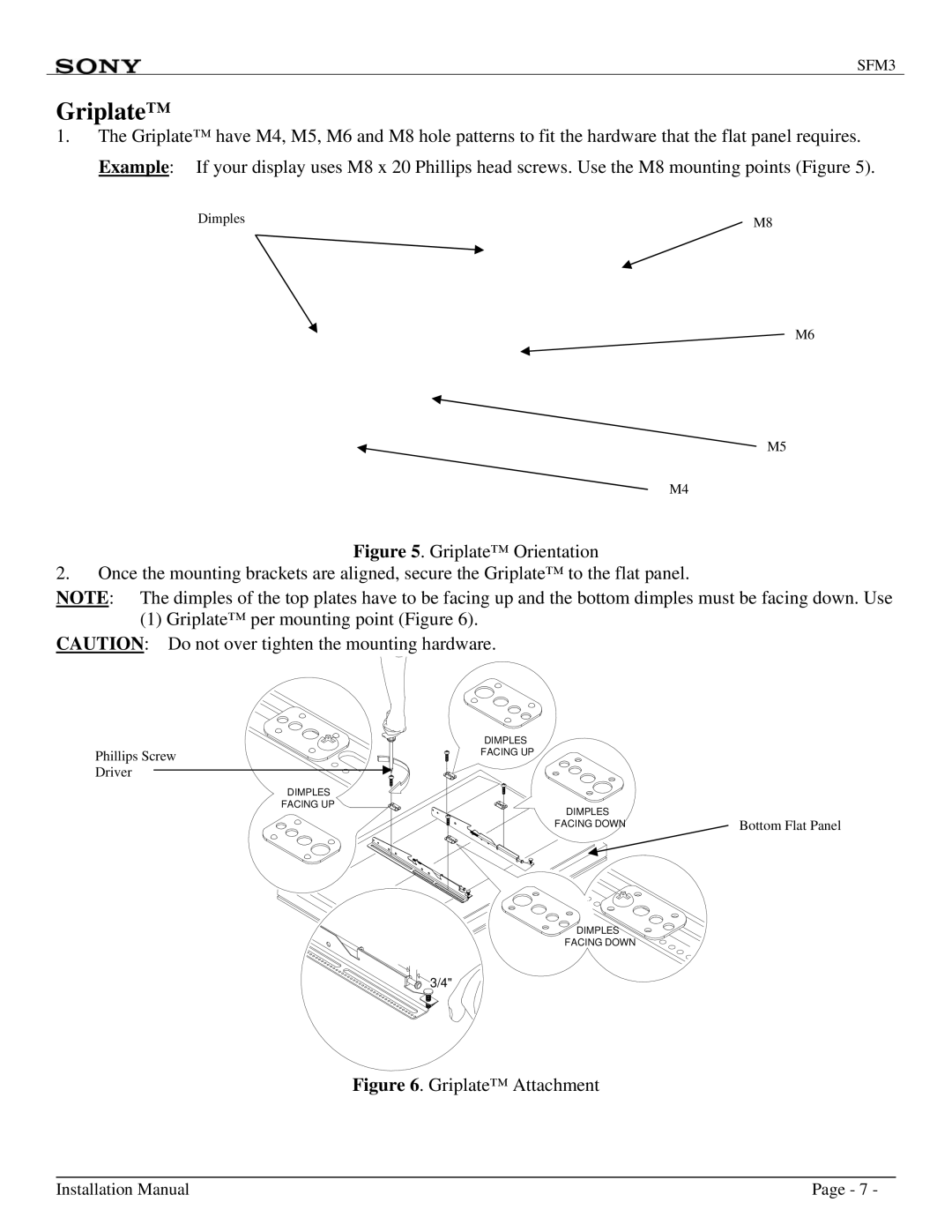SFM3 specifications
The Sony SFM3 is an innovative device that showcases the cutting-edge technology Sony is renowned for. Designed with the modern user in mind, the SFM3 combines advanced features with user-friendly performance, making it a versatile choice for a wide range of applications.One of the standout features of the SFM3 is its high-resolution display. With a vibrant color palette and excellent contrast ratios, the screen ensures that visuals are sharp and engaging, whether for gaming or viewing multimedia content. The device is engineered to support HDR content, allowing users to experience richer colors and deeper blacks, amplifying the overall viewing experience.
Equipped with a powerful processor, the SFM3 ensures smooth multitasking and quick response times. This processing capability enhances the performance of demanding applications, making it an ideal device for gaming enthusiasts as well as creative professionals who rely on heavy software. Coupled with an efficient cooling system, the SFM3 maintains optimal performance even during extended use.
Audio quality is another hallmark of the SFM3, featuring Sony's advanced sound processing technologies. The device incorporates high-definition audio capabilities that cater to audiophiles and casual listeners alike. With enhanced bass response and clear treble, the SFM3 offers an immersive audio experience, whether through its built-in speakers or connected headphones.
The SFM3 also embraces connectivity with several options, including Bluetooth, Wi-Fi, and various ports for peripherals. This ensures seamless integration with other devices, making it easy to share content or expand functionality. The user interface is designed for intuitive navigation, providing users with quick access to settings and applications, enhancing the overall usability.
In terms of build quality, the SFM3 is crafted from durable materials that not only ensure longevity but also give it a sleek, modern aesthetic. The lightweight design makes it portable, appealing to users who need to work or play on the go.
Finally, battery life has been prioritized in the SFM3, offering extended usage times to cater to busy lifestyles. Fast charging capabilities mean that users can quickly recharge and return to their activities without long interruptions.
Overall, the Sony SFM3 represents a blend of performance, aesthetic design, and user-centric features, making it a compelling option in today's tech market. Whether for gaming, creative work, or media consumption, the SFM3 stands out as a reliable and feature-rich device.